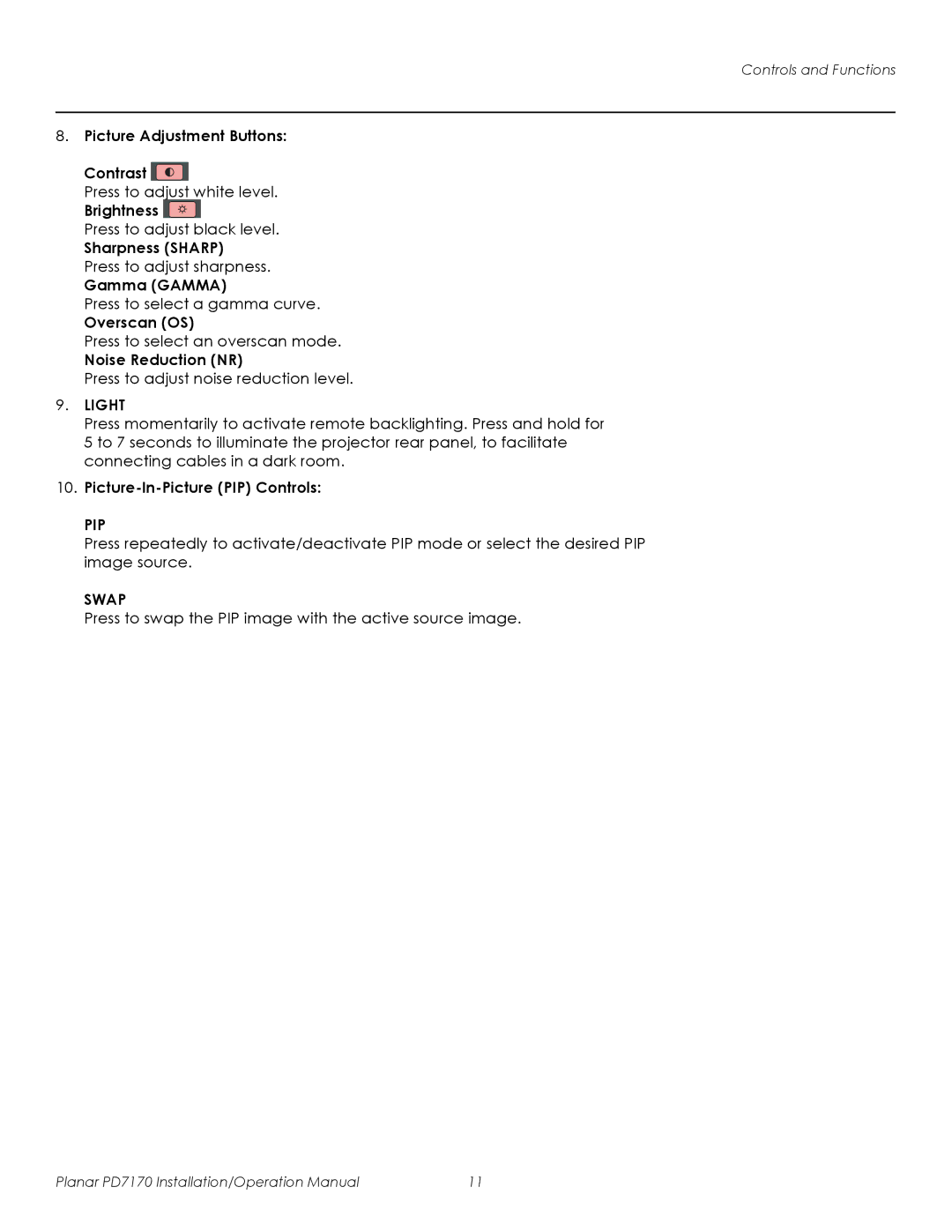Controls and Functions
8.Picture Adjustment Buttons:
Contrast ![]()
Press to adjust white level.
Brightness ![]()
Press to adjust black level.
Sharpness (SHARP)
Press to adjust sharpness.
Gamma (GAMMA)
Press to select a gamma curve.
Overscan (OS)
Press to select an overscan mode.
Noise Reduction (NR)
Press to adjust noise reduction level.
9.LIGHT
Press momentarily to activate remote backlighting. Press and hold for 5 to 7 seconds to illuminate the projector rear panel, to facilitate connecting cables in a dark room.
10.
PIP
Press repeatedly to activate/deactivate PIP mode or select the desired PIP image source.
SWAP
Press to swap the PIP image with the active source image.
Planar PD7170 Installation/Operation Manual | 11 |