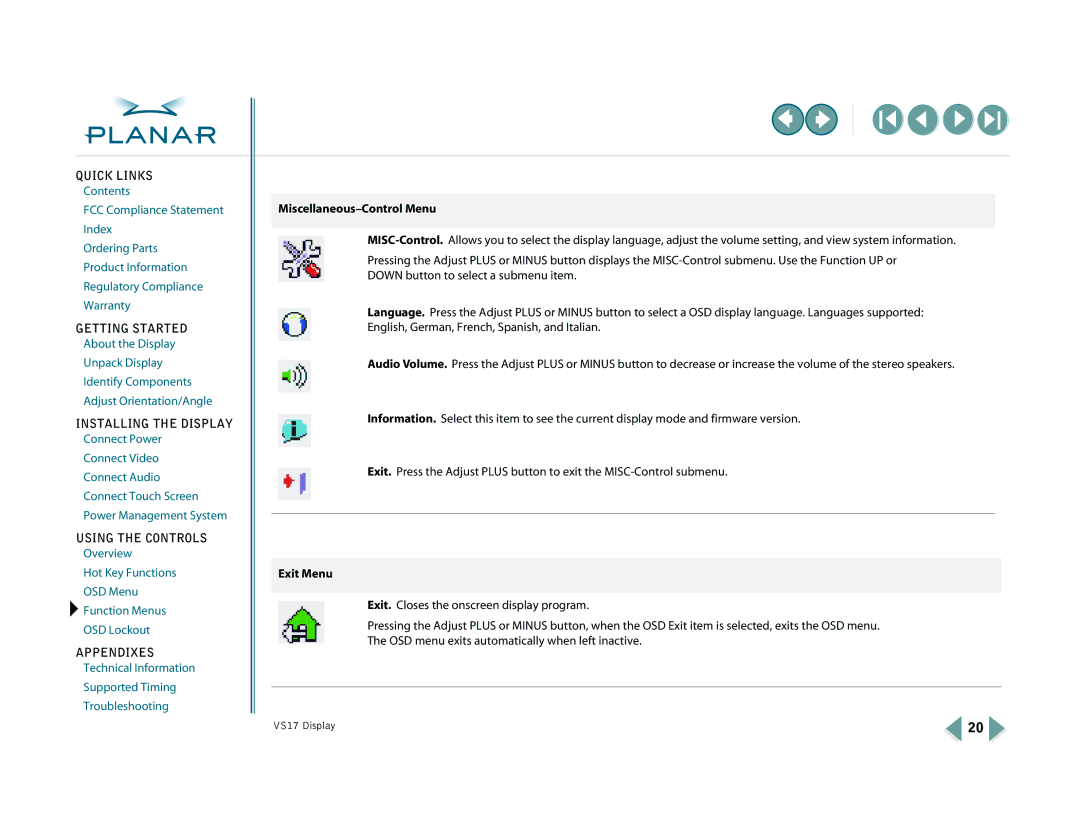QUICK LINKS
Contents
FCC Compliance Statement
Index
Ordering Parts
Product Information
Regulatory Compliance
Warranty
GETTING STARTED
About the Display
Unpack Display
Identify Components
Adjust Orientation/Angle
INSTALLING THE DISPLAY
Connect Power
Connect Video
Connect Audio
Connect Touch Screen
Power Management System
USING THE CONTROLS
Overview
Hot Key Functions
OSD Menu
![]() Function Menus
Function Menus
OSD Lockout
APPENDIXES
Technical Information
Supported Timing
Troubleshooting
Miscellaneous–Control Menu
Pressing the Adjust PLUS or MINUS button displays the
Language. Press the Adjust PLUS or MINUS button to select a OSD display language. Languages supported: English, German, French, Spanish, and Italian.
Audio Volume. Press the Adjust PLUS or MINUS button to decrease or increase the volume of the stereo speakers.
Information. Select this item to see the current display mode and firmware version.
Exit. Press the Adjust PLUS button to exit the
Exit Menu
Exit. Closes the onscreen display program.
Pressing the Adjust PLUS or MINUS button, when the OSD Exit item is selected, exits the OSD menu. The OSD menu exits automatically when left inactive.
VS17 Display | 20 |