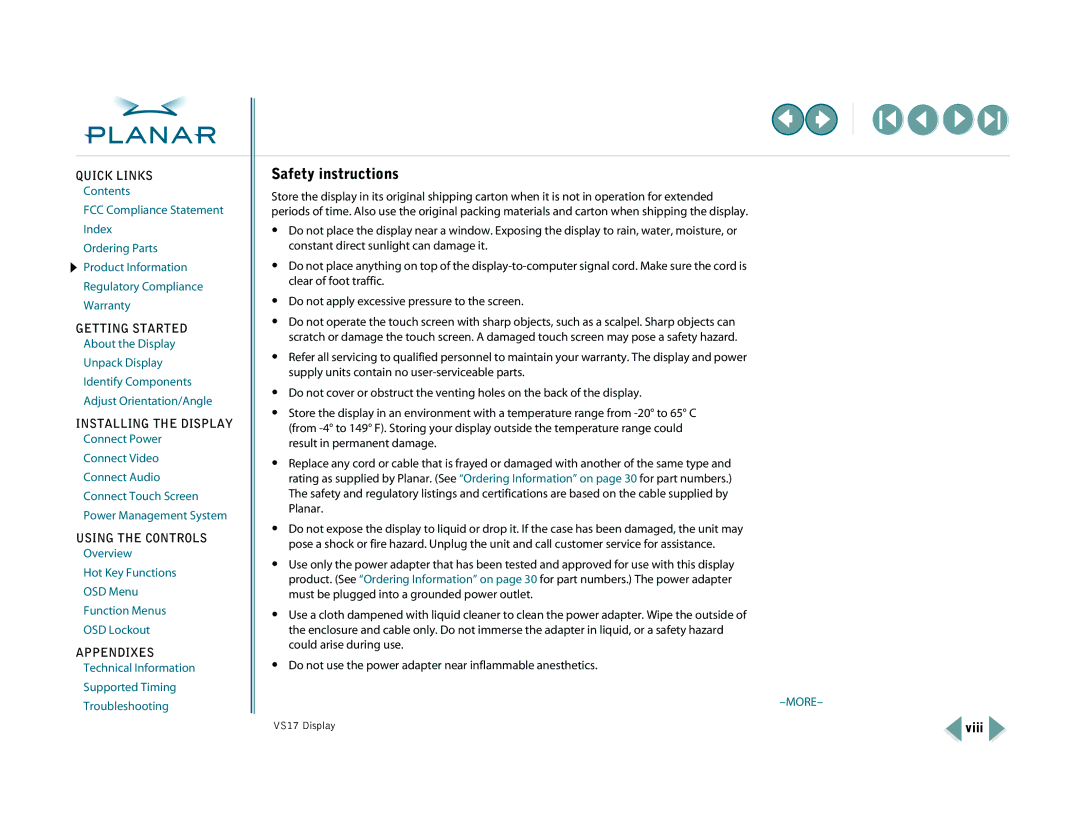QUICK LINKS
Contents
FCC Compliance Statement
Index
Ordering Parts
![]() Product Information
Product Information
Regulatory Compliance
Warranty
GETTING STARTED
About the Display
Unpack Display
Identify Components
Adjust Orientation/Angle
INSTALLING THE DISPLAY
Connect Power
Connect Video
Connect Audio
Connect Touch Screen
Power Management System
USING THE CONTROLS
Overview
Hot Key Functions
OSD Menu
Function Menus
OSD Lockout
APPENDIXES
Technical Information
Supported Timing
Troubleshooting
Safety instructions
Store the display in its original shipping carton when it is not in operation for extended periods of time. Also use the original packing materials and carton when shipping the display.
•Do not place the display near a window. Exposing the display to rain, water, moisture, or constant direct sunlight can damage it.
•Do not place anything on top of the
•Do not apply excessive pressure to the screen.
•Do not operate the touch screen with sharp objects, such as a scalpel. Sharp objects can scratch or damage the touch screen. A damaged touch screen may pose a safety hazard.
•Refer all servicing to qualified personnel to maintain your warranty. The display and power supply units contain no
•Do not cover or obstruct the venting holes on the back of the display.
•Store the display in an environment with a temperature range from
•Replace any cord or cable that is frayed or damaged with another of the same type and rating as supplied by Planar. (See “Ordering Information” on page 30 for part numbers.) The safety and regulatory listings and certifications are based on the cable supplied by Planar.
•Do not expose the display to liquid or drop it. If the case has been damaged, the unit may pose a shock or fire hazard. Unplug the unit and call customer service for assistance.
•Use only the power adapter that has been tested and approved for use with this display product. (See “Ordering Information” on page 30 for part numbers.) The power adapter must be plugged into a grounded power outlet.
•Use a cloth dampened with liquid cleaner to clean the power adapter. Wipe the outside of the enclosure and cable only. Do not immerse the adapter in liquid, or a safety hazard could arise during use.
•Do not use the power adapter near inflammable anesthetics.
VS17 Display | viii |