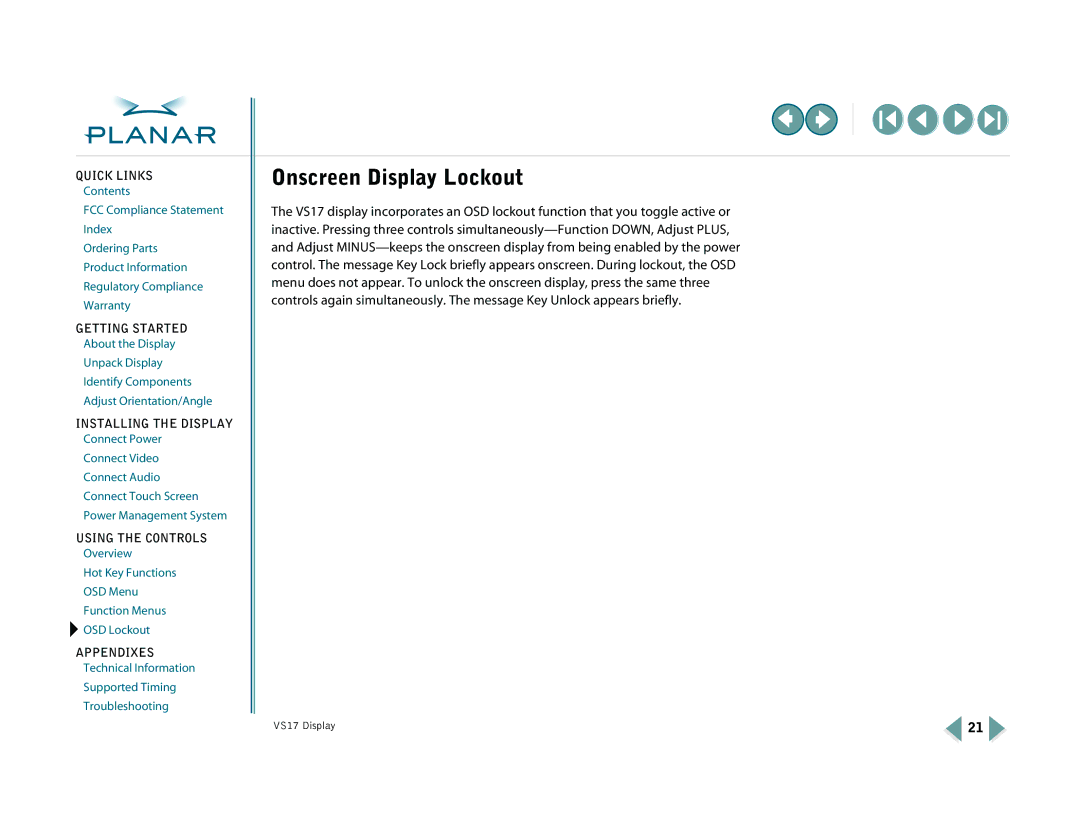QUICK LINKS
Contents
FCC Compliance Statement
Index
Ordering Parts
Product Information
Regulatory Compliance
Warranty
GETTING STARTED
About the Display
Unpack Display
Identify Components
Adjust Orientation/Angle
INSTALLING THE DISPLAY
Connect Power
Connect Video
Connect Audio
Connect Touch Screen
Power Management System
USING THE CONTROLS
Overview
Hot Key Functions
OSD Menu
Function Menus
![]() OSD Lockout
OSD Lockout
APPENDIXES
Technical Information
Supported Timing
Troubleshooting
Onscreen Display Lockout
The VS17 display incorporates an OSD lockout function that you toggle active or inactive. Pressing three controls
VS17 Display | 21 |