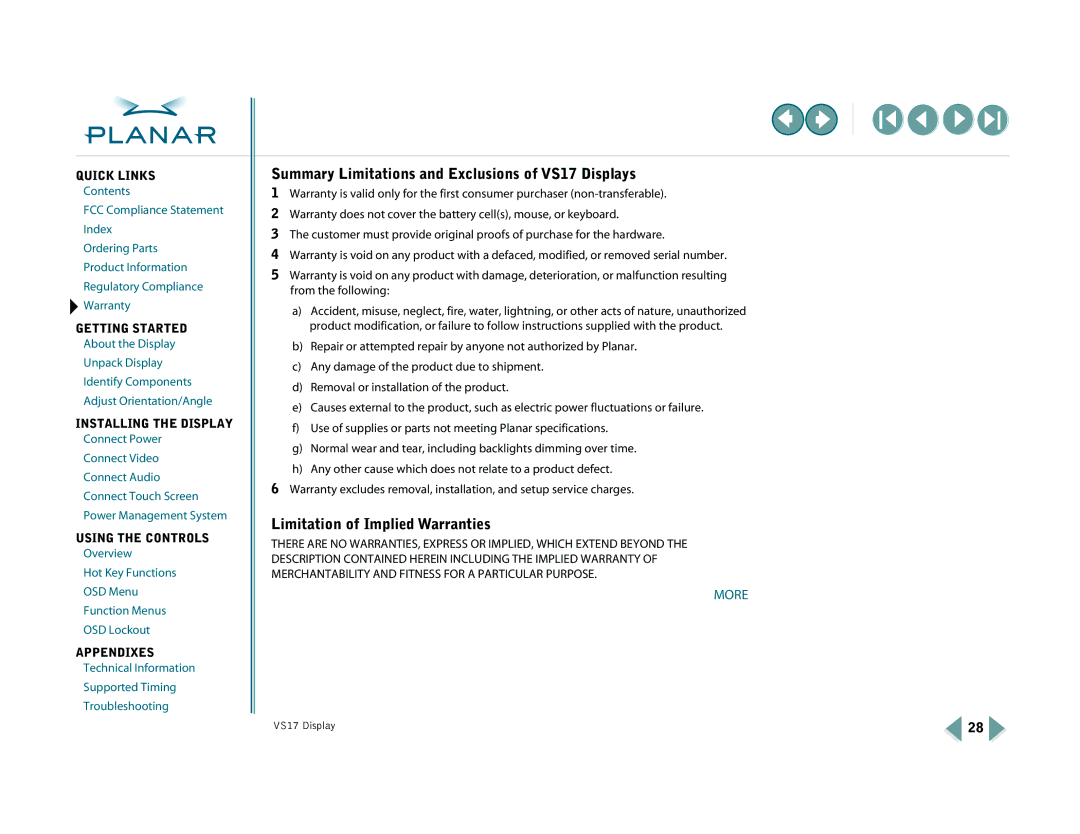QUICK LINKS
Contents
FCC Compliance Statement
Index
Ordering Parts
Product Information
Regulatory Compliance ![]() Warranty
Warranty
GETTING STARTED
About the Display
Unpack Display
Identify Components
Adjust Orientation/Angle
INSTALLING THE DISPLAY
Connect Power
Connect Video
Connect Audio
Connect Touch Screen
Power Management System
USING THE CONTROLS
Overview
Hot Key Functions
OSD Menu
Function Menus
OSD Lockout
APPENDIXES
Technical Information
Supported Timing
Troubleshooting
Summary Limitations and Exclusions of VS17 Displays
1Warranty is valid only for the first consumer purchaser
2Warranty does not cover the battery cell(s), mouse, or keyboard.
3The customer must provide original proofs of purchase for the hardware.
4Warranty is void on any product with a defaced, modified, or removed serial number.
5Warranty is void on any product with damage, deterioration, or malfunction resulting from the following:
a)Accident, misuse, neglect, fire, water, lightning, or other acts of nature, unauthorized product modification, or failure to follow instructions supplied with the product.
b)Repair or attempted repair by anyone not authorized by Planar.
c)Any damage of the product due to shipment.
d)Removal or installation of the product.
e)Causes external to the product, such as electric power fluctuations or failure.
f)Use of supplies or parts not meeting Planar specifications.
g)Normal wear and tear, including backlights dimming over time.
h)Any other cause which does not relate to a product defect.
6Warranty excludes removal, installation, and setup service charges.
Limitation of Implied Warranties
THERE ARE NO WARRANTIES, EXPRESS OR IMPLIED, WHICH EXTEND BEYOND THE DESCRIPTION CONTAINED HEREIN INCLUDING THE IMPLIED WARRANTY OF MERCHANTABILITY AND FITNESS FOR A PARTICULAR PURPOSE.
MORE
VS17 Display | 28 |