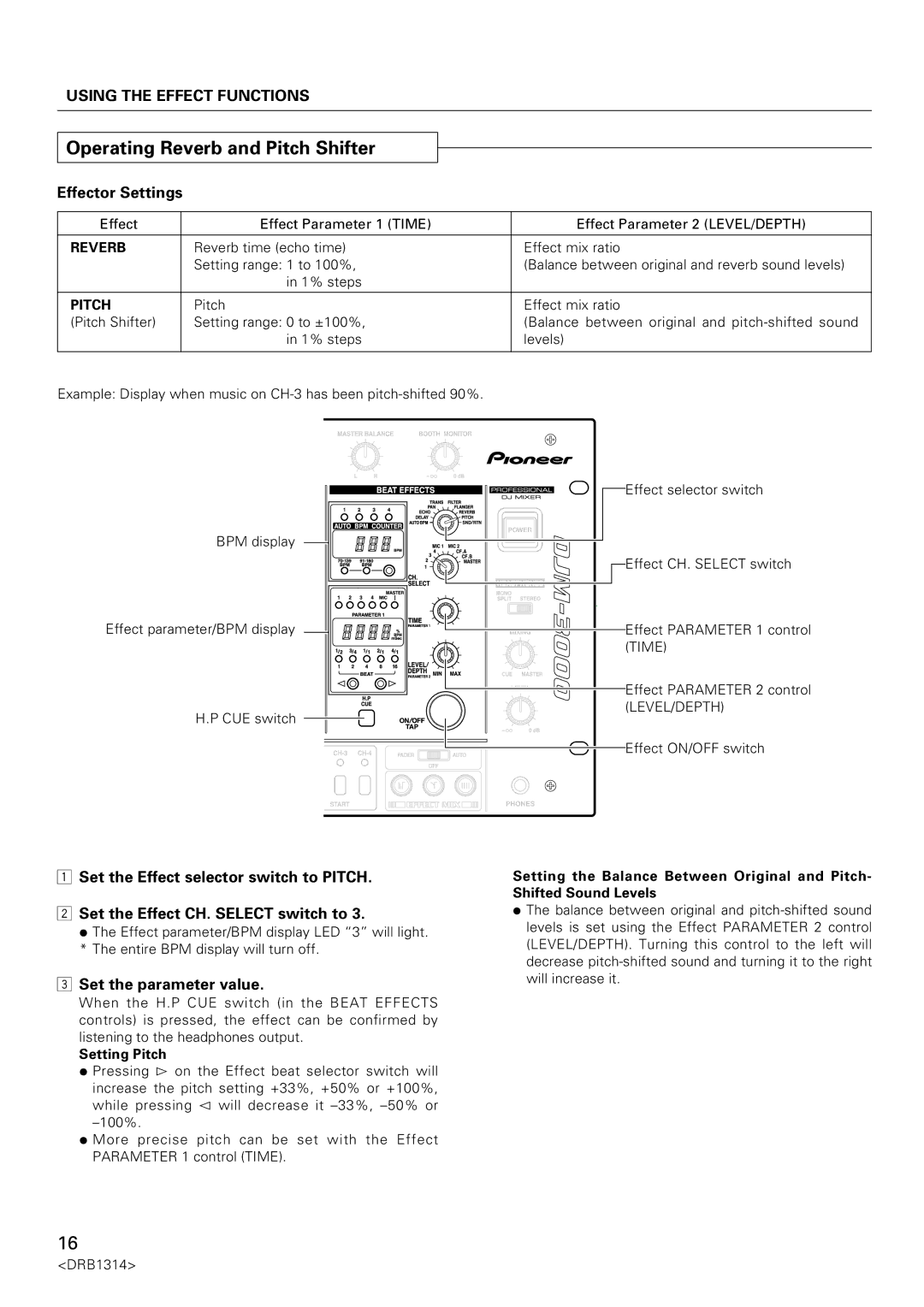USING THE EFFECT FUNCTIONS
Operating Reverb and Pitch Shifter
Effector Settings
Effect | Effect Parameter 1 (TIME) | Effect Parameter 2 (LEVEL/DEPTH) |
|
|
|
REVERB | Reverb time (echo time) | Effect mix ratio |
| Setting range: 1 to 100%, | (Balance between original and reverb sound levels) |
| in 1% steps |
|
|
|
|
PITCH | Pitch | Effect mix ratio |
(Pitch Shifter) | Setting range: 0 to ±100%, | (Balance between original and |
| in 1% steps | levels) |
|
|
|
Example: Display when music on
BPM display
Effect parameter/BPM display
H.P CUE switch
![]() Effect selector switch
Effect selector switch
![]() Effect CH. SELECT switch
Effect CH. SELECT switch
Effect PARAMETER 1 control (TIME)
Effect PARAMETER 2 control (LEVEL/DEPTH)
Effect ON/OFF switch
1 Set the Effect selector switch to PITCH. | Setting the Balance Between Original and Pitch- |
| Shifted Sound Levels |
2Set the Effect CH. SELECT switch to 3.
÷ The Effect parameter/BPM display LED “3” will light. * The entire BPM display will turn off.
3Set the parameter value.
When the H.P CUE switch (in the BEAT EFFECTS controls) is pressed, the effect can be confirmed by listening to the headphones output.
Setting Pitch
÷Pressing # on the Effect beat selector switch will increase the pitch setting +33%, +50% or +100%, while pressing @ will decrease it
÷More precise pitch can be set with the Effect PARAMETER 1 control (TIME).
÷The balance between original and
16