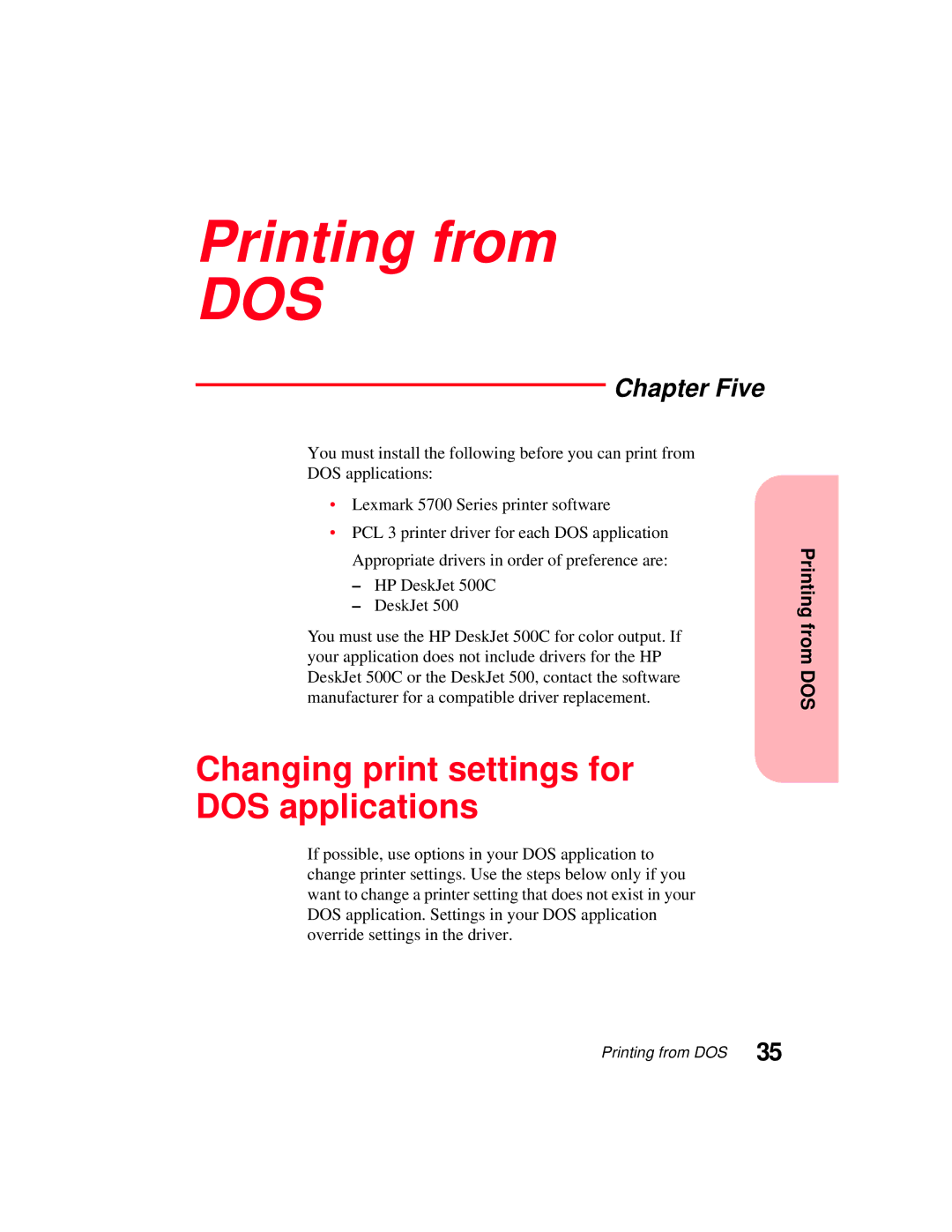Printing from
DOS
Chapter Five
You must install the following before you can print from
DOS applications:
•Lexmark 5700 Series printer software
•PCL 3 printer driver for each DOS application Appropriate drivers in order of preference are:
–HP DeskJet 500C
–DeskJet 500
You must use the HP DeskJet 500C for color output. If your application does not include drivers for the HP DeskJet 500C or the DeskJet 500, contact the software manufacturer for a compatible driver replacement.
Changing print settings for DOS applications
If possible, use options in your DOS application to change printer settings. Use the steps below only if you want to change a printer setting that does not exist in your DOS application. Settings in your DOS application override settings in the driver.
Printing from DOS
Printing from DOS 35