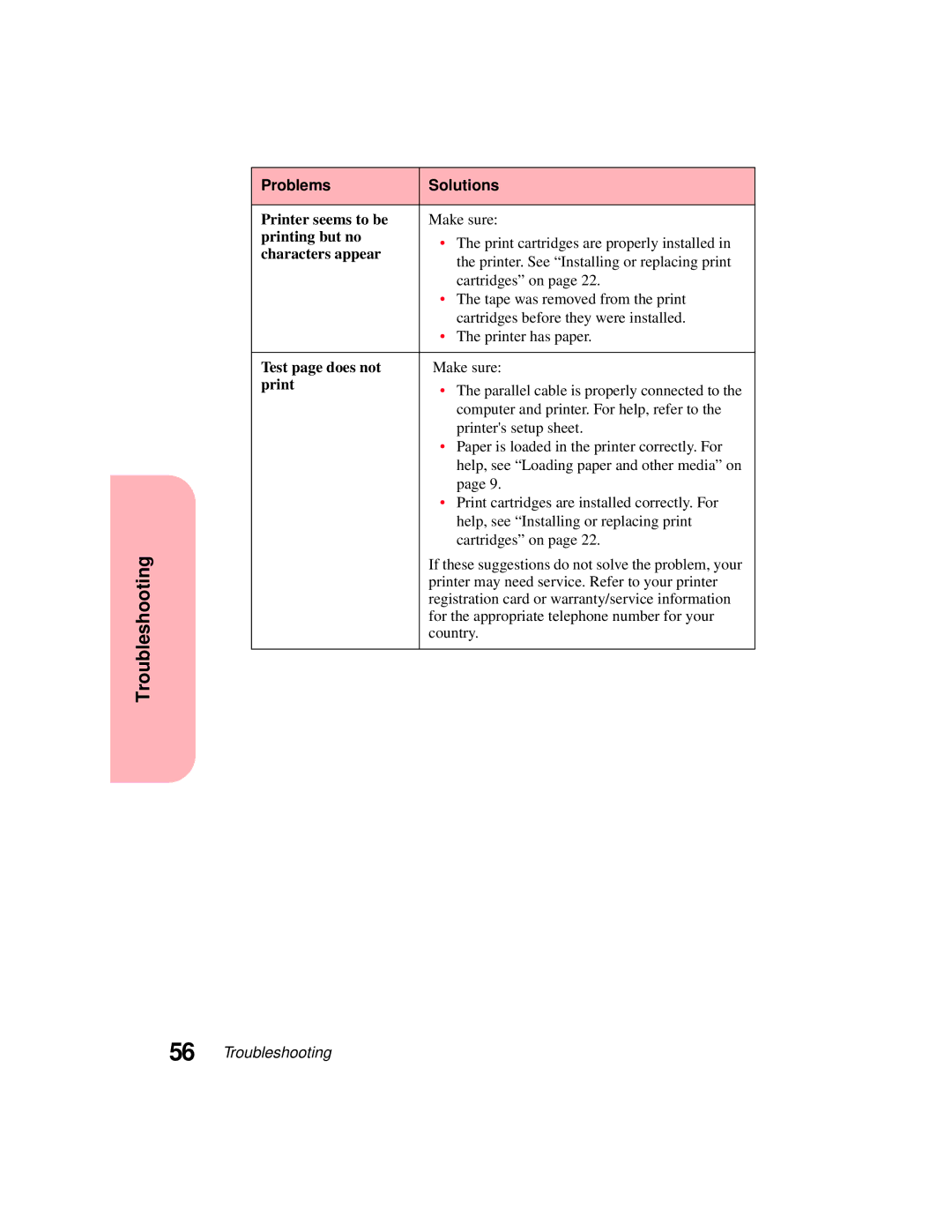| Problems | Solutions |
|
|
|
| Printer seems to be | Make sure: |
| printing but no | • The print cartridges are properly installed in |
| characters appear | |
| the printer. See “Installing or replacing print | |
|
| |
|
| cartridges” on page 22. |
|
| • The tape was removed from the print |
|
| cartridges before they were installed. |
|
| • The printer has paper. |
|
|
|
| Test page does not | Make sure: |
| • The parallel cable is properly connected to the | |
|
| |
|
| computer and printer. For help, refer to the |
|
| printer's setup sheet. |
|
| • Paper is loaded in the printer correctly. For |
|
| help, see “Loading paper and other media” on |
|
| page 9. |
|
| • Print cartridges are installed correctly. For |
|
| help, see “Installing or replacing print |
Troubleshooting |
| cartridges” on page 22. |
| If these suggestions do not solve the problem, your | |
|
| |
|
| printer may need service. Refer to your printer |
|
| registration card or warranty/service information |
|
| for the appropriate telephone number for your |
|
| country. |
|
|
|
56 Troubleshooting