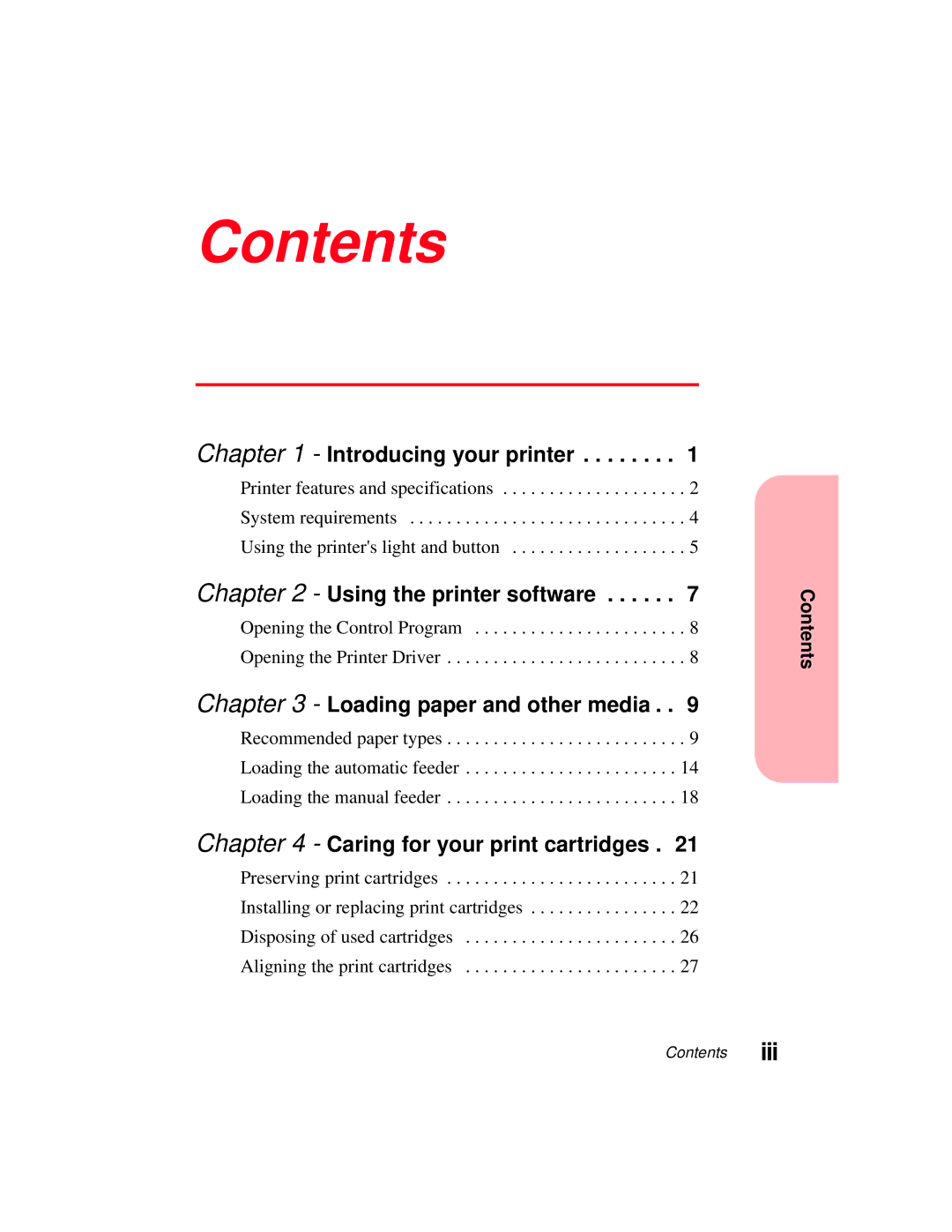Contents
Chapter 1 - Introducing your printer . . . . . . . . 1
Printer features and specifications . . . . . . . . . . . . . . . . . . . . 2 System requirements . . . . . . . . . . . . . . . . . . . . . . . . . . . . . . 4 Using the printer's light and button . . . . . . . . . . . . . . . . . . . 5
Chapter 2 - Using the printer software . . . . . . 7
Opening the Control Program . . . . . . . . . . . . . . . . . . . . . . . 8 Opening the Printer Driver . . . . . . . . . . . . . . . . . . . . . . . . . . 8
Chapter 3 - Loading paper and other media . . 9
Recommended paper types . . . . . . . . . . . . . . . . . . . . . . . . . . 9 Loading the automatic feeder . . . . . . . . . . . . . . . . . . . . . . . 14 Loading the manual feeder . . . . . . . . . . . . . . . . . . . . . . . . . 18
Chapter 4 - Caring for your print cartridges . 21 | |
Preserving print cartridges | 21 |
Installing or replacing print cartridges | 22 |
Disposing of used cartridges | 26 |
Aligning the print cartridges | 27 |
Contents
Contents iii