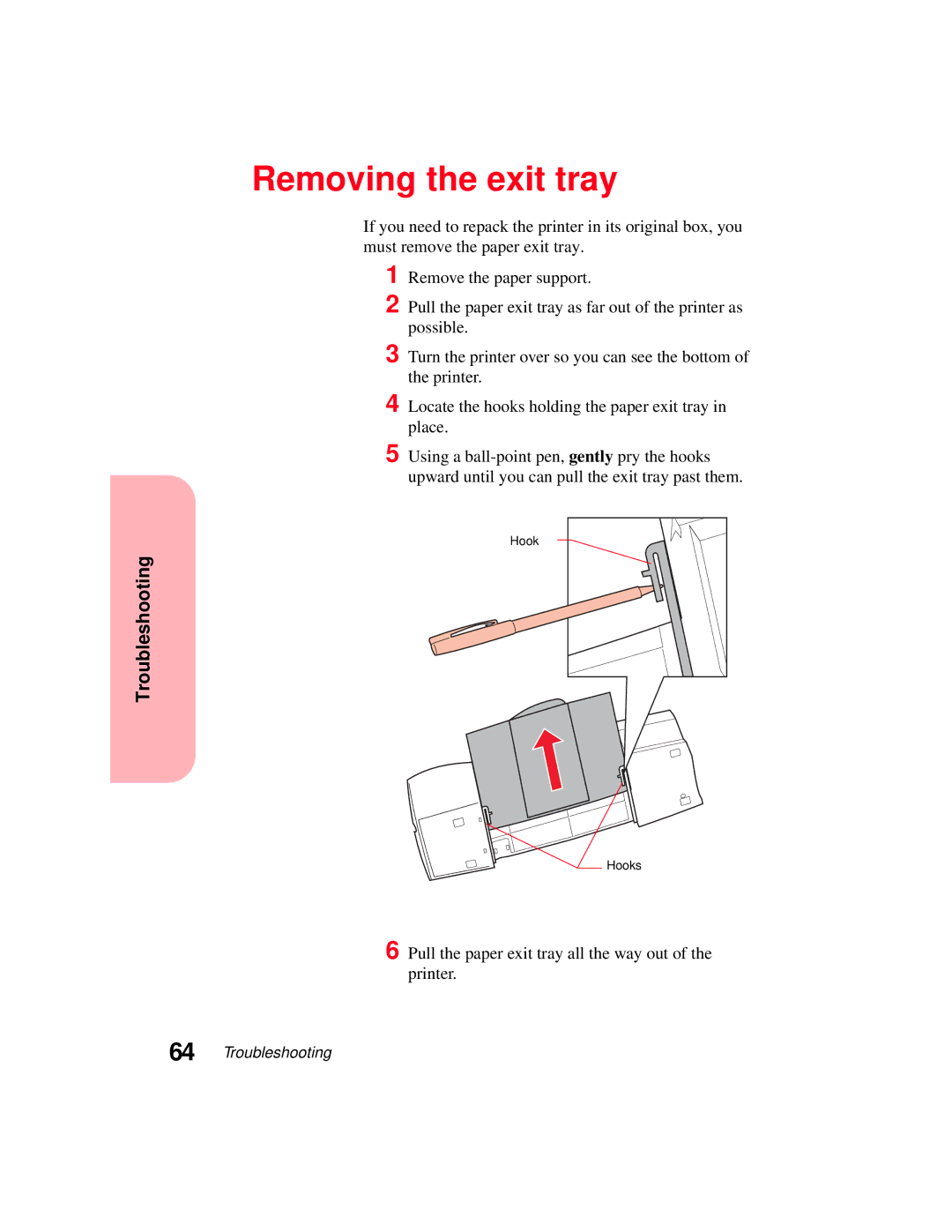Removing the exit tray
If you need to repack the printer in its original box, you must remove the paper exit tray.
1
2
Remove the paper support.
Pull the paper exit tray as far out of the printer as possible.
3 Turn the printer over so you can see the bottom of the printer.
4
5
Locate the hooks holding the paper exit tray in place.
Using a
Hook
Troubleshooting
Hooks
6 Pull the paper exit tray all the way out of the printer.
64 Troubleshooting