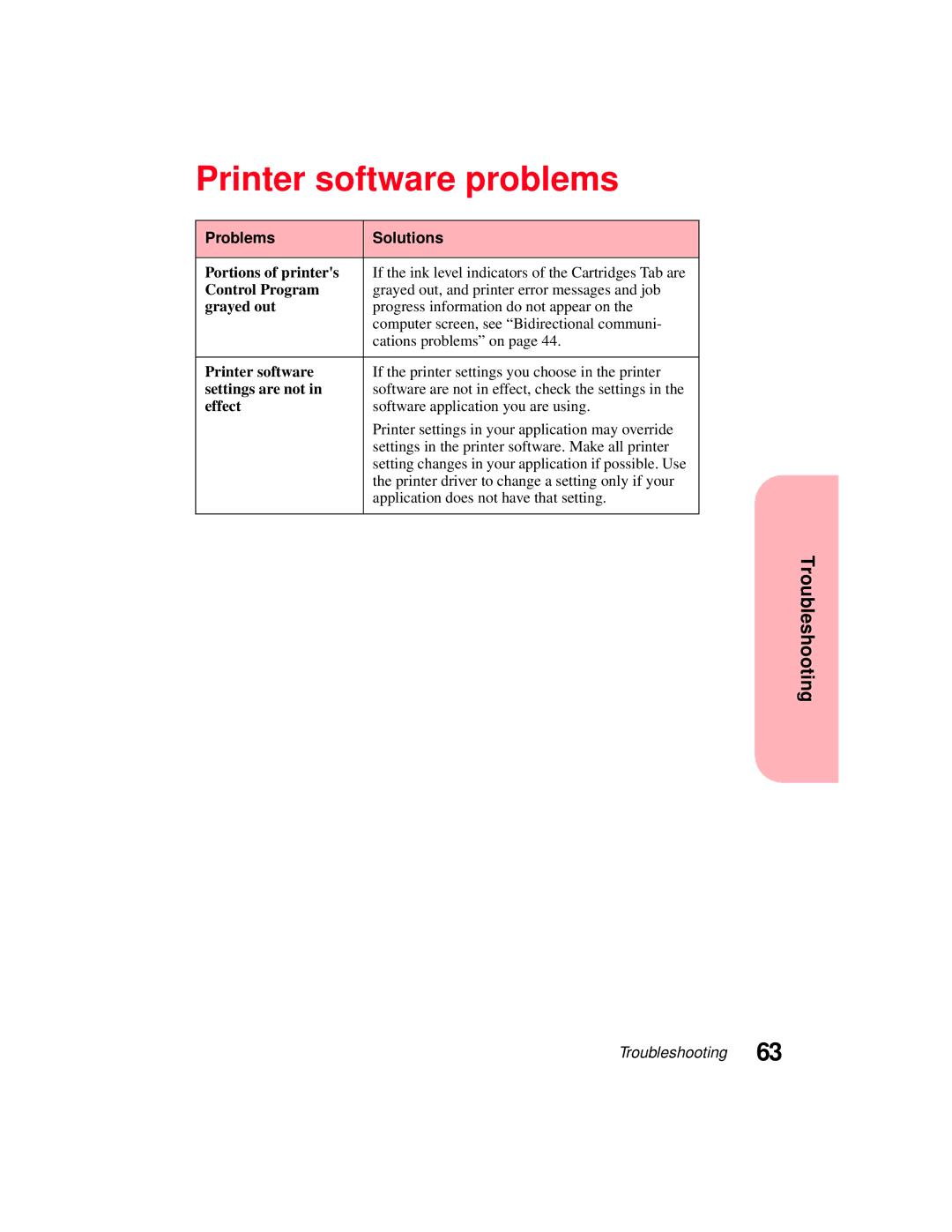Printer software problems
Problems | Solutions |
|
|
Portions of printer's | If the ink level indicators of the Cartridges Tab are |
Control Program | grayed out, and printer error messages and job |
grayed out | progress information do not appear on the |
| computer screen, see “Bidirectional communi- |
| cations problems” on page 44. |
|
|
Printer software | If the printer settings you choose in the printer |
settings are not in | software are not in effect, check the settings in the |
effect | software application you are using. |
| Printer settings in your application may override |
| settings in the printer software. Make all printer |
| setting changes in your application if possible. Use |
| the printer driver to change a setting only if your |
| application does not have that setting. |
|
|
Troubleshooting
Troubleshooting 63