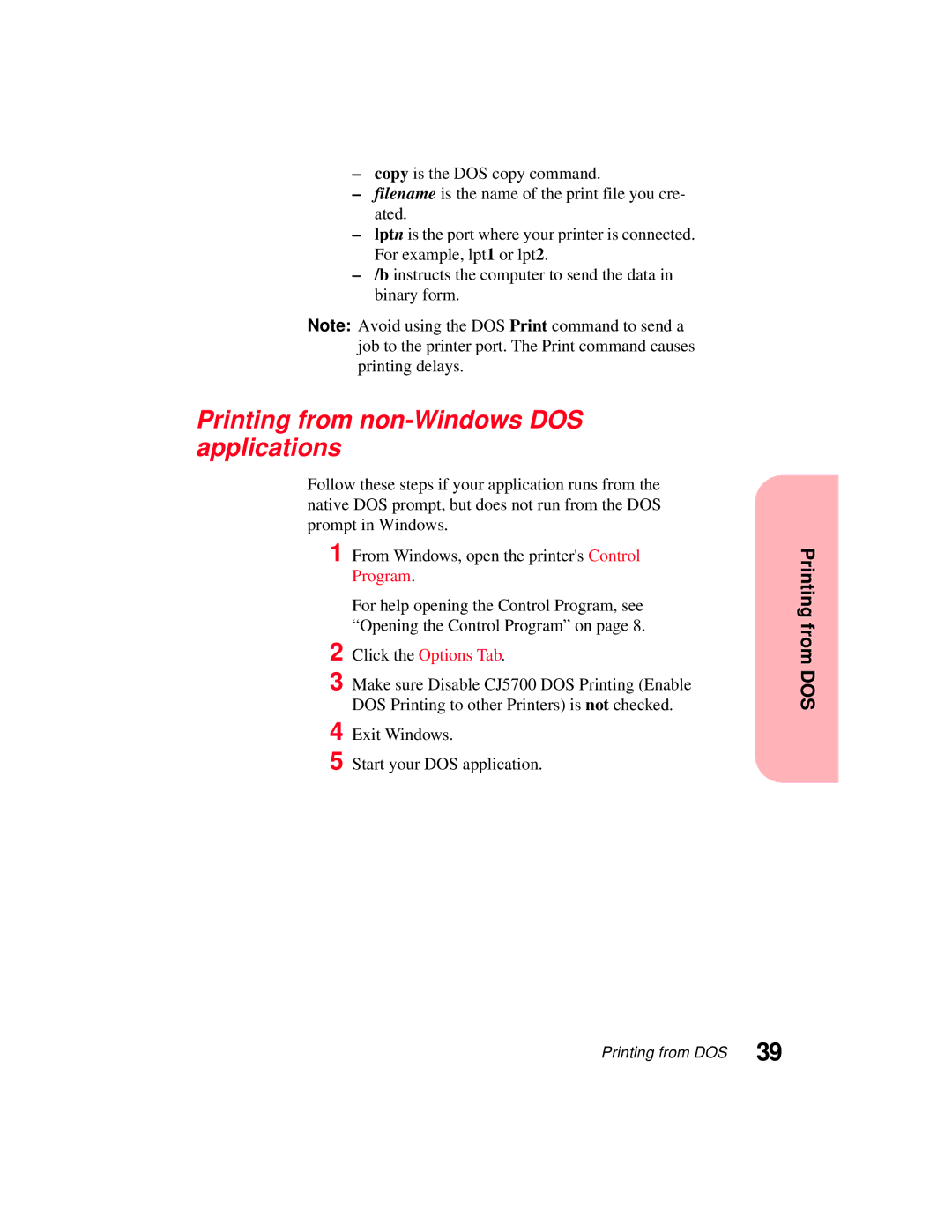–copy is the DOS copy command.
–filename is the name of the print file you cre- ated.
–lpt n is the port where your printer is connected. For example, lpt1 or lpt2.
–/b instructs the computer to send the data in binary form.
Note: Avoid using the DOS Print command to send a job to the printer port. The Print command causes printing delays.
Printing from non-Windows DOS applications
Follow these steps if your application runs from the native DOS prompt, but does not run from the DOS prompt in Windows.
1 From Windows, open the printer's Control Program.
For help opening the Control Program, see “Opening the Control Program” on page 8.
2 Click the Options Tab.
3 Make sure Disable CJ5700 DOS Printing (Enable DOS Printing to other Printers) is not checked.
4 Exit Windows.
5 Start your DOS application.
Printing from DOS
Printing from DOS 39