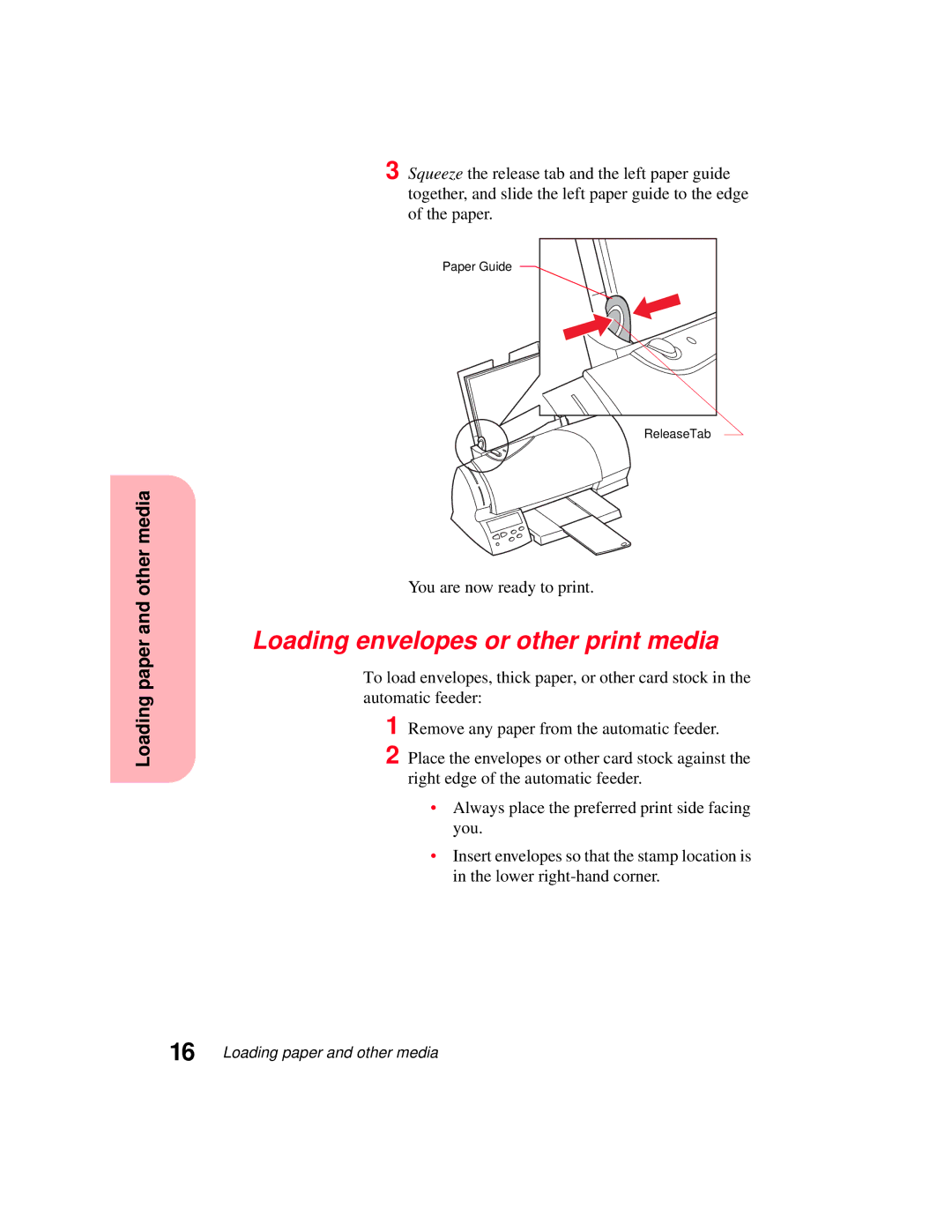Loading paper and other media
3 Squeeze the release tab and the left paper guide together, and slide the left paper guide to the edge of the paper.
Paper Guide
ReleaseTab
You are now ready to print.
Loading envelopes or other print media
To load envelopes, thick paper, or other card stock in the automatic feeder:
1 Remove any paper from the automatic feeder.
2 Place the envelopes or other card stock against the right edge of the automatic feeder.
•Always place the preferred print side facing you.
•Insert envelopes so that the stamp location is in the lower
16 | Loading paper and other media |