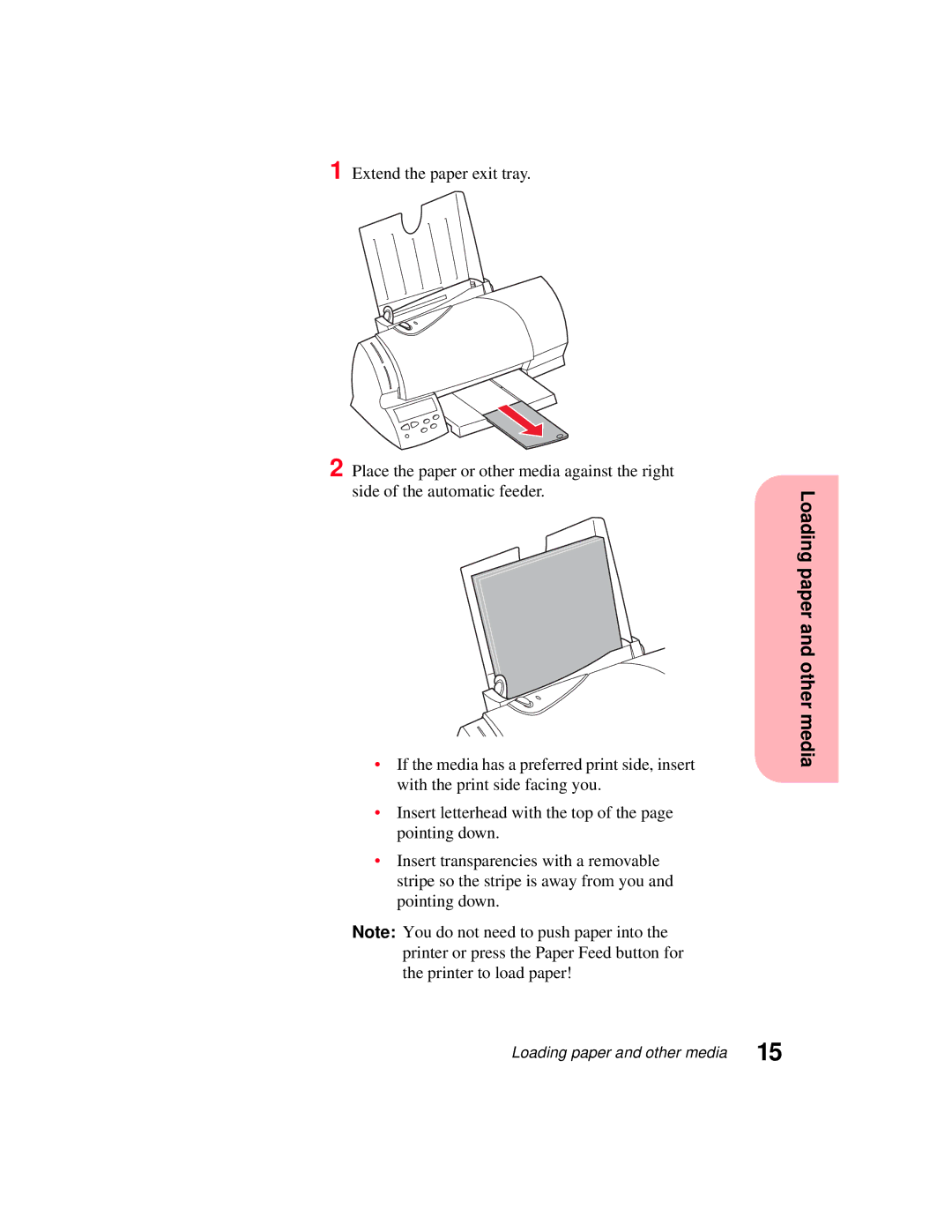1 Extend the paper exit tray.
2 Place the paper or other media against the right side of the automatic feeder.
•If the media has a preferred print side, insert with the print side facing you.
•Insert letterhead with the top of the page pointing down.
•Insert transparencies with a removable stripe so the stripe is away from you and pointing down.
Note: You do not need to push paper into the printer or press the Paper Feed button for the printer to load paper!
Loading paper and other media
Loading paper and other media | 15 |