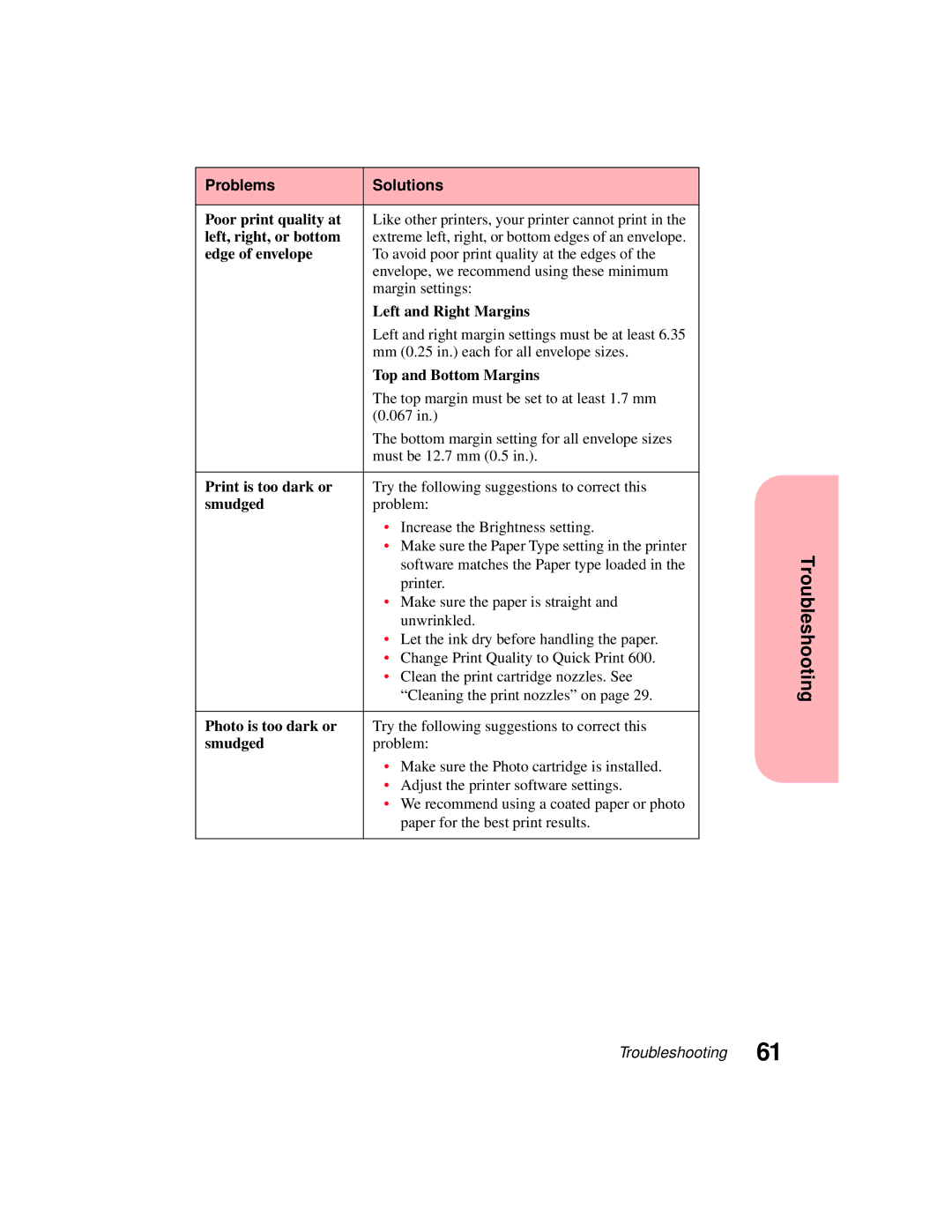Problems | Solutions |
|
|
|
|
Poor print quality at | Like other printers, your printer cannot print in the |
|
left, right, or bottom | extreme left, right, or bottom edges of an envelope. |
|
edge of envelope | To avoid poor print quality at the edges of the |
|
| envelope, we recommend using these minimum |
|
| margin settings: |
|
| Left and Right Margins |
|
| Left and right margin settings must be at least 6.35 |
|
| mm (0.25 in.) each for all envelope sizes. |
|
| Top and Bottom Margins |
|
| The top margin must be set to at least 1.7 mm |
|
| (0.067 in.) |
|
| The bottom margin setting for all envelope sizes |
|
| must be 12.7 mm (0.5 in.). |
|
|
|
|
Print is too dark or | Try the following suggestions to correct this |
|
smudged | problem: |
|
| • Increase the Brightness setting. |
|
| • Make sure the Paper Type setting in the printer | Troubleshooting |
| “Cleaning the print nozzles” on page 29. | |
| software matches the Paper type loaded in the |
|
| printer. |
|
| • Make sure the paper is straight and |
|
| unwrinkled. |
|
| • Let the ink dry before handling the paper. |
|
| • Change Print Quality to Quick Print 600. |
|
| • Clean the print cartridge nozzles. See |
|
|
|
|
Photo is too dark or | Try the following suggestions to correct this |
|
smudged | problem: |
|
| • Make sure the Photo cartridge is installed. |
|
| • Adjust the printer software settings. |
|
| • We recommend using a coated paper or photo |
|
| paper for the best print results. |
|
|
|
|
Troubleshooting 61