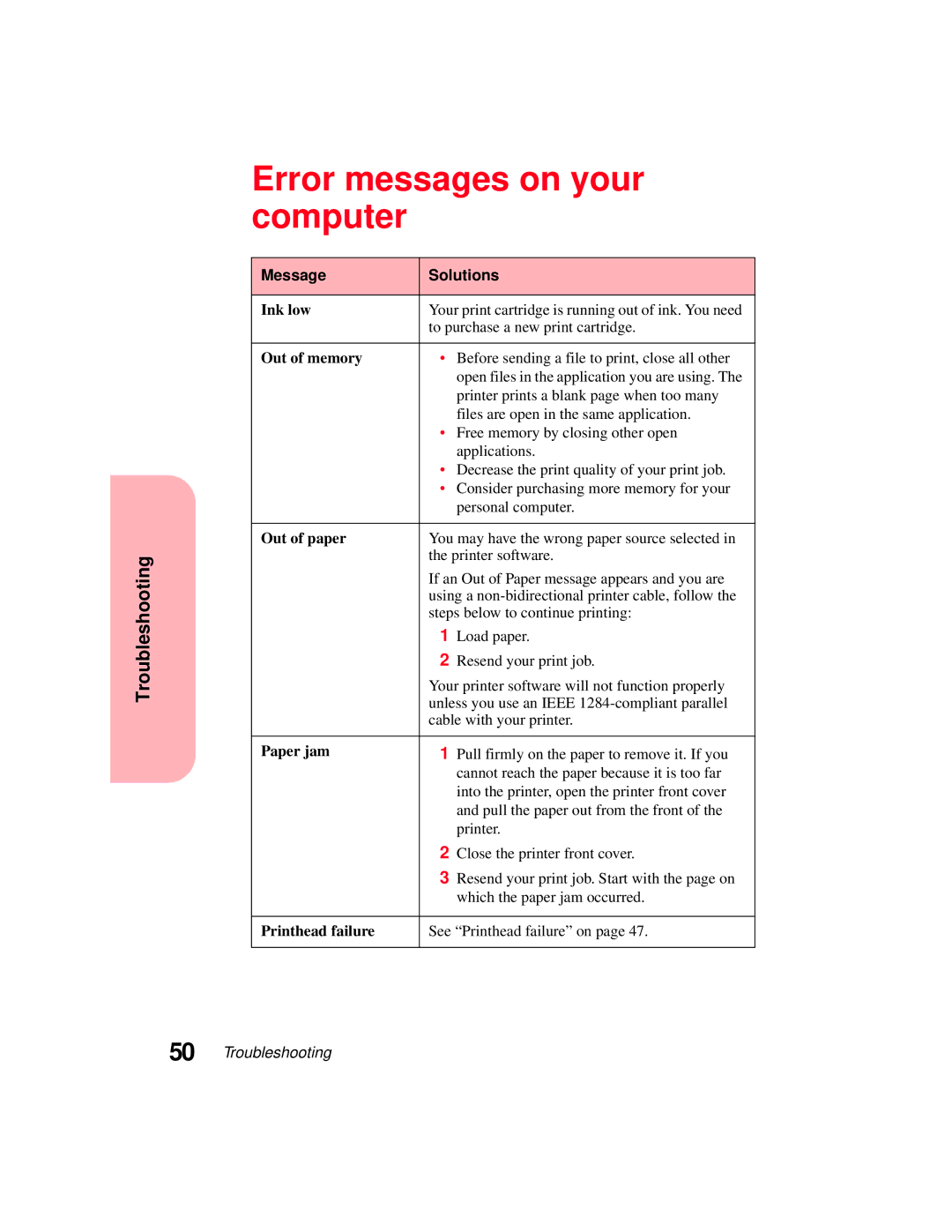Error messages on your computer
| Message | Solutions | |
|
|
| |
| Ink low | Your print cartridge is running out of ink. You need | |
|
| to purchase a new print cartridge. | |
|
|
|
|
| Out of memory | • | Before sending a file to print, close all other |
|
|
| open files in the application you are using. The |
|
|
| printer prints a blank page when too many |
|
|
| files are open in the same application. |
|
| • | Free memory by closing other open |
|
|
| applications. |
|
| • | Decrease the print quality of your print job. |
|
| • | Consider purchasing more memory for your |
|
|
| personal computer. |
|
|
| |
| Out of paper | You may have the wrong paper source selected in | |
Troubleshooting |
| the printer software. | |
| If an Out of Paper message appears and you are | ||
|
| ||
|
| using a | |
|
| steps below to continue printing: | |
|
| 1 | Load paper. |
|
| 2 | Resend your print job. |
|
| Your printer software will not function properly | |
|
| unless you use an IEEE | |
|
| cable with your printer. | |
|
|
|
|
| Paper jam | 1 | Pull firmly on the paper to remove it. If you |
|
|
| cannot reach the paper because it is too far |
|
|
| into the printer, open the printer front cover |
|
|
| and pull the paper out from the front of the |
|
|
| printer. |
|
| 2 | Close the printer front cover. |
|
| 3 | Resend your print job. Start with the page on |
|
|
| which the paper jam occurred. |
|
|
| |
| Printhead failure | See “Printhead failure” on page 47. | |
|
|
|
|
50 Troubleshooting