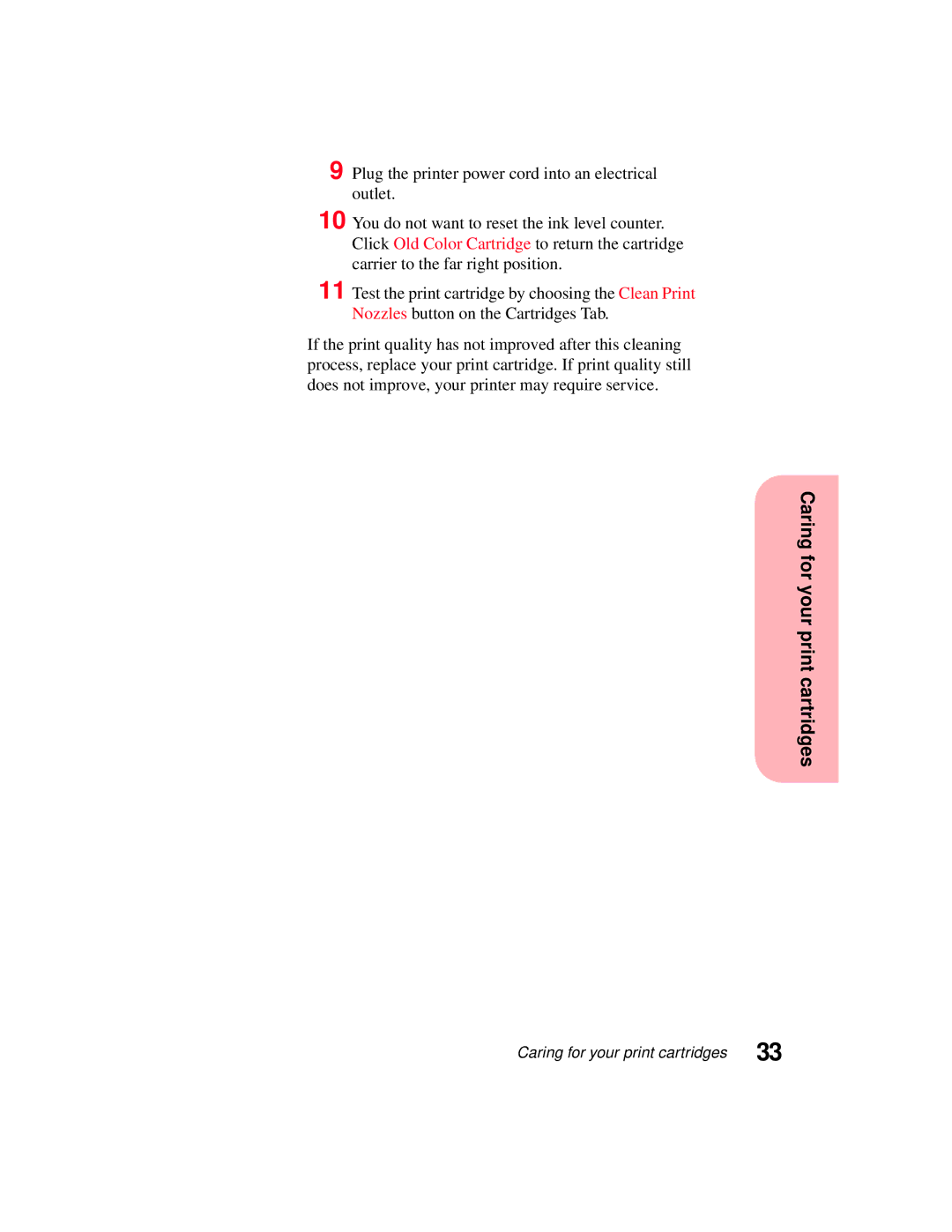9
10
Plug the printer power cord into an electrical outlet.
You do not want to reset the ink level counter. Click Old Color Cartridge to return the cartridge carrier to the far right position.
11 Test the print cartridge by choosing the Clean Print Nozzles button on the Cartridges Tab.
If the print quality has not improved after this cleaning process, replace your print cartridge. If print quality still does not improve, your printer may require service.
Caring for your print cartridges
Caring for your print cartridges | 33 |