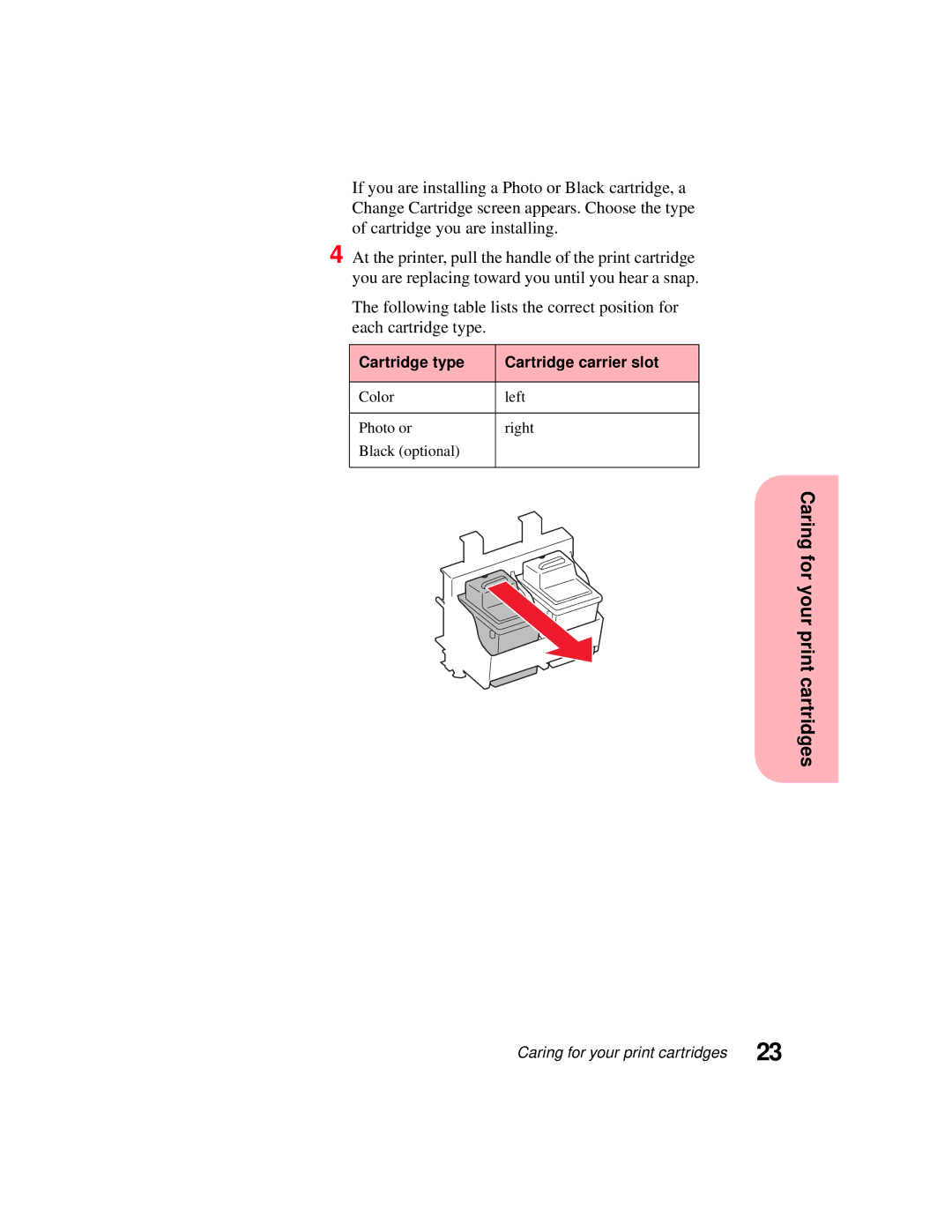If you are installing a Photo or Black cartridge, a Change Cartridge screen appears. Choose the type of cartridge you are installing.
4 At the printer, pull the handle of the print cartridge you are replacing toward you until you hear a snap.
The following table lists the correct position for each cartridge type.
Cartridge type | Cartridge carrier slot |
|
|
Color | left |
|
|
Photo or | right |
Black (optional) |
|
|
|
Caring for your print cartridges
Caring for your print cartridges | 23 |