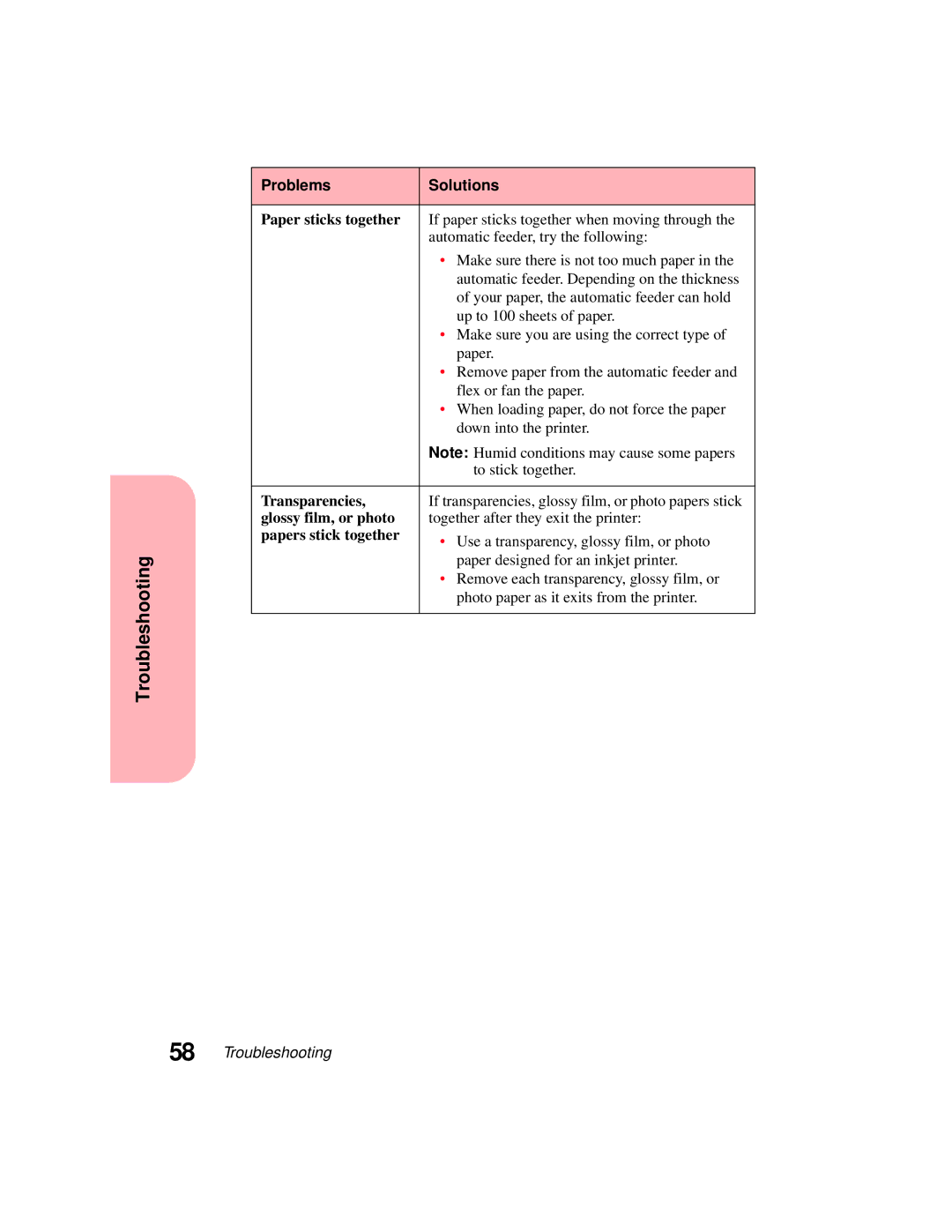| Problems | Solutions |
|
|
|
| Paper sticks together | If paper sticks together when moving through the |
|
| automatic feeder, try the following: |
|
| • Make sure there is not too much paper in the |
|
| automatic feeder. Depending on the thickness |
|
| of your paper, the automatic feeder can hold |
|
| up to 100 sheets of paper. |
|
| • Make sure you are using the correct type of |
|
| paper. |
|
| • Remove paper from the automatic feeder and |
|
| flex or fan the paper. |
|
| • When loading paper, do not force the paper |
|
| down into the printer. |
|
| Note: Humid conditions may cause some papers |
|
| to stick together. |
|
|
|
| Transparencies, | If transparencies, glossy film, or photo papers stick |
| glossy film, or photo | together after they exit the printer: |
| papers stick together | • Use a transparency, glossy film, or photo |
|
| |
Troubleshooting |
| paper designed for an inkjet printer. |
| • Remove each transparency, glossy film, or | |
|
| |
|
| photo paper as it exits from the printer. |
|
|
|
58 Troubleshooting