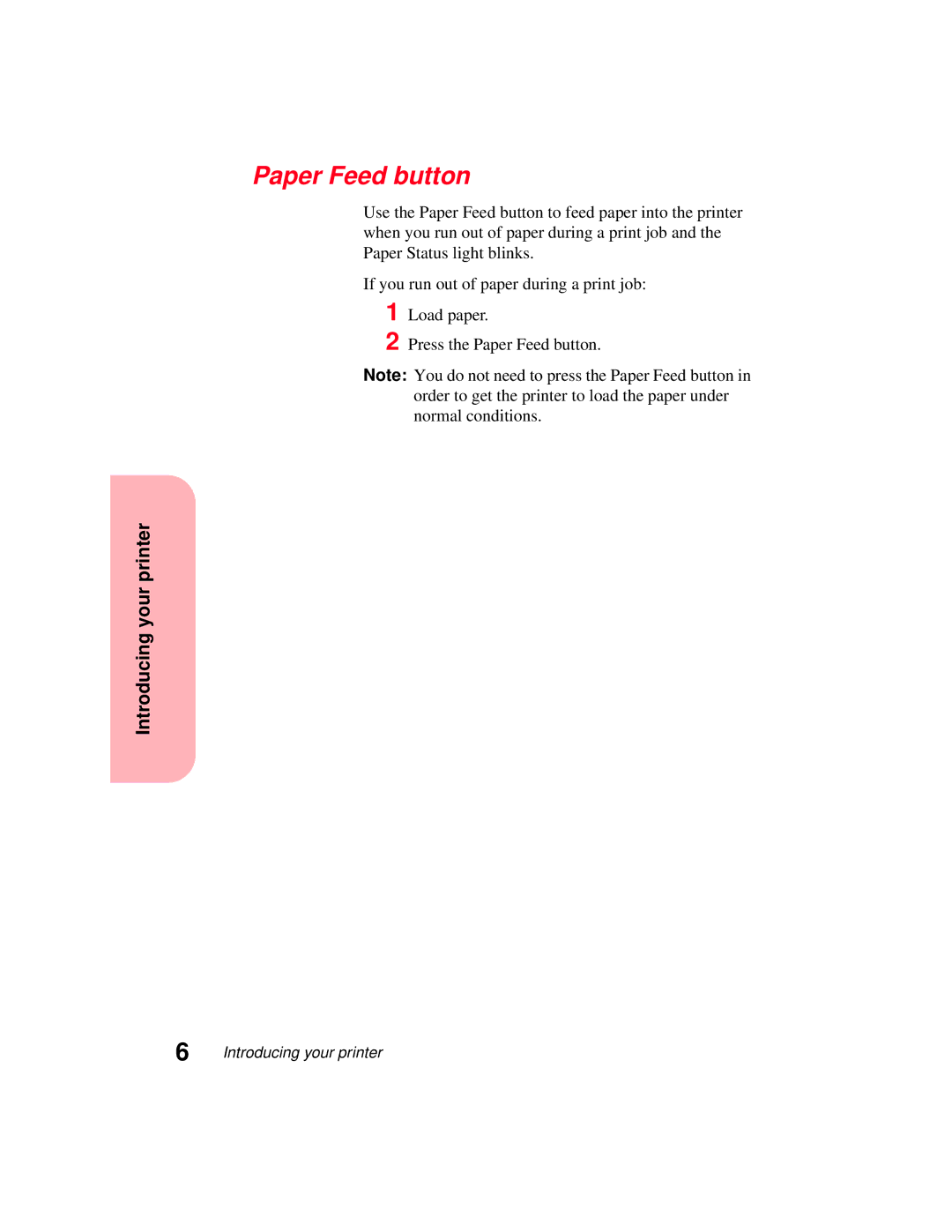Paper Feed button
Use the Paper Feed button to feed paper into the printer when you run out of paper during a print job and the Paper Status light blinks.
If you run out of paper during a print job:
1 Load paper.
2 Press the Paper Feed button.
Note: You do not need to press the Paper Feed button in order to get the printer to load the paper under normal conditions.
Introducing your printer
6 | Introducing your printer |