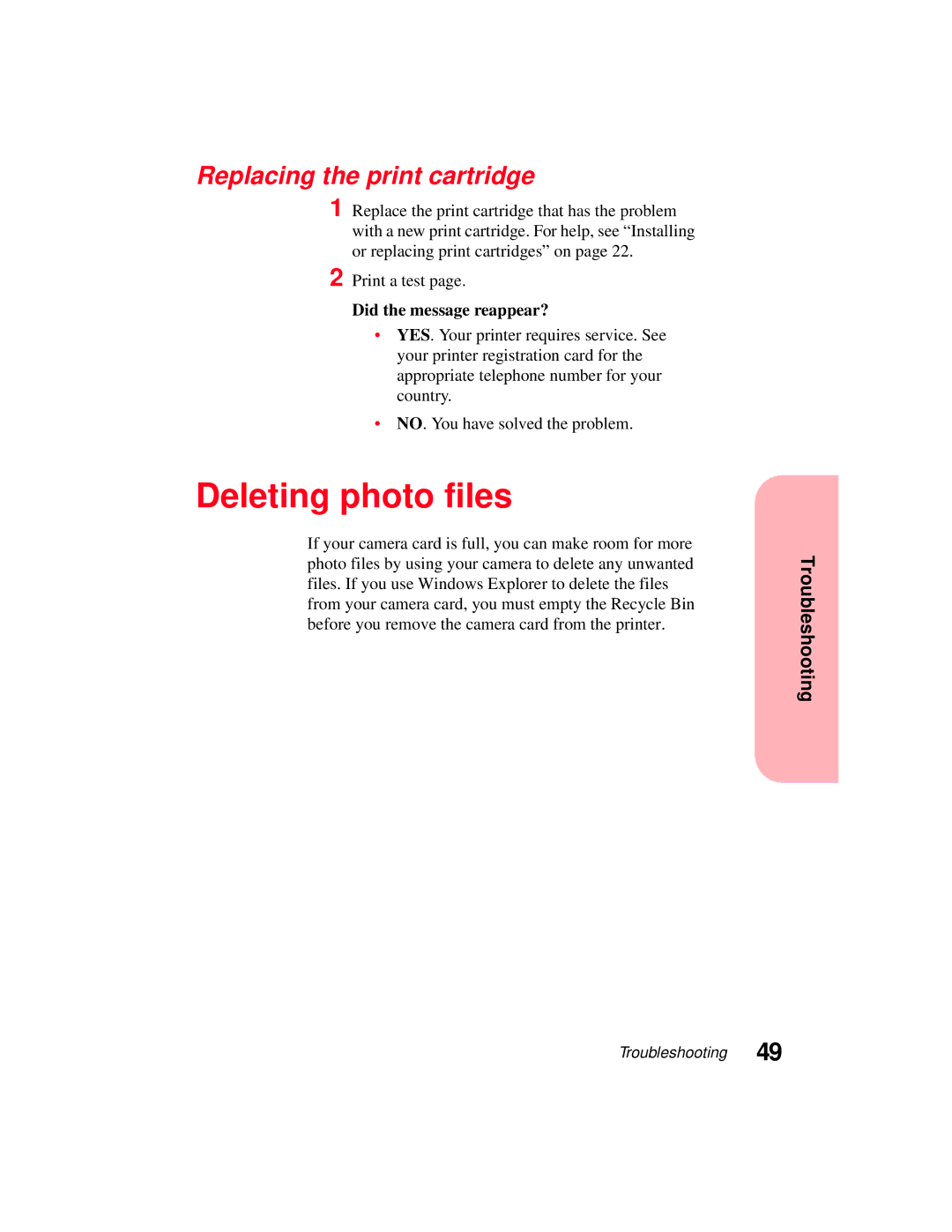Replacing the print cartridge
1 Replace the print cartridge that has the problem with a new print cartridge. For help, see “Installing or replacing print cartridges” on page 22.
2 Print a test page.
Did the message reappear?
•YES. Your printer requires service. See your printer registration card for the appropriate telephone number for your country.
•NO. You have solved the problem.
Deleting photo files
If your camera card is full, you can make room for more photo files by using your camera to delete any unwanted files. If you use Windows Explorer to delete the files from your camera card, you must empty the Recycle Bin before you remove the camera card from the printer.
Troubleshooting
Troubleshooting 49