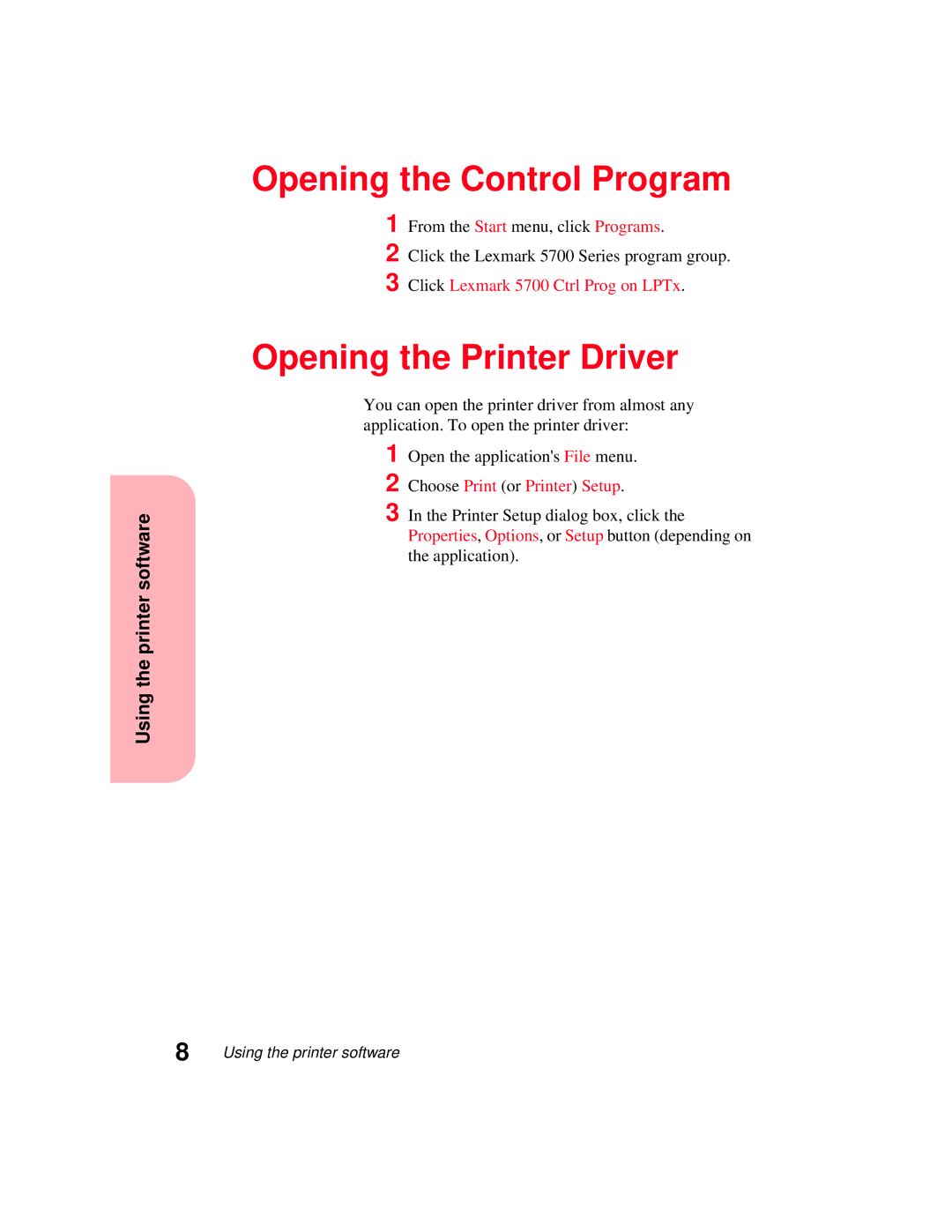Using the printer software
Opening the Control Program
1 From the Start menu, click Programs.
2 Click the Lexmark 5700 Series program group.
3 Click Lexmark 5700 Ctrl Prog on LPTx.
Opening the Printer Driver
You can open the printer driver from almost any application. To open the printer driver:
1 Open the application's File menu.
2 Choose Print (or Printer) Setup.
3 In the Printer Setup dialog box, click the Properties, Options, or Setup button (depending on the application).
8 | Using the printer software |