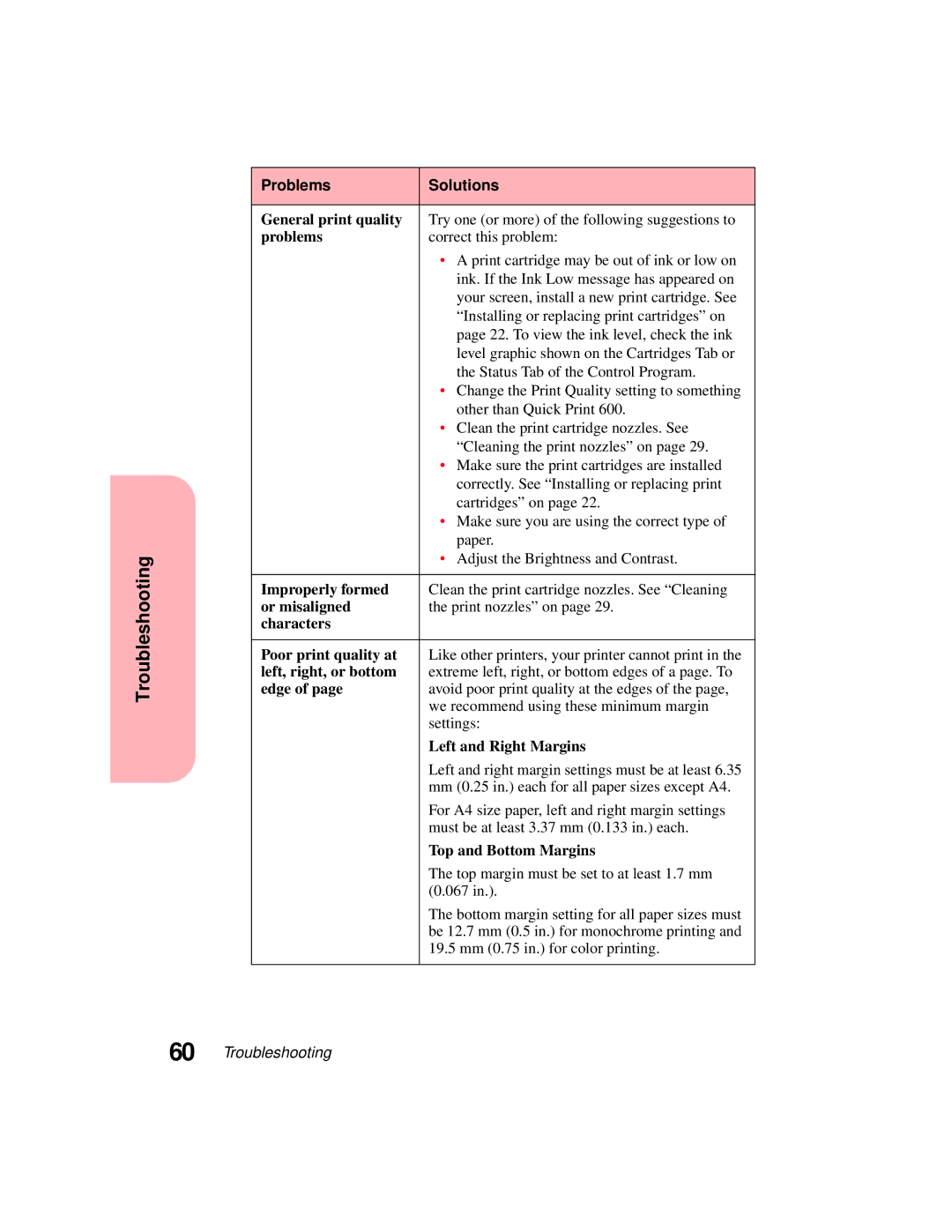| Problems | Solutions | ||
|
|
| ||
| General print quality | Try one (or more) of the following suggestions to | ||
| problems | correct this problem: | ||
|
| • | A print cartridge may be out of ink or low on | |
|
|
| ink. If the Ink Low message has appeared on | |
|
|
| your screen, install a new print cartridge. See | |
|
|
| “Installing or replacing print cartridges” on | |
|
|
| page 22. To view the ink level, check the ink | |
|
|
| level graphic shown on the Cartridges Tab or | |
|
|
| the Status Tab of the Control Program. | |
|
| • | Change the Print Quality setting to something | |
|
|
| other than Quick Print 600. | |
|
| • | Clean the print cartridge nozzles. See | |
|
|
| “Cleaning the print nozzles” on page 29. | |
|
| • | Make sure the print cartridges are installed | |
|
|
| correctly. See “Installing or replacing print | |
|
|
| cartridges” on page 22. | |
|
| • | Make sure you are using the correct type of | |
|
|
| paper. | |
Troubleshooting |
| • | Adjust the Brightness and Contrast. | |
|
|
| ||
Improperly formed | Clean the print cartridge nozzles. See “Cleaning | |||
| ||||
| or misaligned | the print nozzles” on page 29. | ||
| characters |
|
| |
|
|
| ||
| Poor print quality at | Like other printers, your printer cannot print in the | ||
| left, right, or bottom | extreme left, right, or bottom edges of a page. To | ||
| edge of page | avoid poor print quality at the edges of the page, | ||
|
| we recommend using these minimum margin | ||
|
| settings: | ||
|
| Left and Right Margins | ||
|
| Left and right margin settings must be at least 6.35 | ||
|
| mm | (0.25 in.) each for all paper sizes except A4. | |
|
| For A4 size paper, left and right margin settings | ||
|
| must be at least 3.37 mm (0.133 in.) each. | ||
|
| Top and Bottom Margins | ||
|
| The top margin must be set to at least 1.7 mm | ||
|
| (0.067 in.). | ||
|
| The bottom margin setting for all paper sizes must | ||
|
| be 12.7 mm (0.5 in.) for monochrome printing and | ||
|
| 19.5 mm (0.75 in.) for color printing. | ||
|
|
|
| |
60 Troubleshooting