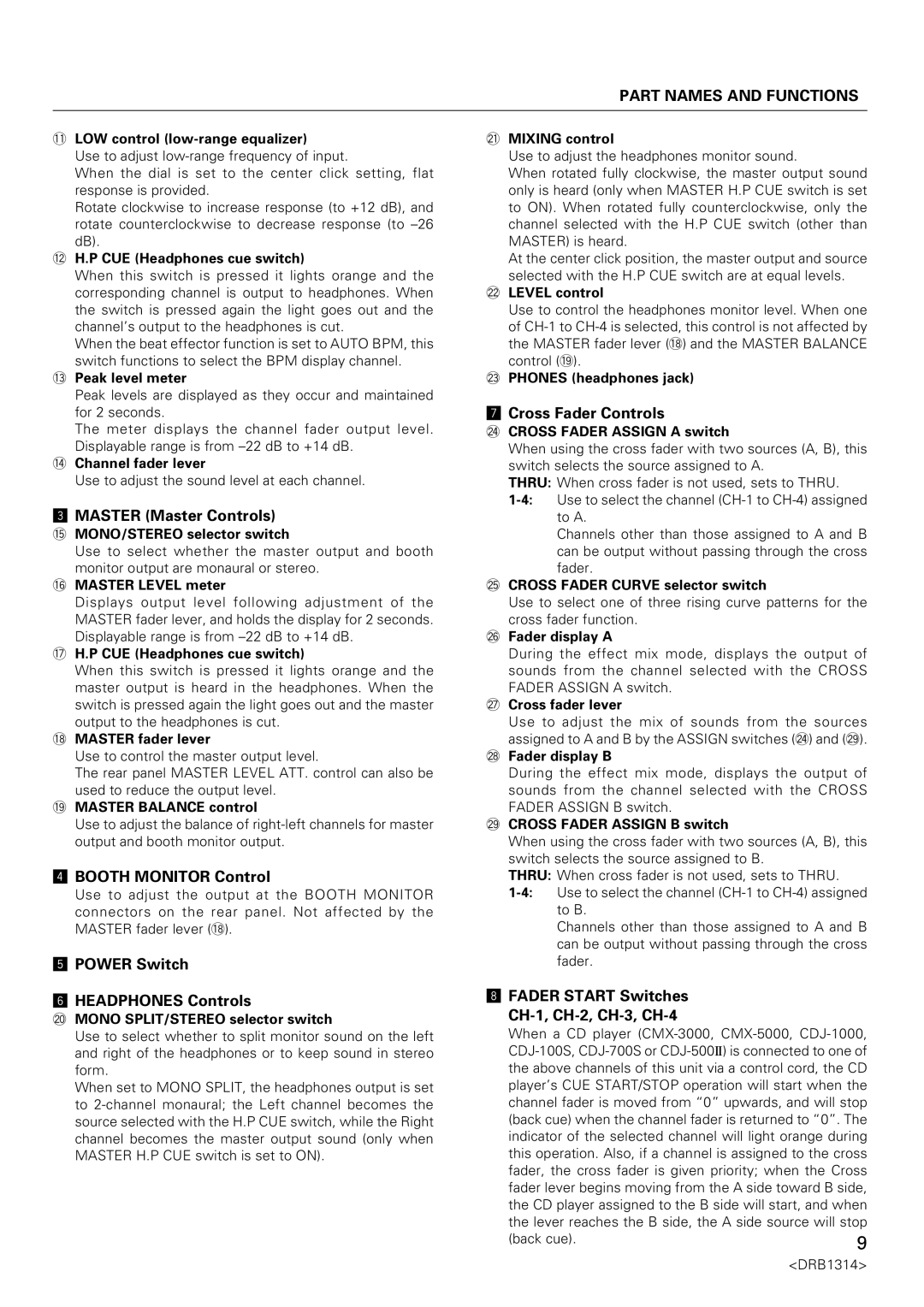PART NAMES AND FUNCTIONS
-LOW control (low-range equalizer)
Use to adjust
When the dial is set to the center click setting, flat response is provided.
Rotate clockwise to increase response (to +12 dB), and rotate counterclockwise to decrease response (to
=H.P CUE (Headphones cue switch)
When this switch is pressed it lights orange and the corresponding channel is output to headphones. When the switch is pressed again the light goes out and the channel’s output to the headphones is cut.
When the beat effector function is set to AUTO BPM, this
switch functions to select the BPM display channel.
~Peak level meter
Peak levels are displayed as they occur and maintained for 2 seconds.
The meter displays the channel fader output level.
Displayable range is from
!Channel fader lever
Use to adjust the sound level at each channel.
πMASTER (Master Controls)
@ MONO/STEREO selector switch
Use to select whether the master output and booth monitor output are monaural or stereo.
# MASTER LEVEL meter
Displays output level following adjustment of the MASTER fader lever, and holds the display for 2 seconds. Displayable range is from
$ H.P CUE (Headphones cue switch)
When this switch is pressed it lights orange and the master output is heard in the headphones. When the switch is pressed again the light goes out and the master output to the headphones is cut.
% MASTER fader lever
Use to control the master output level.
The rear panel MASTER LEVEL ATT. control can also be used to reduce the output level.
^ MASTER BALANCE control
Use to adjust the balance of
[BOOTH MONITOR Control
Use to adjust the output at the BOOTH MONITOR connectors on the rear panel. Not affected by the MASTER fader lever (%).
“POWER Switch
]HEADPHONES Controls
&MONO SPLIT/STEREO selector switch
Use to select whether to split monitor sound on the left and right of the headphones or to keep sound in stereo form.
When set to MONO SPLIT, the headphones output is set to
*MIXING control
Use to adjust the headphones monitor sound.
When rotated fully clockwise, the master output sound only is heard (only when MASTER H.P CUE switch is set to ON). When rotated fully counterclockwise, only the channel selected with the H.P CUE switch (other than MASTER) is heard.
At the center click position, the master output and source selected with the H.P CUE switch are at equal levels.
(LEVEL control
Use to control the headphones monitor level. When one of
control (^).
)PHONES (headphones jack)
‘Cross Fader Controls
_CROSS FADER ASSIGN A switch
When using the cross fader with two sources (A, B), this switch selects the source assigned to A.
THRU: When cross fader is not used, sets to THRU.
Channels other than those assigned to A and B
can be output without passing through the cross fader.
+CROSS FADER CURVE selector switch
Use to select one of three rising curve patterns for the cross fader function.
¡Fader display A
During the effect mix mode, displays the output of sounds from the channel selected with the CROSS
FADER ASSIGN A switch.
™Cross fader lever
Use to adjust the mix of sounds from the sources
assigned to A and B by the ASSIGN switches (_) and (¢).
£Fader display B
During the effect mix mode, displays the output of sounds from the channel selected with the CROSS
FADER ASSIGN B switch.
¢CROSS FADER ASSIGN B switch
When using the cross fader with two sources (A, B), this switch selects the source assigned to B.
THRU: When cross fader is not used, sets to THRU.
Channels other than those assigned to A and B can be output without passing through the cross fader.
\FADER START Switches CH-1, CH-2, CH-3, CH-4
When a CD player
the lever reaches the B side, the A side source will stop
(back cue). | 9 |