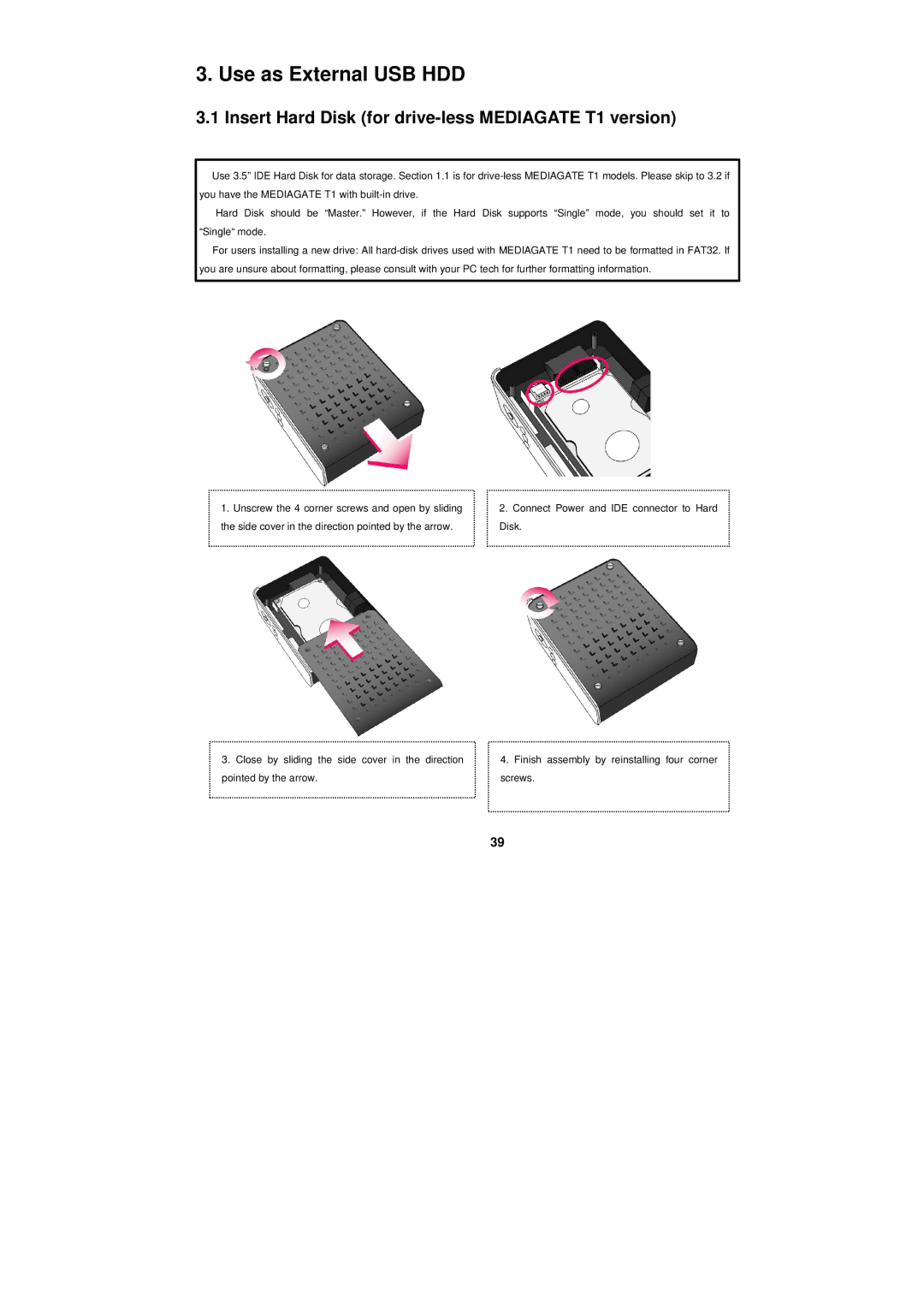3. Use as External USB HDD
3.1 Insert Hard Disk (for drive-less MEDIAGATE T1 version)
üUse 3.5” IDE Hard Disk for data storage. Section 1.1 is for
üHard Disk should be “Master.” However, if the Hard Disk supports “Single” mode, you should set it to “Single“ mode.
üFor users installing a new drive: All
1.Unscrew the 4 corner screws and open by sliding the side cover in the direction pointed by the arrow.
2.Connect Power and IDE connector to Hard Disk.
3.Close by sliding the side cover in the direction pointed by the arrow.
4.Finish assembly by reinstalling four corner screws.
39