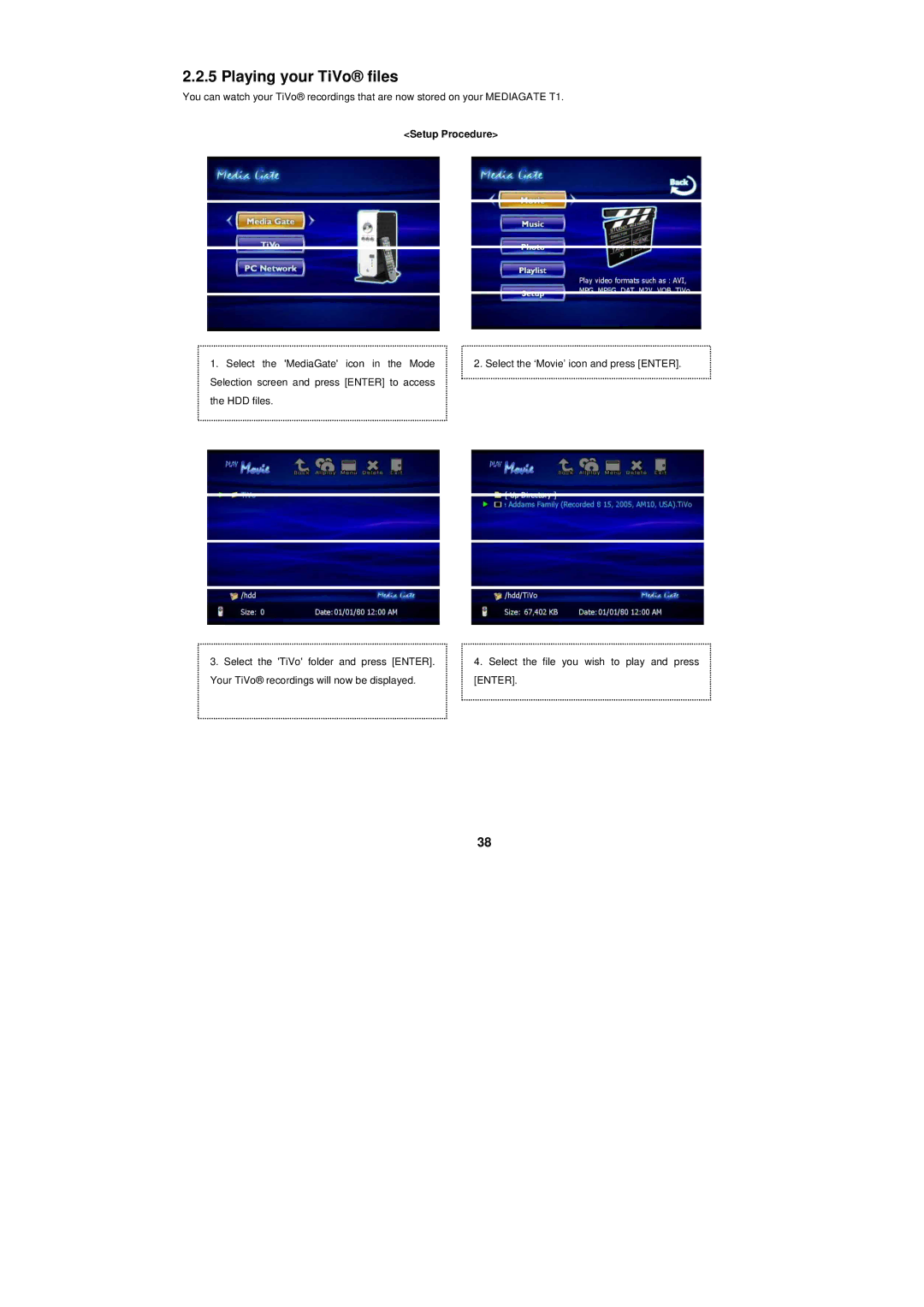2.2.5 Playing your TiVo® files
You can watch your TiVo® recordings that are now stored on your MEDIAGATE T1.
<Setup Procedure>
1.Select the 'MediaGate' icon in the Mode Selection screen and press [ENTER] to access the HDD files.
2. Select the ‘Movie’ icon and press [ENTER].
3.Select the 'TiVo' folder and press [ENTER]. Your TiVo® recordings will now be displayed.
4.Select the file you wish to play and press [ENTER].
38