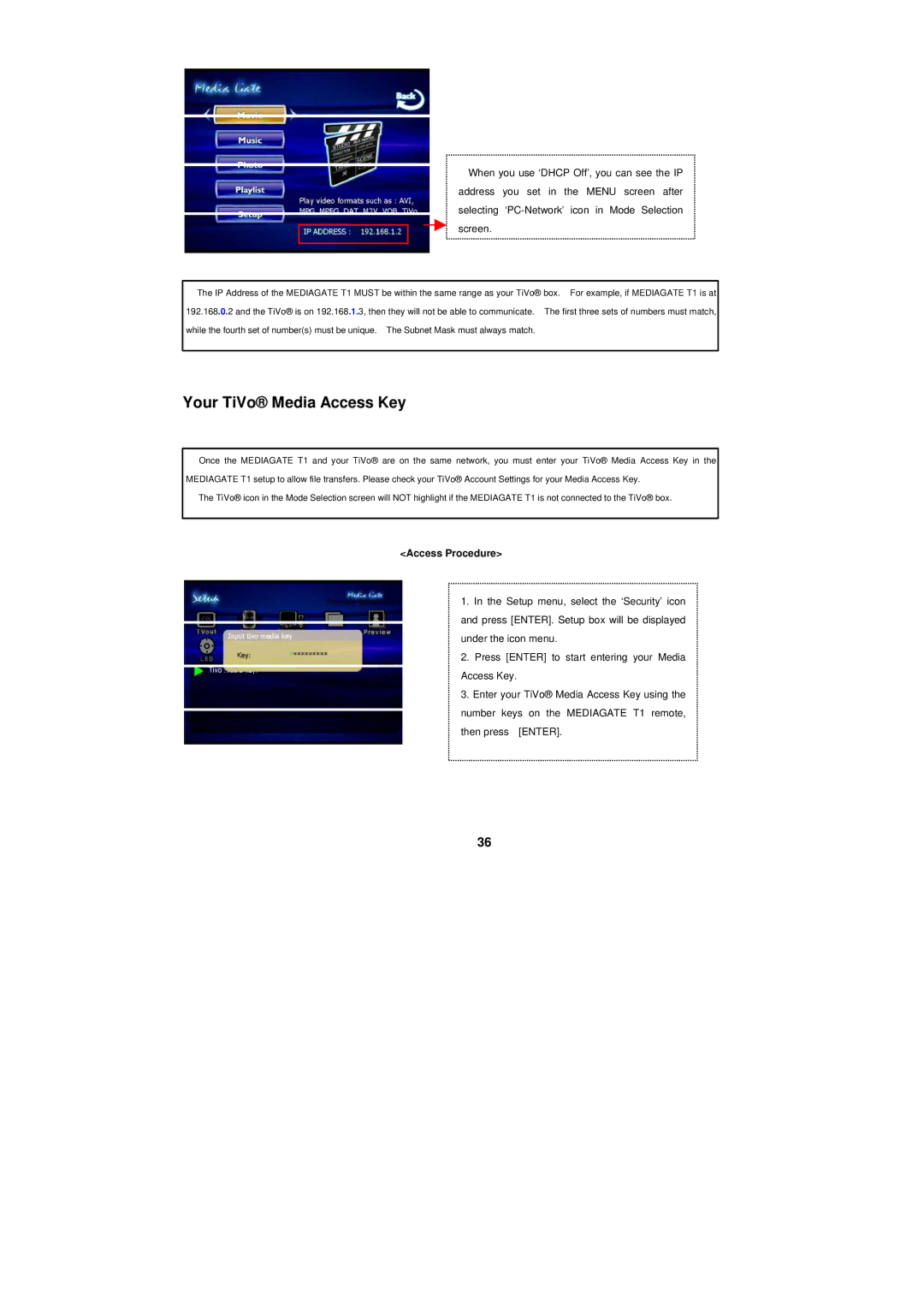ü When you use ‘DHCP Off’, you can see the IP address you set in the MENU screen after selecting
üThe IP Address of the MEDIAGATE T1 MUST be within the same range as your TiVo® box. For example, if MEDIAGATE T1 is at 192.168.0.2 and the TiVo® is on 192.168.1.3, then they will not be able to communicate. The first three sets of numbers must match, while the fourth set of number(s) must be unique. The Subnet Mask must always match.
Your TiVo® Media Access Key
üOnce the MEDIAGATE T1 and your TiVo® are on the same network, you must enter your TiVo® Media Access Key in the MEDIAGATE T1 setup to allow file transfers. Please check your TiVo® Account Settings for your Media Access Key.
üThe TiVo® icon in the Mode Selection screen will NOT highlight if the MEDIAGATE T1 is not connected to the TiVo® box.
<Access Procedure>
1. In the Setup menu, select the ‘Security’ icon and press [ENTER]. Setup box will be displayed under the icon menu.
2. Press [ENTER] to start entering your Media Access Key.
3. Enter your TiVo® Media Access Key using the number keys on the MEDIAGATE T1 remote, then press [ENTER].
36