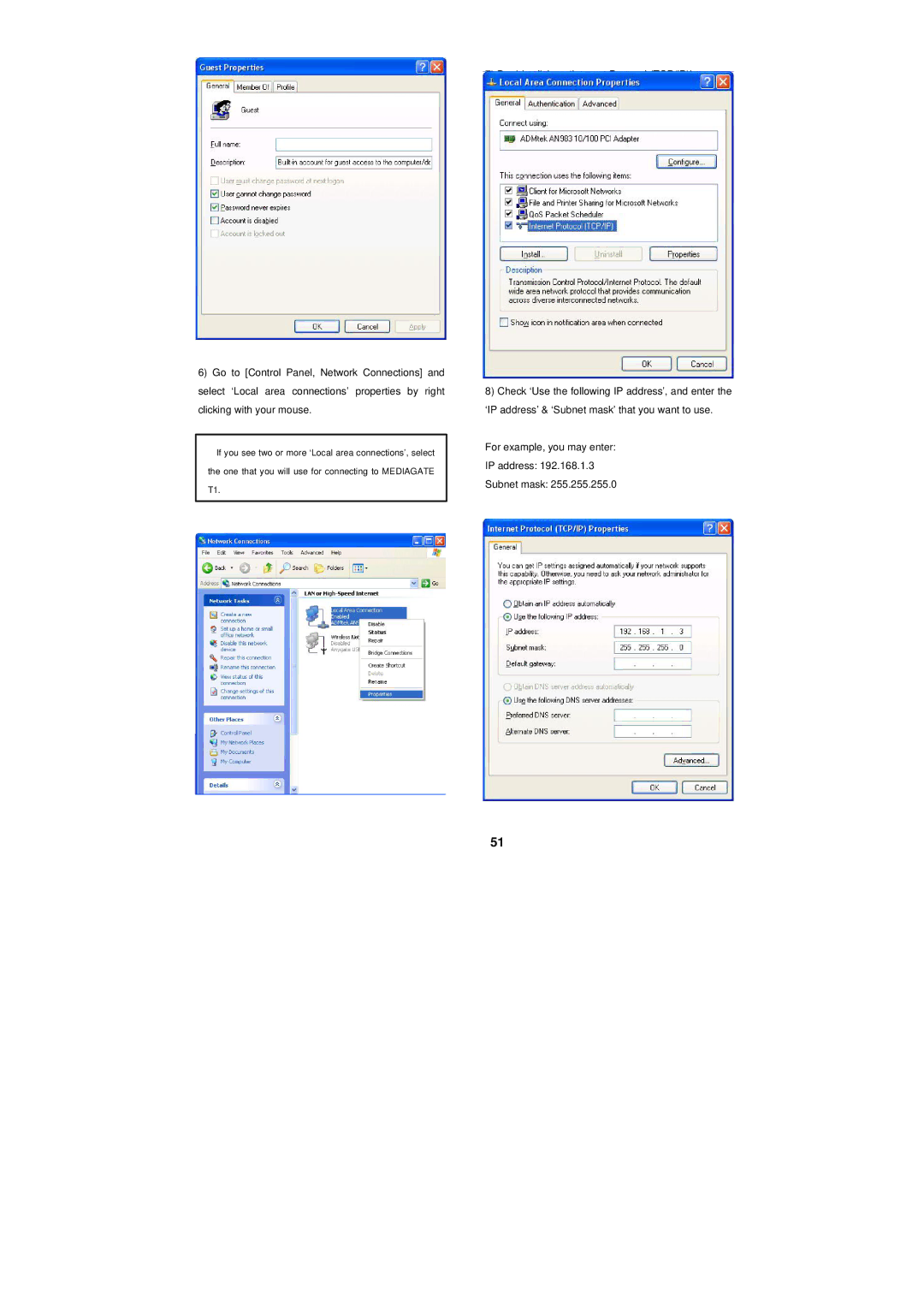.
6)Go to [Control Panel, Network Connections] and select ‘Local area connections’ properties by right clicking with your mouse.
üIf you see two or more ‘Local area connections’, select the one that you will use for connecting to MEDIAGATE T1.
7) Double click on ‘Internet Protocol (TCP/IP)’
8)Check ‘Use the following IP address’, and enter the ‘IP address’ & ‘Subnet mask’ that you want to use.
For example, you may enter:
IP address: 192.168.1.3
Subnet mask: 255.255.255.0
51