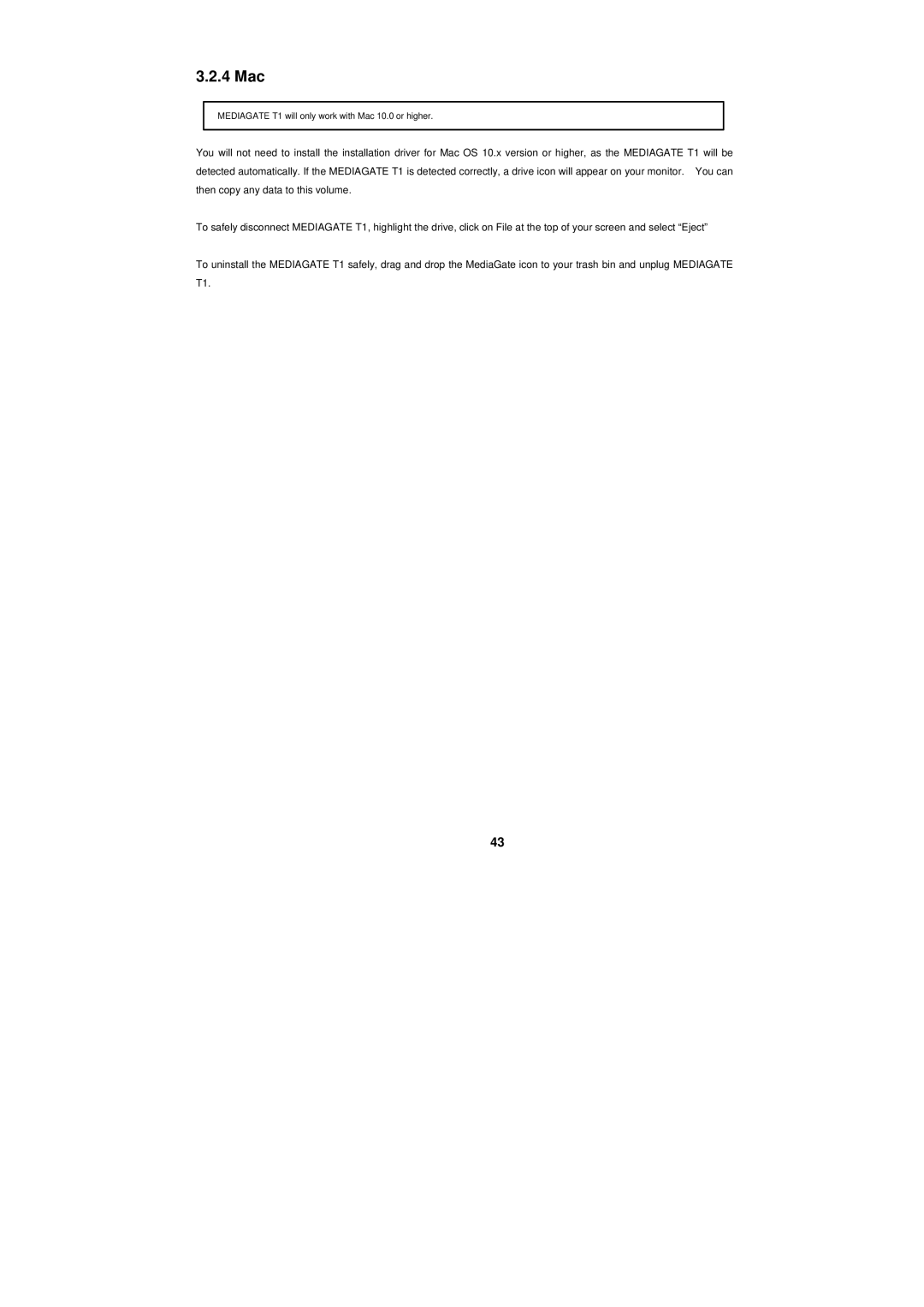3.2.4 Mac
üMEDIAGATE T1 will only work with Mac 10.0 or higher.
You will not need to install the installation driver for Mac OS 10.x version or higher, as the MEDIAGATE T1 will be detected automatically. If the MEDIAGATE T1 is detected correctly, a drive icon will appear on your monitor. You can then copy any data to this volume.
To safely disconnect MEDIAGATE T1, highlight the drive, click on File at the top of your screen and select “Eject”
To uninstall the MEDIAGATE T1 safely, drag and drop the MediaGate icon to your trash bin and unplug MEDIAGATE T1.
43