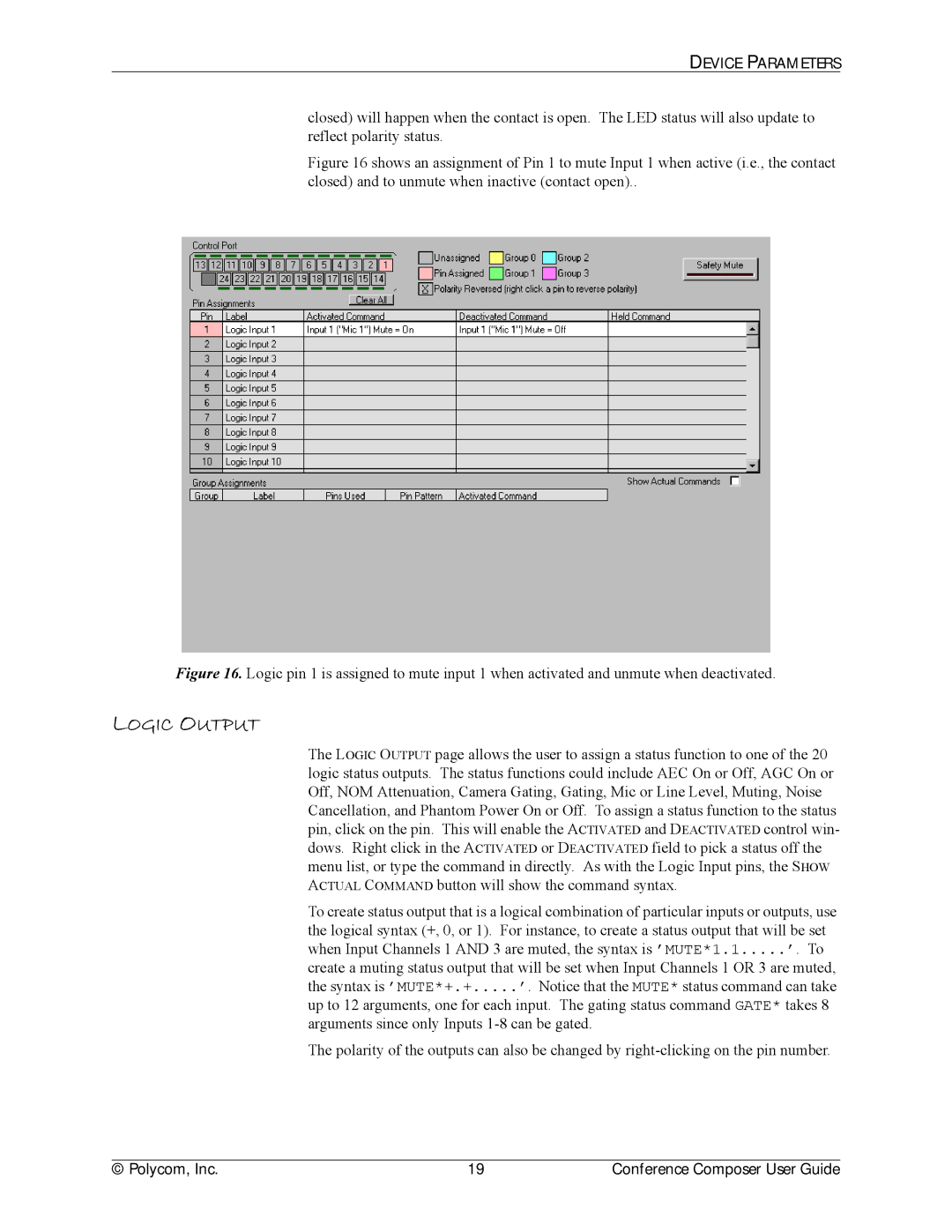DEVICE PARAMETERS
closed) will happen when the contact is open. The LED status will also update to reflect polarity status.
Figure 16 shows an assignment of Pin 1 to mute Input 1 when active (i.e., the contact closed) and to unmute when inactive (contact open)..
Figure 16. Logic pin 1 is assigned to mute input 1 when activated and unmute when deactivated.
LOGIC OUTPUT
The LOGIC OUTPUT page allows the user to assign a status function to one of the 20 logic status outputs. The status functions could include AEC On or Off, AGC On or Off, NOM Attenuation, Camera Gating, Gating, Mic or Line Level, Muting, Noise Cancellation, and Phantom Power On or Off. To assign a status function to the status pin, click on the pin. This will enable the ACTIVATED and DEACTIVATED control win- dows. Right click in the ACTIVATED or DEACTIVATED field to pick a status off the menu list, or type the command in directly. As with the Logic Input pins, the SHOW ACTUAL COMMAND button will show the command syntax.
To create status output that is a logical combination of particular inputs or outputs, use the logical syntax (+, 0, or 1). For instance, to create a status output that will be set when Input Channels 1 AND 3 are muted, the syntax is ’MUTE*1.1.....’. To
create a muting status output that will be set when Input Channels 1 OR 3 are muted, the syntax is ’MUTE*+.+.....’. Notice that the MUTE* status command can take
up to 12 arguments, one for each input. The gating status command GATE* takes 8 arguments since only Inputs
The polarity of the outputs can also be changed by
© Polycom, Inc. | 19 | Conference Composer User Guide |