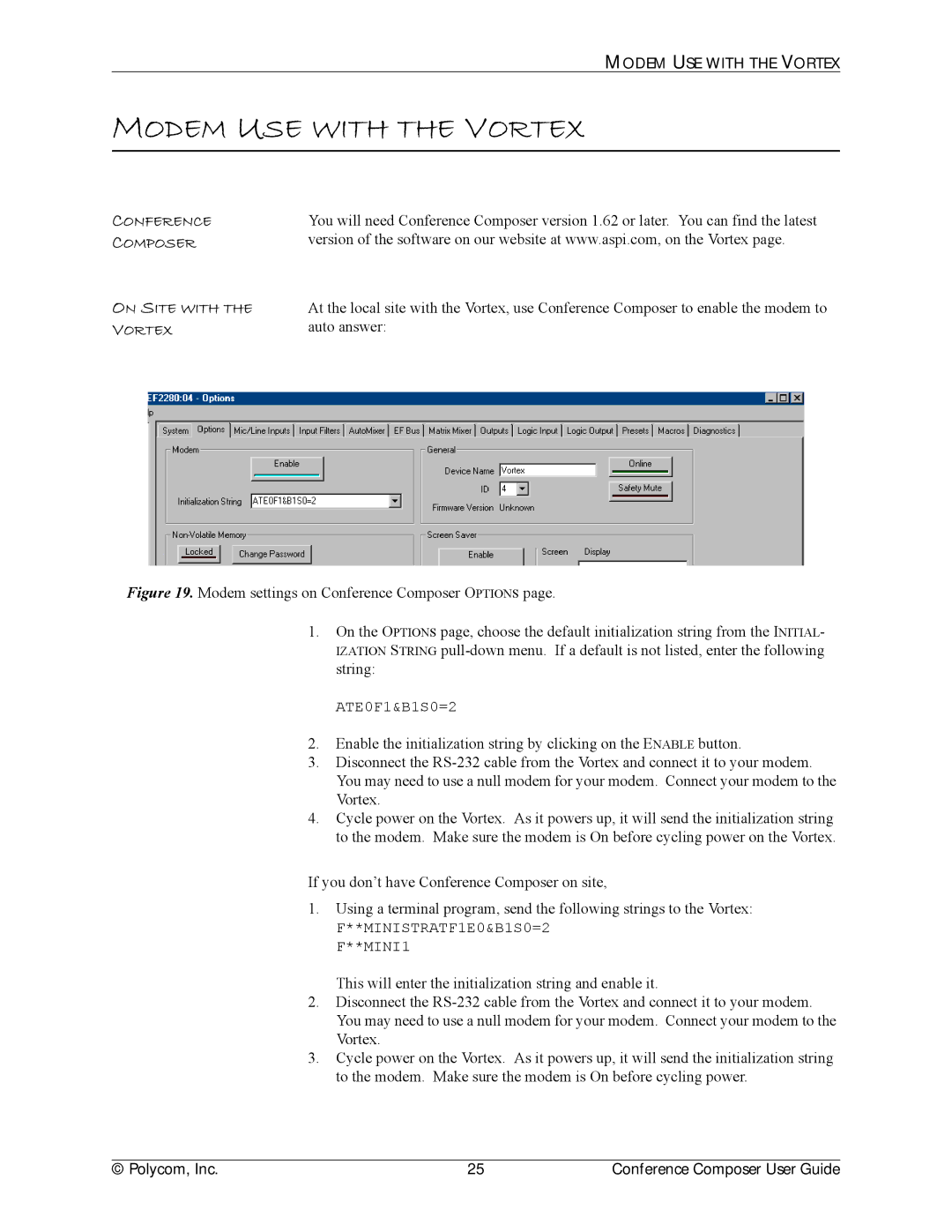MODEM USE WITH THE VORTEX
MODEM USE WITH THE VORTEX
CONFERENCE
COMPOSER
ON SITE WITH THE VORTEX
You will need Conference Composer version 1.62 or later. You can find the latest version of the software on our website at www.aspi.com, on the Vortex page.
At the local site with the Vortex, use Conference Composer to enable the modem to auto answer:
Figure 19. Modem settings on Conference Composer OPTIONS page.
1.On the OPTIONS page, choose the default initialization string from the INITIAL- IZATION STRING pull-down menu. If a default is not listed, enter the following string:
ATE0F1&B1S0=2
2.Enable the initialization string by clicking on the ENABLE button.
3.Disconnect the
4.Cycle power on the Vortex. As it powers up, it will send the initialization string to the modem. Make sure the modem is On before cycling power on the Vortex.
If you don’t have Conference Composer on site,
1.Using a terminal program, send the following strings to the Vortex:
F**MINISTRATF1E0&B1S0=2
F**MINI1
This will enter the initialization string and enable it.
2.Disconnect the
3.Cycle power on the Vortex. As it powers up, it will send the initialization string to the modem. Make sure the modem is On before cycling power.
© Polycom, Inc. | 25 | Conference Composer User Guide |