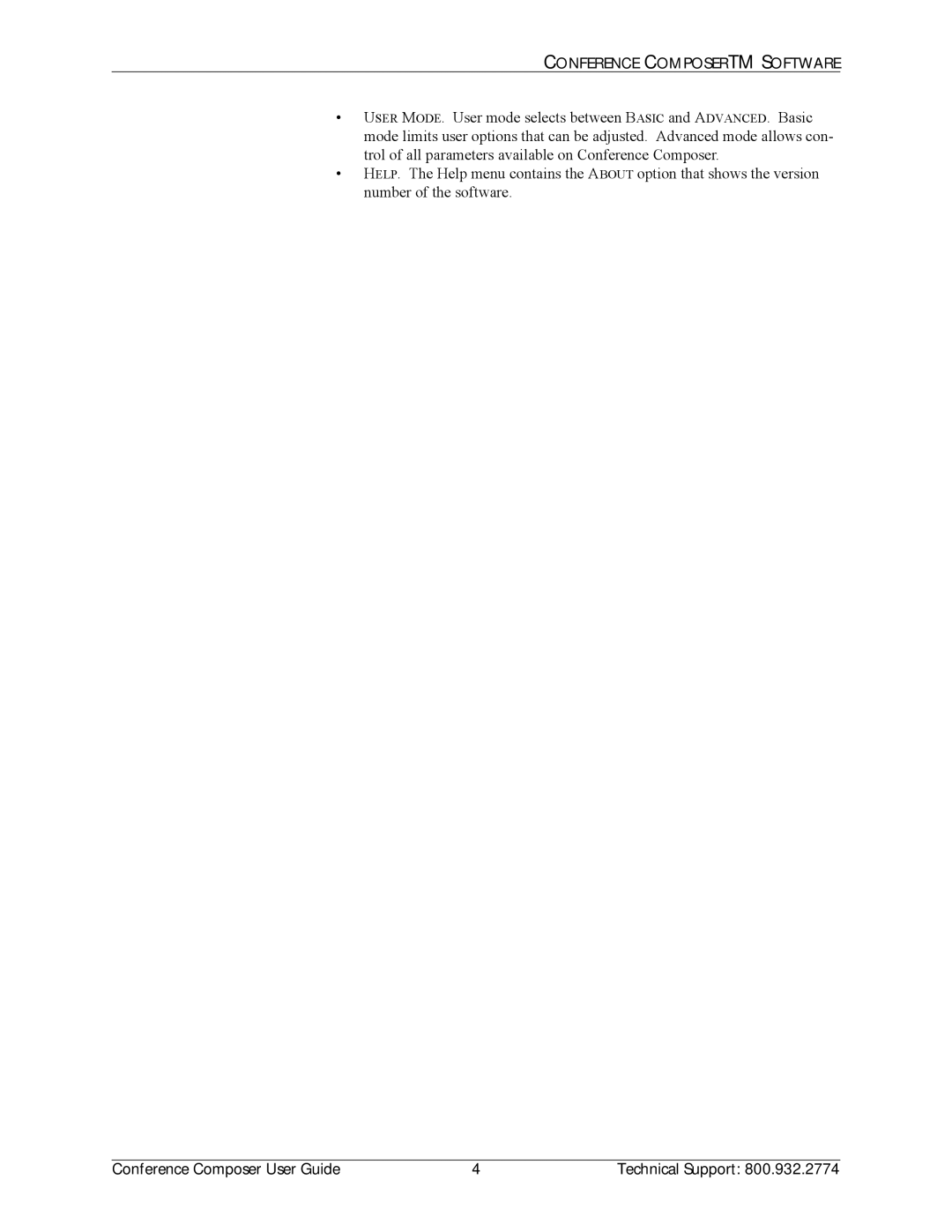CONFERENCE COMPOSERTM SOFTWARE
•USER MODE. User mode selects between BASIC and ADVANCED. Basic mode limits user options that can be adjusted. Advanced mode allows con- trol of all parameters available on Conference Composer.
•HELP. The Help menu contains the ABOUT option that shows the version number of the software.
Conference Composer User Guide | 4 | Technical Support: 800.932.2774 |