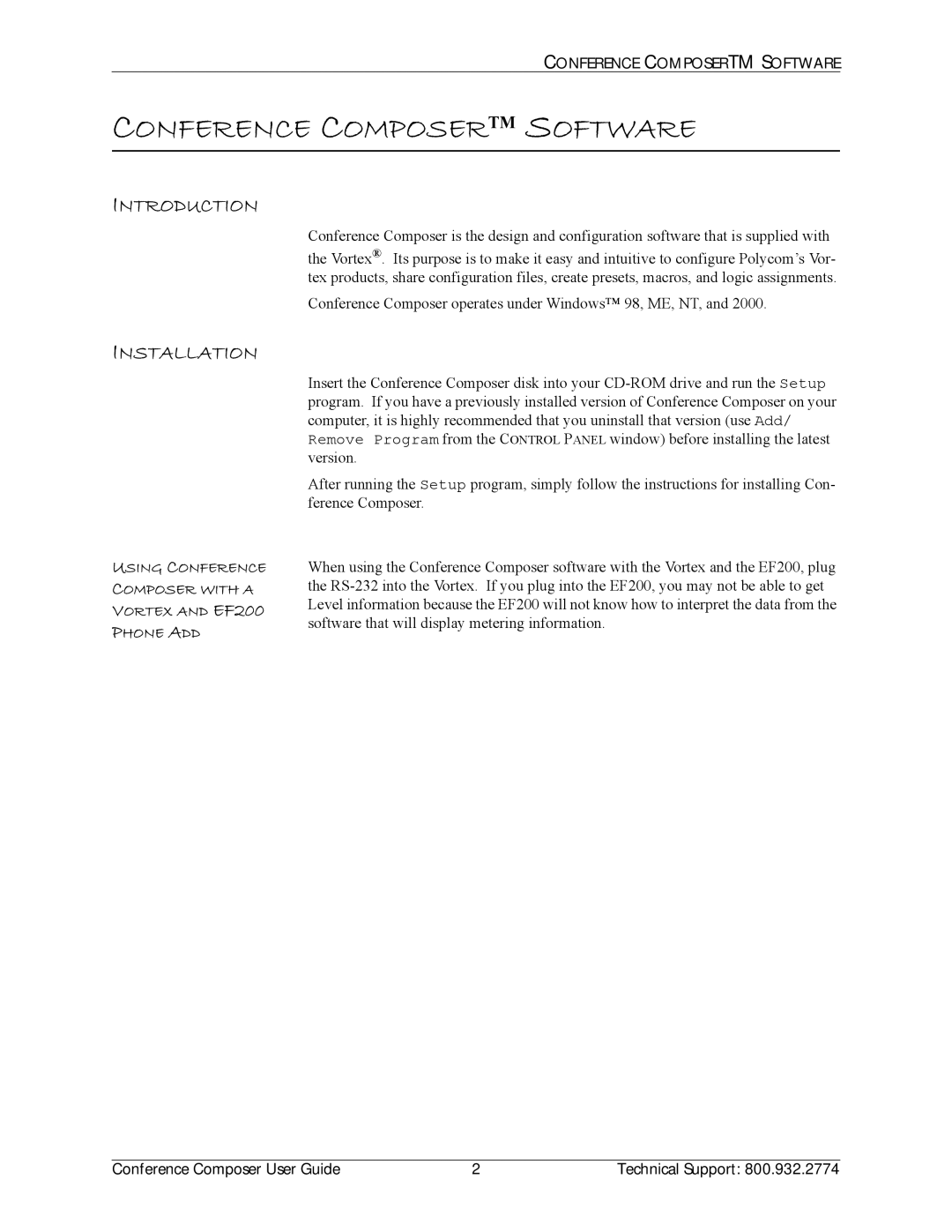CONFERENCE COMPOSERTM SOFTWARE
CONFERENCE COMPOSERTM SOFTWARE
INTRODUCTION
Conference Composer is the design and configuration software that is supplied with
the Vortex®. Its purpose is to make it easy and intuitive to configure Polycom’s Vor- tex products, share configuration files, create presets, macros, and logic assignments.
Conference Composer operates under Windows™ 98, ME, NT, and 2000.
INSTALLATION
USING CONFERENCE
COMPOSER WITH A
VORTEX AND EF200
PHONE ADD
Insert the Conference Composer disk into your
After running the Setup program, simply follow the instructions for installing Con- ference Composer.
When using the Conference Composer software with the Vortex and the EF200, plug the
Conference Composer User Guide | 2 | Technical Support: 800.932.2774 |