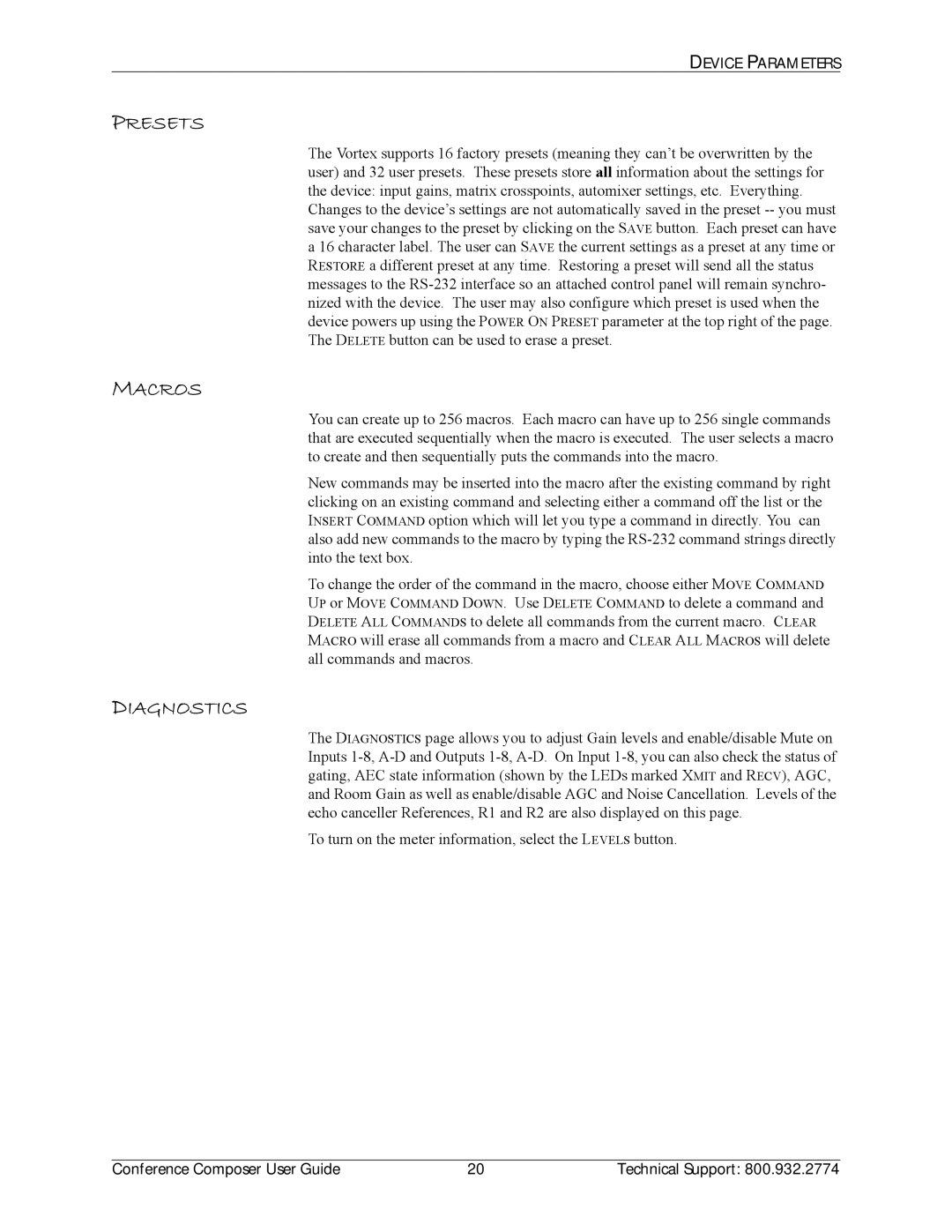DEVICE PARAMETERS
PRESETS
The Vortex supports 16 factory presets (meaning they can’t be overwritten by the user) and 32 user presets. These presets store all information about the settings for the device: input gains, matrix crosspoints, automixer settings, etc. Everything. Changes to the device’s settings are not automatically saved in the preset
MACROS
You can create up to 256 macros. Each macro can have up to 256 single commands that are executed sequentially when the macro is executed. The user selects a macro to create and then sequentially puts the commands into the macro.
New commands may be inserted into the macro after the existing command by right clicking on an existing command and selecting either a command off the list or the INSERT COMMAND option which will let you type a command in directly. You can also add new commands to the macro by typing the
To change the order of the command in the macro, choose either MOVE COMMAND UP or MOVE COMMAND DOWN. Use DELETE COMMAND to delete a command and DELETE ALL COMMANDS to delete all commands from the current macro. CLEAR MACRO will erase all commands from a macro and CLEAR ALL MACROS will delete all commands and macros.
DIAGNOSTICS
The DIAGNOSTICS page allows you to adjust Gain levels and enable/disable Mute on Inputs
To turn on the meter information, select the LEVELS button.
Conference Composer User Guide | 20 | Technical Support: 800.932.2774 |