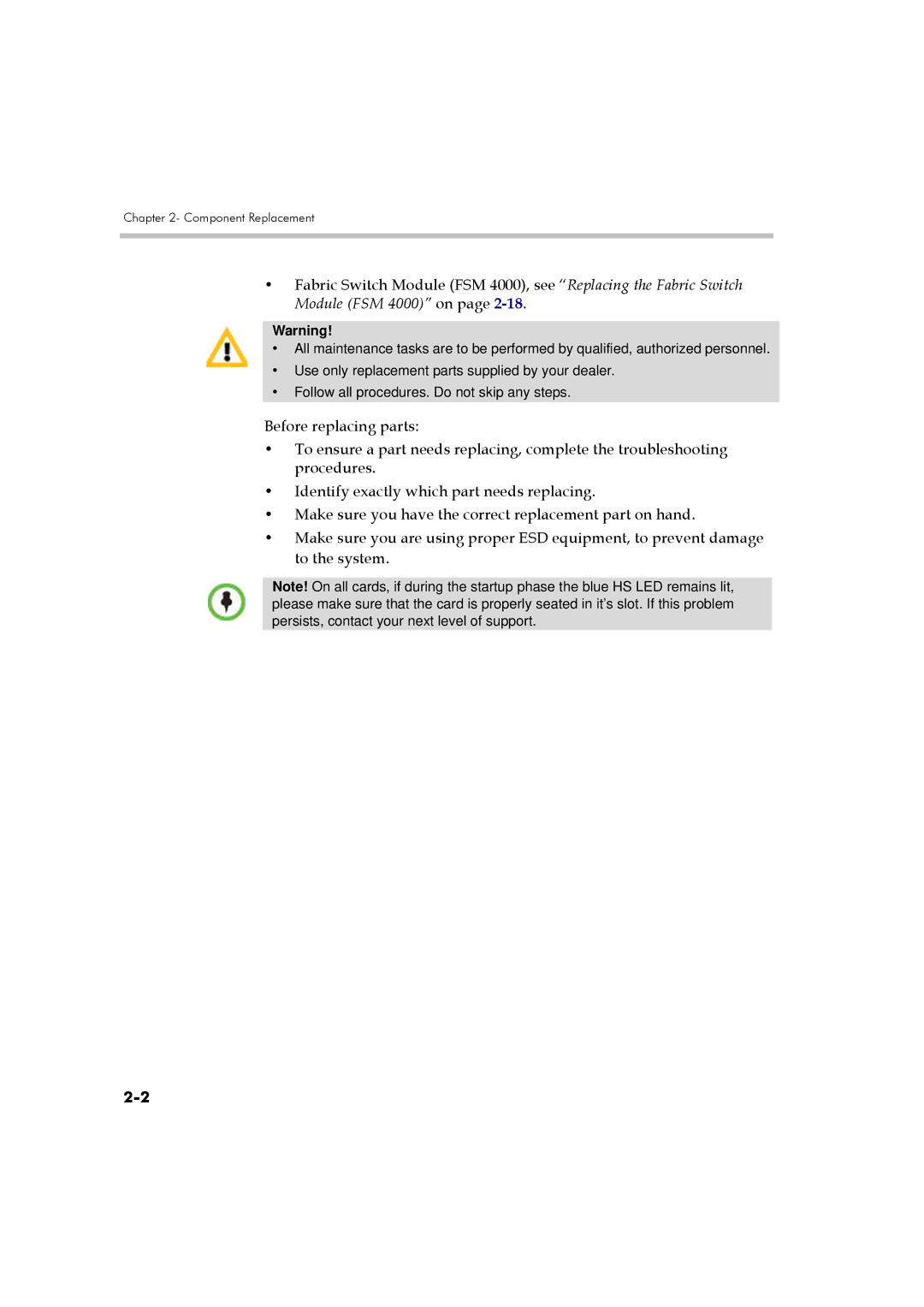Chapter 2- Component Replacement
•Fabric Switch Module (FSM 4000), see “Replacing the Fabric Switch Module (FSM 4000)” on page
Warning!
•All maintenance tasks are to be performed by qualified, authorized personnel.
•Use only replacement parts supplied by your dealer.
•Follow all procedures. Do not skip any steps.
Before replacing parts:
•To ensure a part needs replacing, complete the troubleshooting procedures.
•Identify exactly which part needs replacing.
•Make sure you have the correct replacement part on hand.
•Make sure you are using proper ESD equipment, to prevent damage to the system.
Note! On all cards, if during the startup phase the blue HS LED remains lit, please make sure that the card is properly seated in it’s slot. If this problem persists, contact your next level of support.