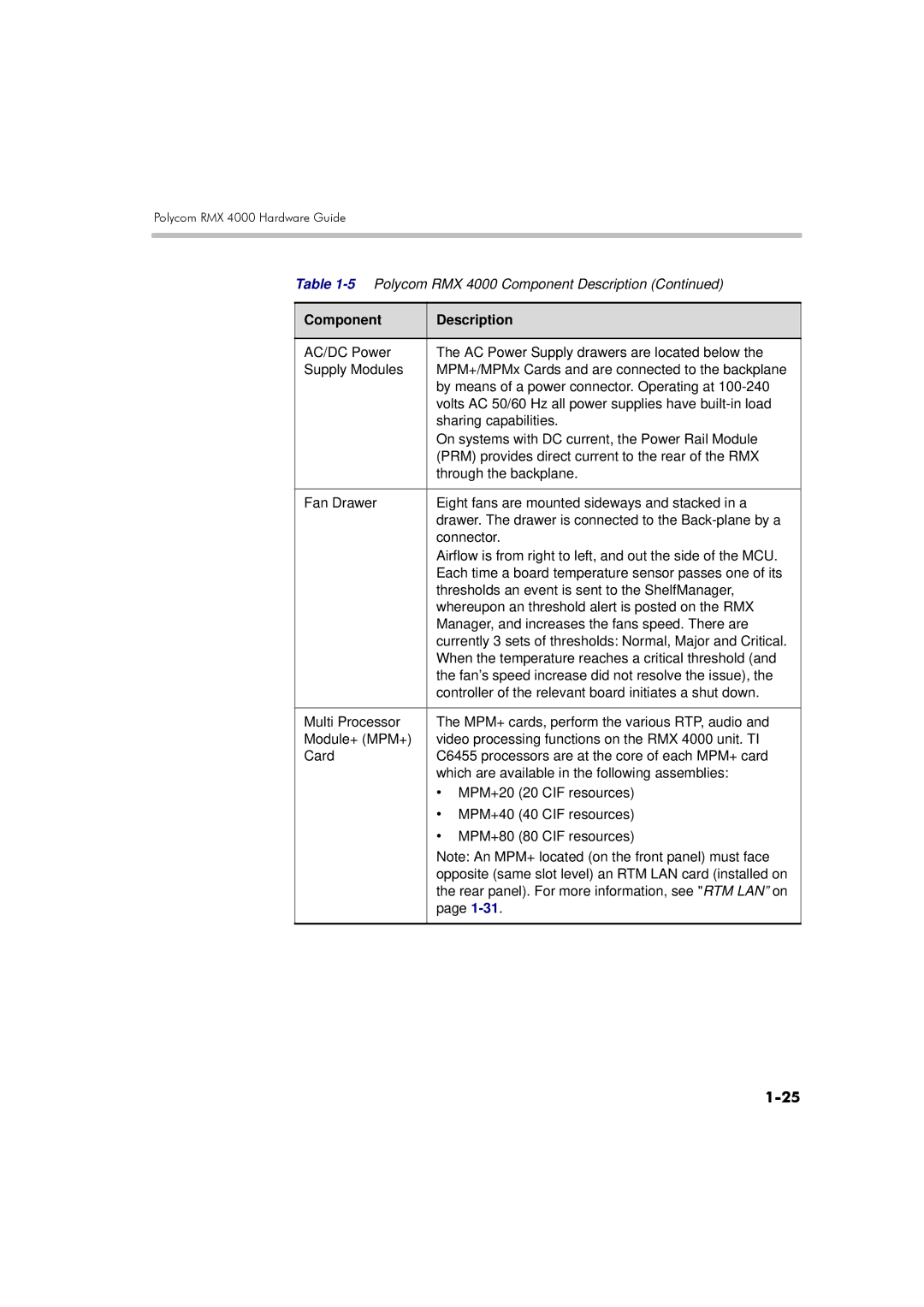Polycom RMX 4000 Hardware Guide
Table
Component | Description |
|
|
AC/DC Power | The AC Power Supply drawers are located below the |
Supply Modules | MPM+/MPMx Cards and are connected to the backplane |
| by means of a power connector. Operating at |
| volts AC 50/60 Hz all power supplies have |
| sharing capabilities. |
| On systems with DC current, the Power Rail Module |
| (PRM) provides direct current to the rear of the RMX |
| through the backplane. |
|
|
Fan Drawer | Eight fans are mounted sideways and stacked in a |
| drawer. The drawer is connected to the |
| connector. |
| Airflow is from right to left, and out the side of the MCU. |
| Each time a board temperature sensor passes one of its |
| thresholds an event is sent to the ShelfManager, |
| whereupon an threshold alert is posted on the RMX |
| Manager, and increases the fans speed. There are |
| currently 3 sets of thresholds: Normal, Major and Critical. |
| When the temperature reaches a critical threshold (and |
| the fan’s speed increase did not resolve the issue), the |
| controller of the relevant board initiates a shut down. |
|
|
Multi Processor | The MPM+ cards, perform the various RTP, audio and |
Module+ (MPM+) | video processing functions on the RMX 4000 unit. TI |
Card | C6455 processors are at the core of each MPM+ card |
| which are available in the following assemblies: |
| • MPM+20 (20 CIF resources) |
| • MPM+40 (40 CIF resources) |
| • MPM+80 (80 CIF resources) |
| Note: An MPM+ located (on the front panel) must face |
| opposite (same slot level) an RTM LAN card (installed on |
| the rear panel). For more information, see "RTM LAN” on |
| page |
|
|