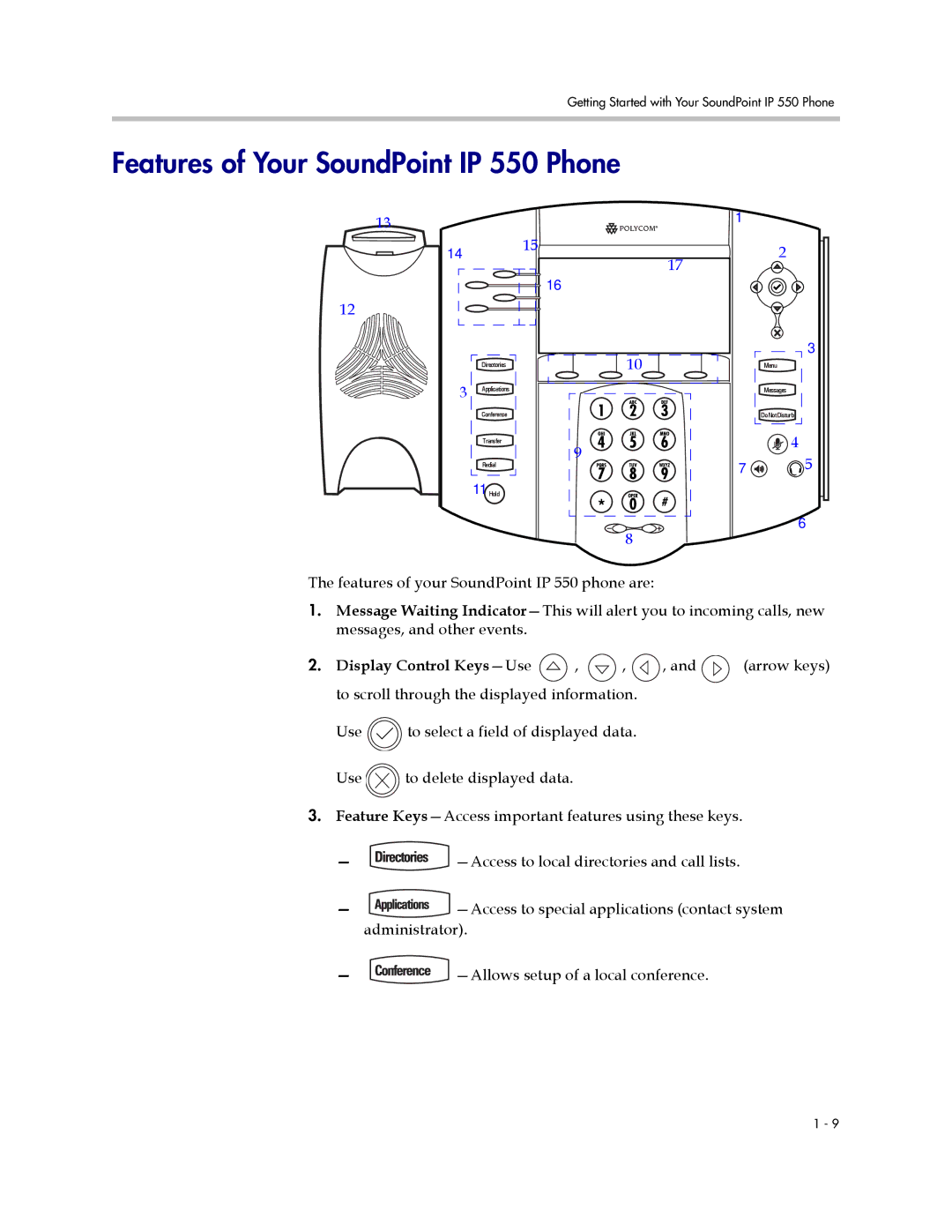Getting Started with Your SoundPoint IP 550 Phone
Features of Your SoundPoint IP 550 Phone
13
12
14 | 15 | |
17 | ||
| ||
| 16 | |
Directories | 10 | |
3 Applications |
| |
Conference |
| |
Transfer | 9 | |
Redial | ||
| ||
11 Hold |
|
8
1
2
| 3 |
| Menu |
| Messages |
| DoNotDisturb |
| 4 |
7 | 5 |
| 6 |
The features of your SoundPoint IP 550 phone are:
1.Message Waiting
2.Display Control ![]() ,
, ![]() ,
, ![]() , and
, and ![]() (arrow keys) to scroll through the displayed information.
(arrow keys) to scroll through the displayed information.
Use ![]() to select a field of displayed data.
to select a field of displayed data.
Use ![]() to delete displayed data.
to delete displayed data.
3.Feature
—![]()
—![]()
—![]()
1 - 9