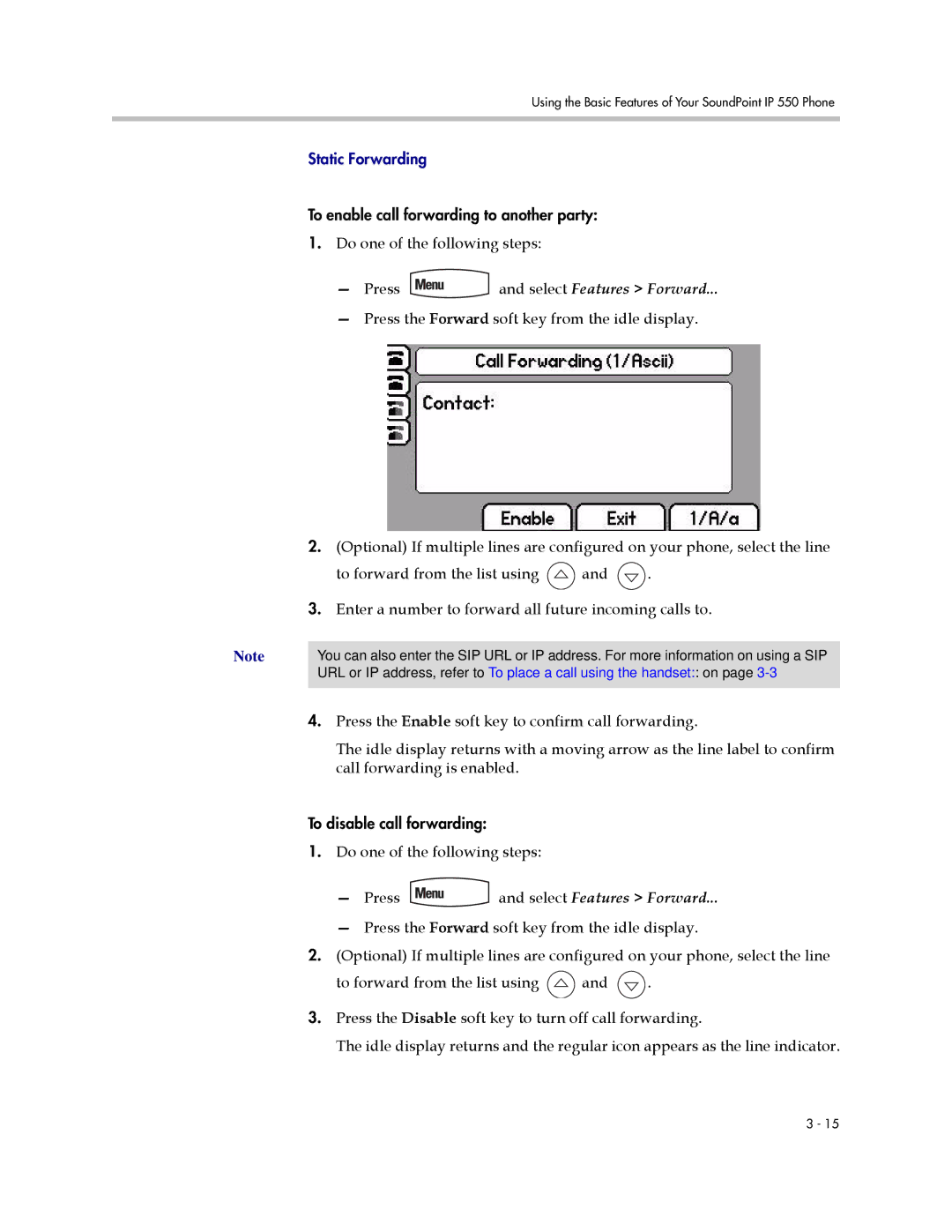Using the Basic Features of Your SoundPoint IP 550 Phone
Static Forwarding
To enable call forwarding to another party:
1.Do one of the following steps:
—Press  and select Features > Forward...
and select Features > Forward...
—Press the Forward soft key from the idle display.
2.(Optional) If multiple lines are configured on your phone, select the line
to forward from the list using ![]() and
and ![]() .
.
3.Enter a number to forward all future incoming calls to.
Note | You can also enter the SIP URL or IP address. For more information on using a SIP |
| URL or IP address, refer to To place a call using the handset:: on page |
|
|
4.Press the Enable soft key to confirm call forwarding.
The idle display returns with a moving arrow as the line label to confirm call forwarding is enabled.
To disable call forwarding:
1.Do one of the following steps:
—Press  and select Features > Forward...
and select Features > Forward...
—Press the Forward soft key from the idle display.
2.(Optional) If multiple lines are configured on your phone, select the line
to forward from the list using ![]() and
and ![]() .
.
3.Press the Disable soft key to turn off call forwarding.
The idle display returns and the regular icon appears as the line indicator.
3 - 15