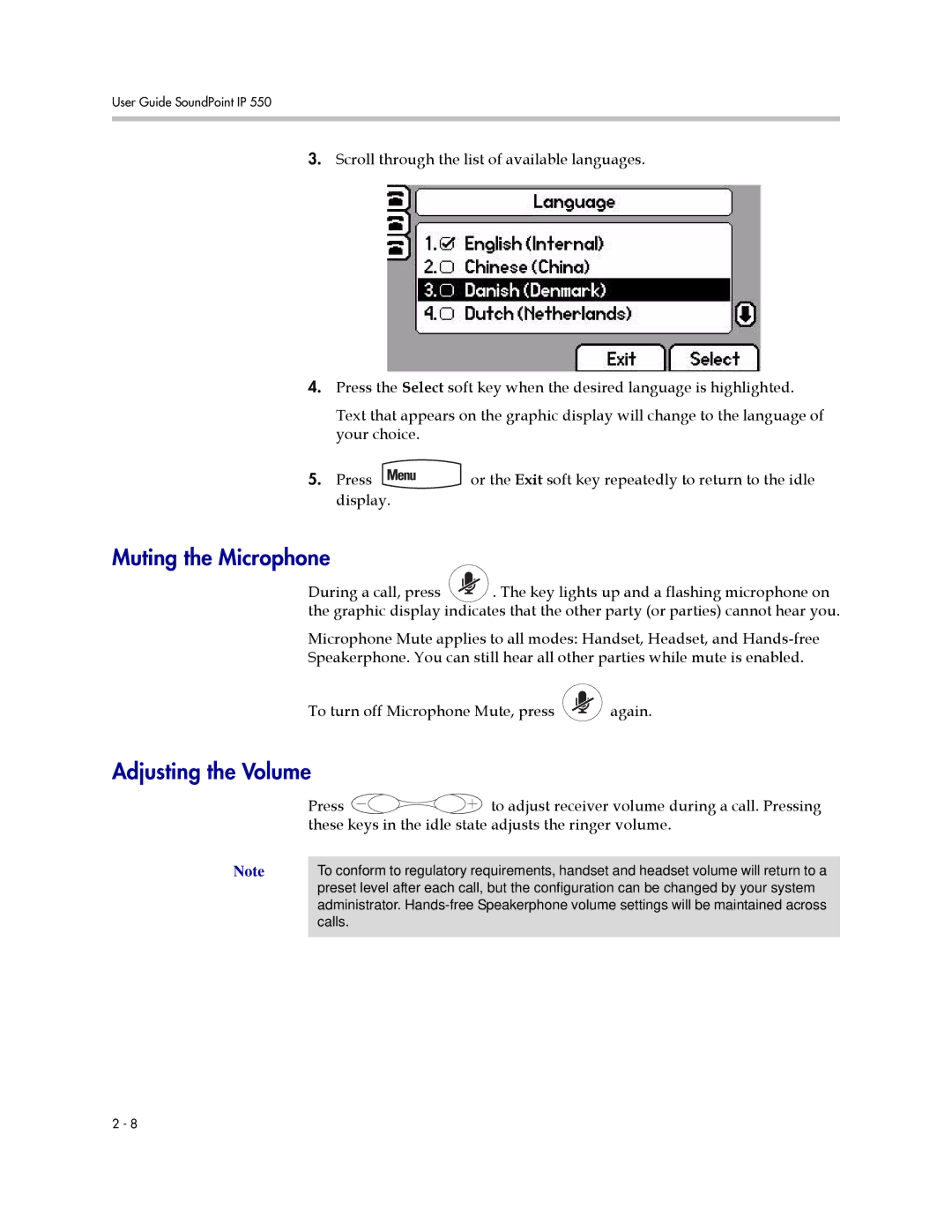User Guide SoundPoint IP 550
3.Scroll through the list of available languages.
4.Press the Select soft key when the desired language is highlighted.
Text that appears on the graphic display will change to the language of your choice.
5.Press ![]() or the Exit soft key repeatedly to return to the idle display.
or the Exit soft key repeatedly to return to the idle display.
Muting the Microphone
During a call, press ![]() . The key lights up and a flashing microphone on the graphic display indicates that the other party (or parties) cannot hear you.
. The key lights up and a flashing microphone on the graphic display indicates that the other party (or parties) cannot hear you.
Microphone Mute applies to all modes: Handset, Headset, and
To turn off Microphone Mute, press ![]() again.
again.
Adjusting the Volume
Press ![]()
![]() to adjust receiver volume during a call. Pressing these keys in the idle state adjusts the ringer volume.
to adjust receiver volume during a call. Pressing these keys in the idle state adjusts the ringer volume.
Note | To conform to regulatory requirements, handset and headset volume will return to a |
| preset level after each call, but the configuration can be changed by your system |
| administrator. |
| calls. |
|
|
2 - 8