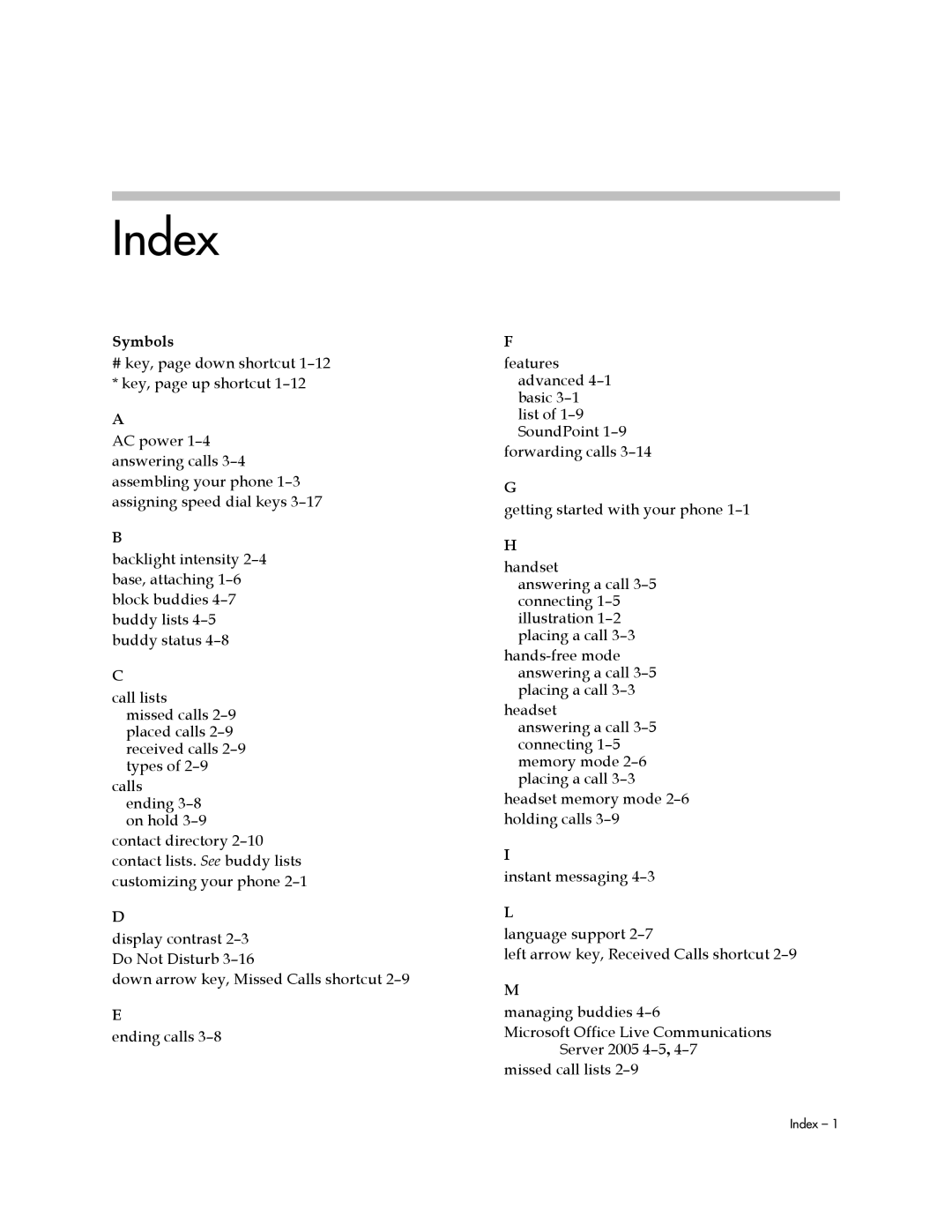Index
Symbols
#key, page down shortcut
A
AC power
B
backlight intensity
C
call lists missed calls
calls ending
contact directory
D
display contrast
down arrow key, Missed Calls shortcut
E
ending calls
F
features advanced
forwarding calls
G
getting started with your phone
H
handset answering a call
headset answering a call
headset memory mode
I
instant messaging
L
language support
left arrow key, Received Calls shortcut
M
managing buddies
Microsoft Office Live Communications Server 2005
missed call lists
Index – 1