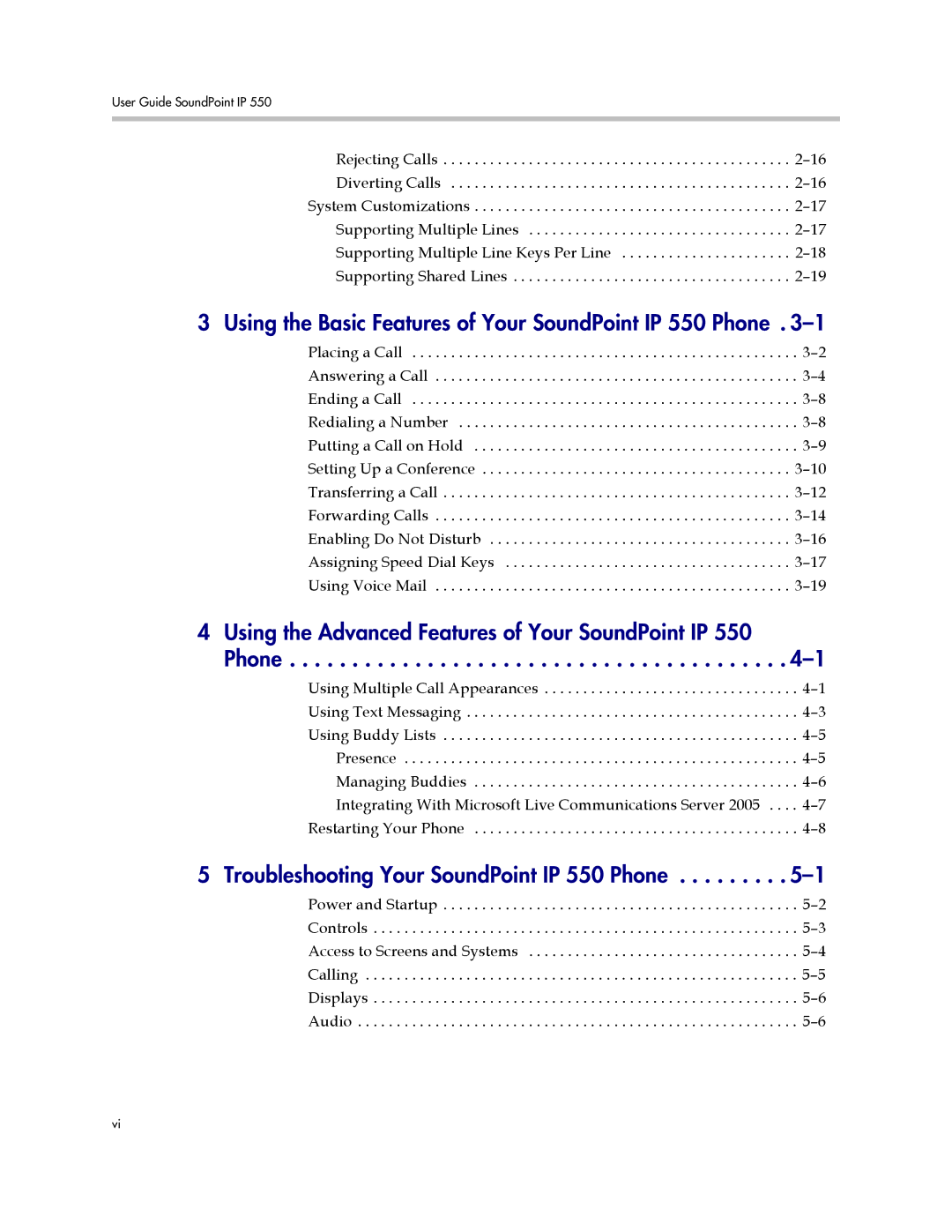User Guide SoundPoint IP 550
Rejecting Calls . . . . . . . . . . . . . . . . . . . . . . . . . . . . . . . . . . . . . . . . . . . . .
Diverting Calls . . . . . . . . . . . . . . . . . . . . . . . . . . . . . . . . . . . . . . . . . . . .
System Customizations . . . . . . . . . . . . . . . . . . . . . . . . . . . . . . . . . . . . . . . . .
Supporting Multiple Lines . . . . . . . . . . . . . . . . . . . . . . . . . . . . . . . . . .
Supporting Multiple Line Keys Per Line . . . . . . . . . . . . . . . . . . . . . .
Supporting Shared Lines . . . . . . . . . . . . . . . . . . . . . . . . . . . . . . . . . . . .
3 Using the Basic Features of Your SoundPoint IP 550 Phone . 3–1
Placing a Call | . |
Answering a Call | . |
Ending a Call | . |
Redialing a Number | . |
Putting a Call on Hold | . |
Setting Up a Conference | |
Transferring a Call | |
Forwarding Calls | |
Enabling Do Not Disturb | |
Assigning Speed Dial Keys | |
Using Voice Mail | |
4 Using the Advanced Features of Your SoundPoint IP 550 |
|
Phone |
Using Multiple Call Appearances . . . . . . . . . . . . . . . . . . . . . . . . . . . . . . . . .
Using Text Messaging . . . . . . . . . . . . . . . . . . . . . . . . . . . . . . . . . . . . . . . . . . .
Using Buddy Lists . . . . . . . . . . . . . . . . . . . . . . . . . . . . . . . . . . . . . . . . . . . . . .
Presence . . . . . . . . . . . . . . . . . . . . . . . . . . . . . . . . . . . . . . . . . . . . . . . . . . .
Managing Buddies . . . . . . . . . . . . . . . . . . . . . . . . . . . . . . . . . . . . . . . . . .
Integrating With Microsoft Live Communications Server 2005 . . . .
Restarting Your Phone . . . . . . . . . . . . . . . . . . . . . . . . . . . . . . . . . . . . . . . . . .
5 Troubleshooting Your SoundPoint IP 550 Phone . . . . . . . . . 5–1
Power and Startup . . . . . . . . . . . . . . . . . . . . . . . . . . . . . . . . . . . . . . . . . . . . . .
vi