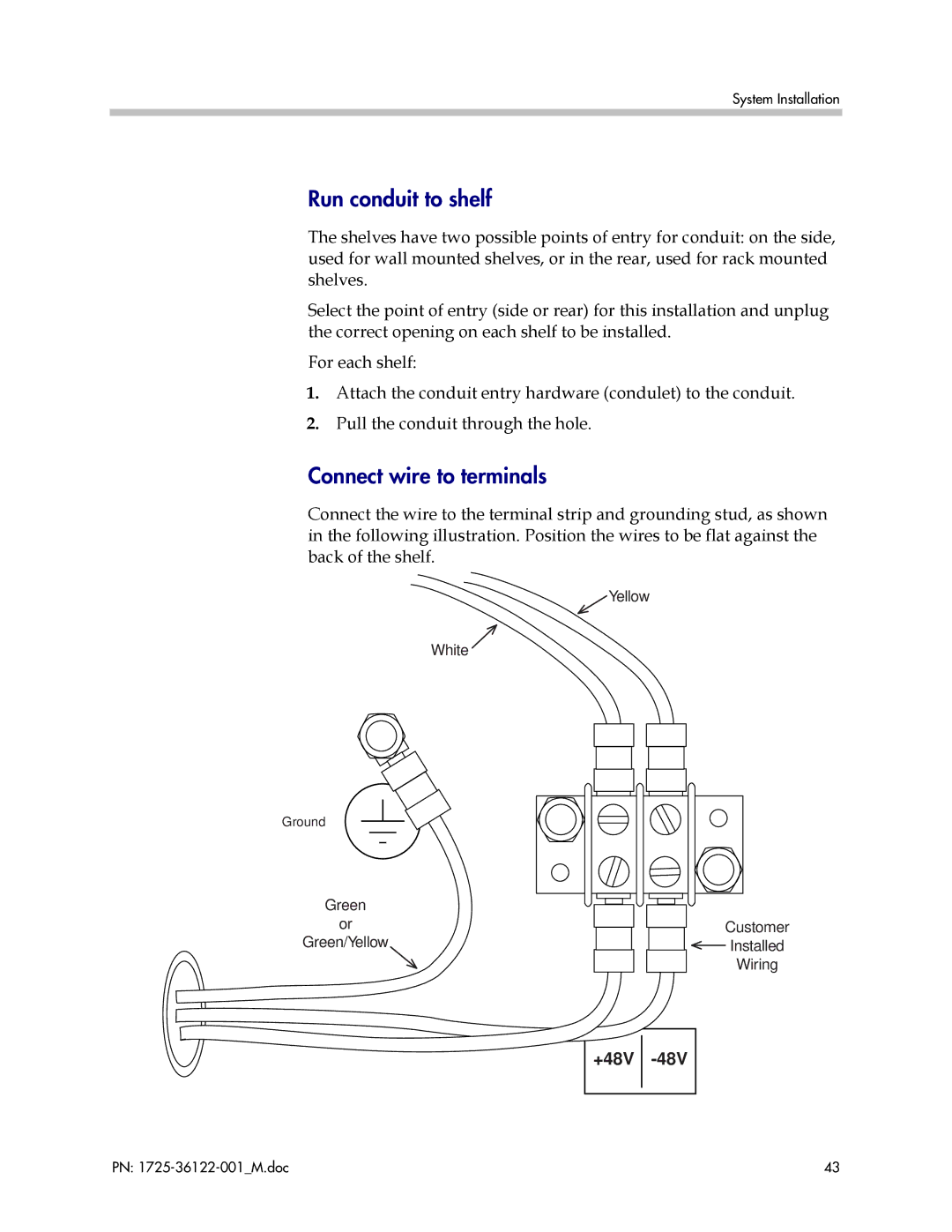System Installation
Run conduit to shelf
The shelves have two possible points of entry for conduit: on the side, used for wall mounted shelves, or in the rear, used for rack mounted shelves.
Select the point of entry (side or rear) for this installation and unplug the correct opening on each shelf to be installed.
For each shelf:
1.Attach the conduit entry hardware (condulet) to the conduit.
2.Pull the conduit through the hole.
Connect wire to terminals
Connect the wire to the terminal strip and grounding stud, as shown in the following illustration. Position the wires to be flat against the back of the shelf.
![]() Yellow
Yellow
White
Ground
Green
or
Green/Yellow
Customer
![]()
![]() Installed
Installed
Wiring
+48V -48V
PN: | 43 |