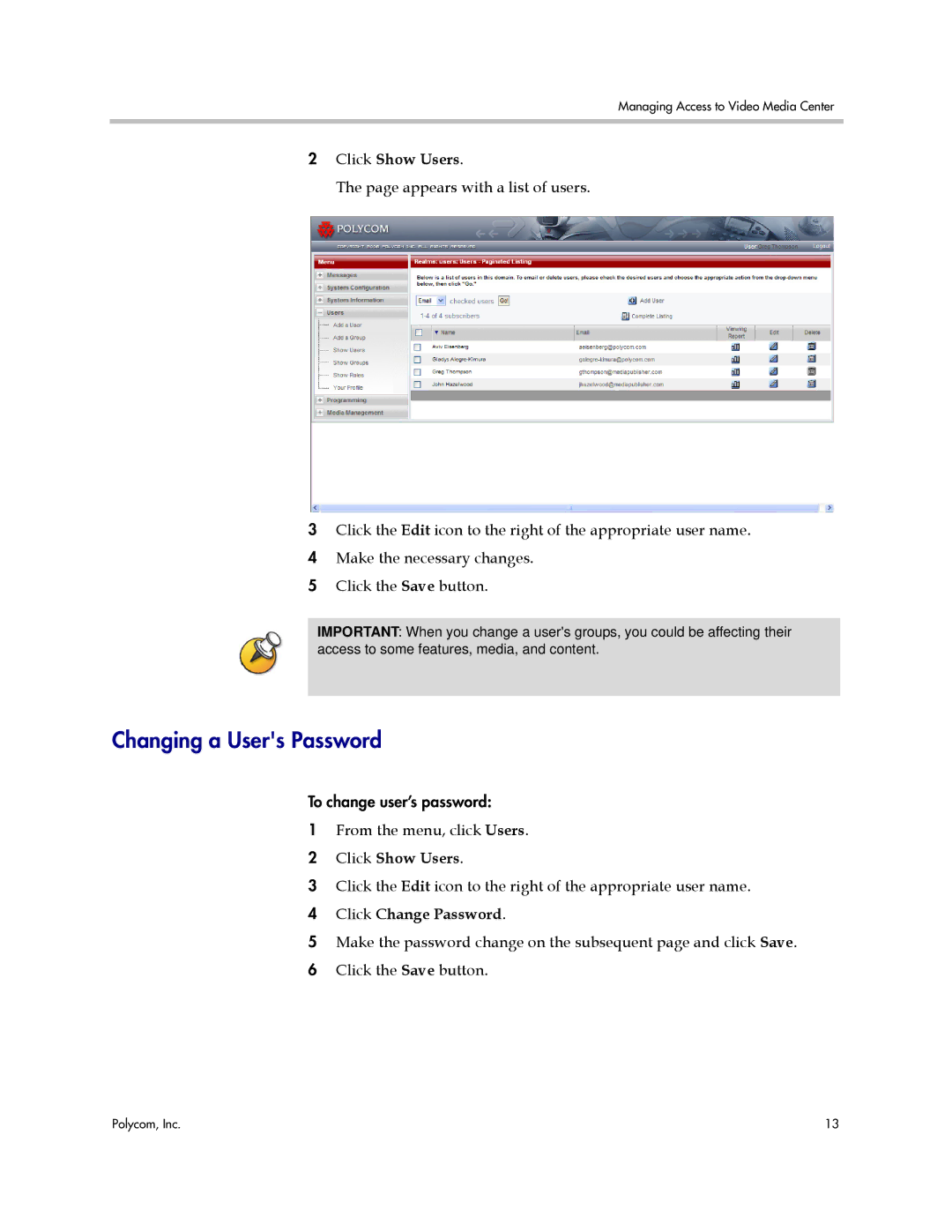Managing Access to Video Media Center
2Click Show Users.
The page appears with a list of users.
3Click the Edit icon to the right of the appropriate user name.
4 Make the necessary changes.
5 Click the Save button.
IMPORTANT: When you change a user's groups, you could be affecting their access to some features, media, and content.
Changing a User's Password
To change user’s password:
1From the menu, click Users.
2 Click Show Users.
3 Click the Edit icon to the right of the appropriate user name.
4 Click Change Password.
5 Make the password change on the subsequent page and click Save. 6 Click the Save button.
Polycom, Inc. | 13 |