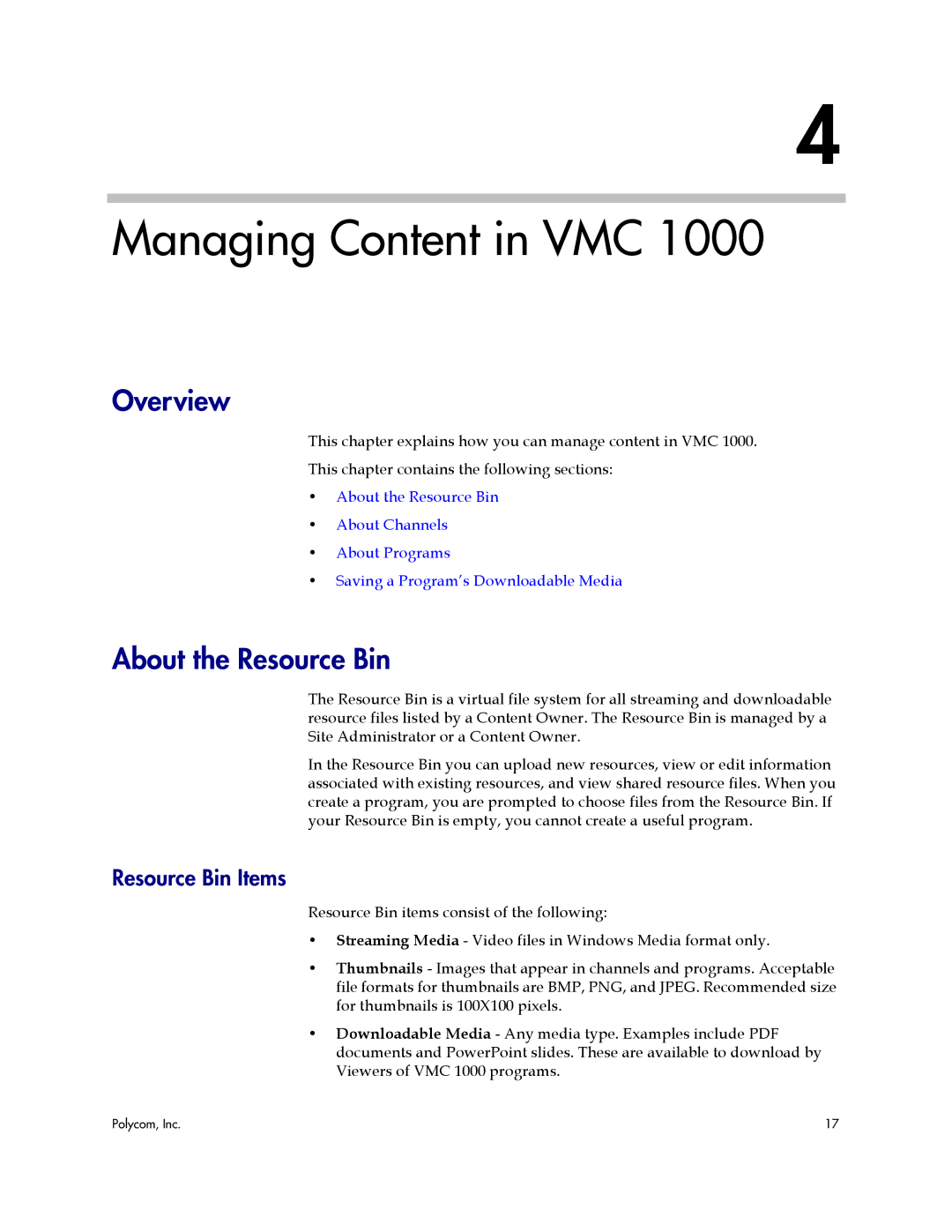4
Managing Content in VMC 1000
Overview
This chapter explains how you can manage content in VMC 1000.
This chapter contains the following sections:
•About the Resource Bin
•About Channels
•About Programs
•Saving a Program’s Downloadable Media
About the Resource Bin
The Resource Bin is a virtual file system for all streaming and downloadable resource files listed by a Content Owner. The Resource Bin is managed by a Site Administrator or a Content Owner.
In the Resource Bin you can upload new resources, view or edit information associated with existing resources, and view shared resource files. When you create a program, you are prompted to choose files from the Resource Bin. If your Resource Bin is empty, you cannot create a useful program.
Resource Bin Items
Resource Bin items consist of the following:
•Streaming Media - Video files in Windows Media format only.
•Thumbnails - Images that appear in channels and programs. Acceptable file formats for thumbnails are BMP, PNG, and JPEG. Recommended size for thumbnails is 100X100 pixels.
•Downloadable Media - Any media type. Examples include PDF documents and PowerPoint slides. These are available to download by Viewers of VMC 1000 programs.
Polycom, Inc. | 17 |