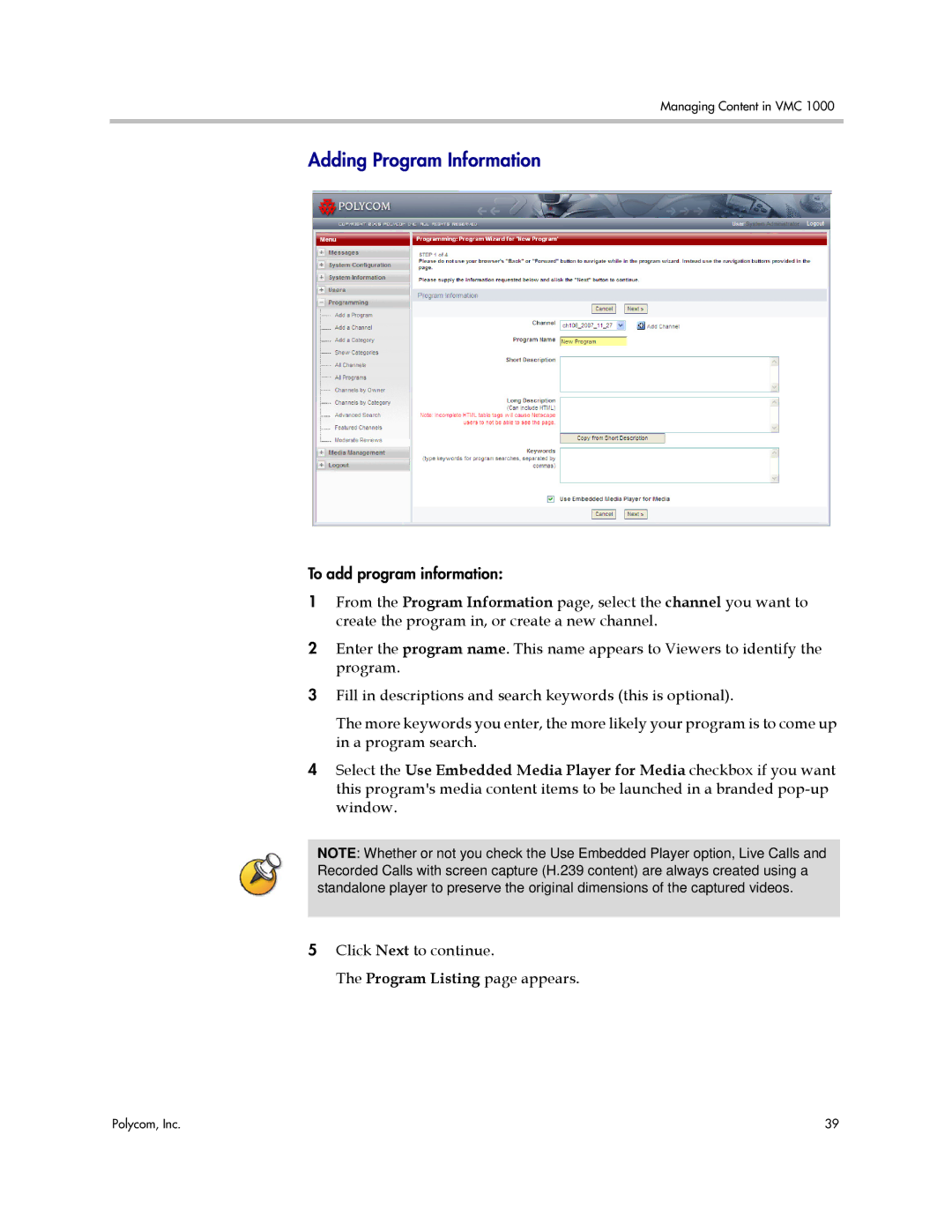Managing Content in VMC 1000
Adding Program Information
To add program information:
1From the Program Information page, select the channel you want to create the program in, or create a new channel.
2Enter the program name. This name appears to Viewers to identify the program.
3Fill in descriptions and search keywords (this is optional).
The more keywords you enter, the more likely your program is to come up in a program search.
4Select the Use Embedded Media Player for Media checkbox if you want this program's media content items to be launched in a branded
NOTE: Whether or not you check the Use Embedded Player option, Live Calls and Recorded Calls with screen capture (H.239 content) are always created using a standalone player to preserve the original dimensions of the captured videos.
5Click Next to continue.
The Program Listing page appears.
Polycom, Inc. | 39 |