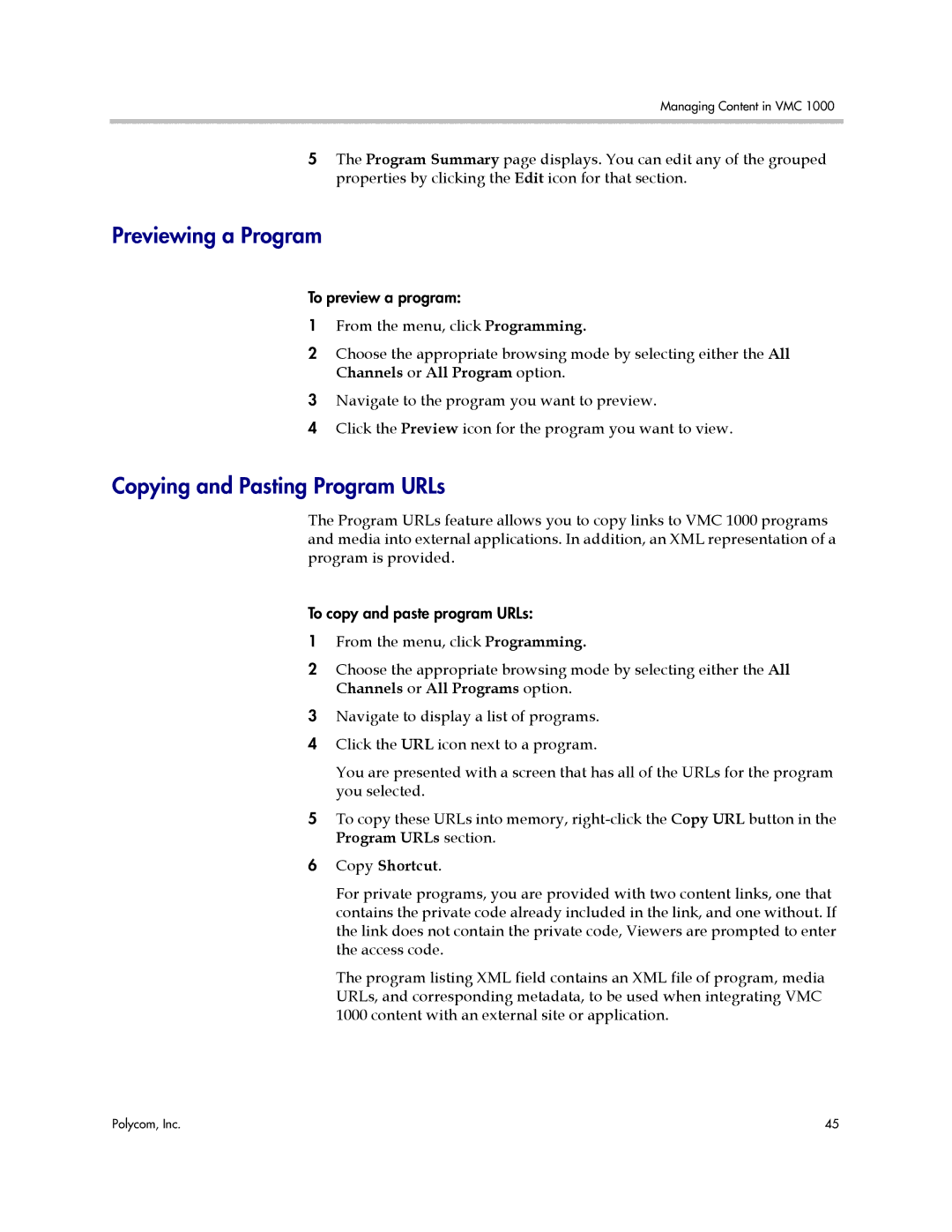Managing Content in VMC 1000
5The Program Summary page displays. You can edit any of the grouped properties by clicking the Edit icon for that section.
Previewing a Program
To preview a program:
1From the menu, click Programming.
2Choose the appropriate browsing mode by selecting either the All Channels or All Program option.
3Navigate to the program you want to preview.
4Click the Preview icon for the program you want to view.
Copying and Pasting Program URLs
The Program URLs feature allows you to copy links to VMC 1000 programs and media into external applications. In addition, an XML representation of a program is provided.
To copy and paste program URLs:
1From the menu, click Programming.
2Choose the appropriate browsing mode by selecting either the All Channels or All Programs option.
3Navigate to display a list of programs.
4 Click the URL icon next to a program.
You are presented with a screen that has all of the URLs for the program you selected.
5To copy these URLs into memory,
6Copy Shortcut.
For private programs, you are provided with two content links, one that contains the private code already included in the link, and one without. If the link does not contain the private code, Viewers are prompted to enter the access code.
The program listing XML field contains an XML file of program, media URLs, and corresponding metadata, to be used when integrating VMC 1000 content with an external site or application.
Polycom, Inc. | 45 |