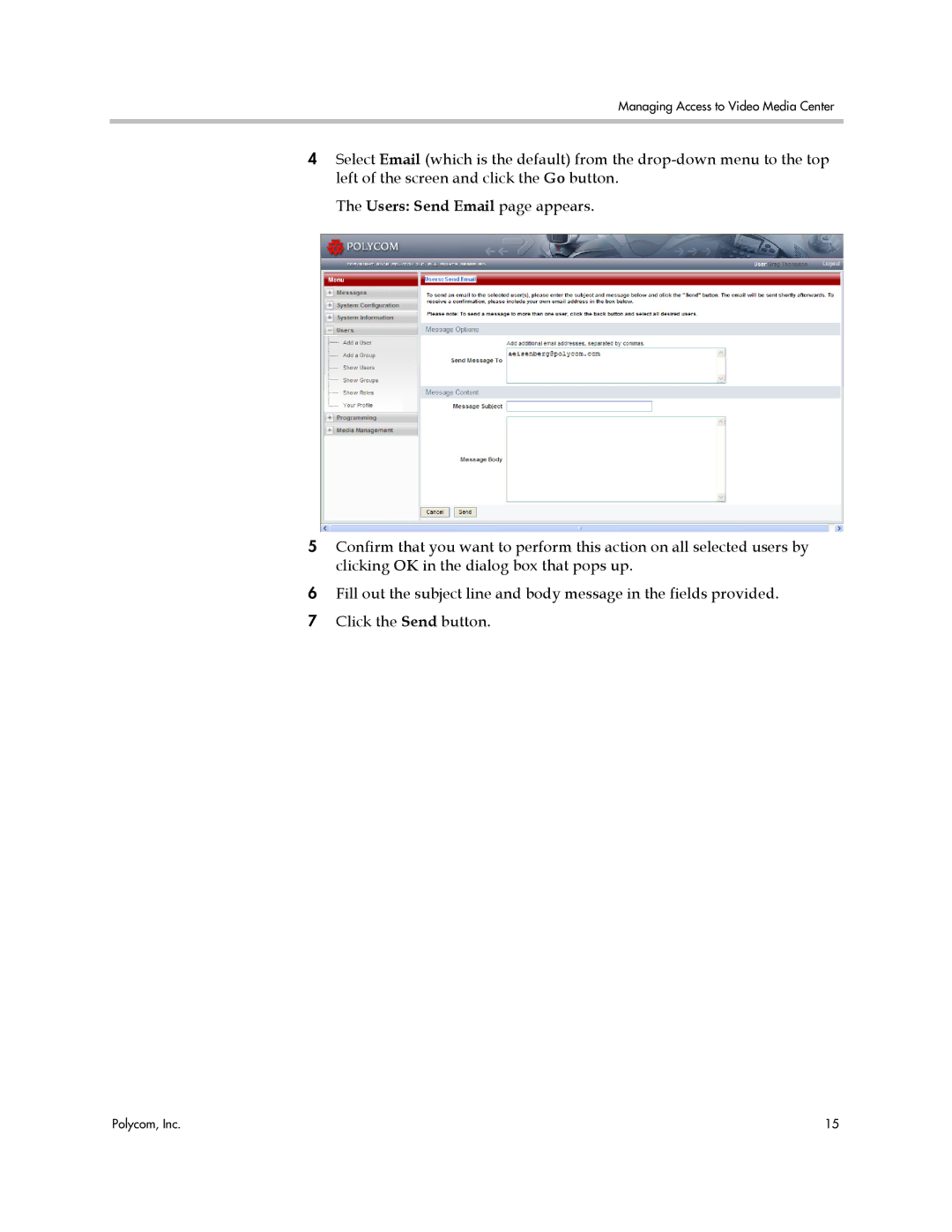Managing Access to Video Media Center
4Select Email (which is the default) from the
The Users: Send Email page appears.
5Confirm that you want to perform this action on all selected users by clicking OK in the dialog box that pops up.
6Fill out the subject line and body message in the fields provided.
7 Click the Send button.
Polycom, Inc. | 15 |