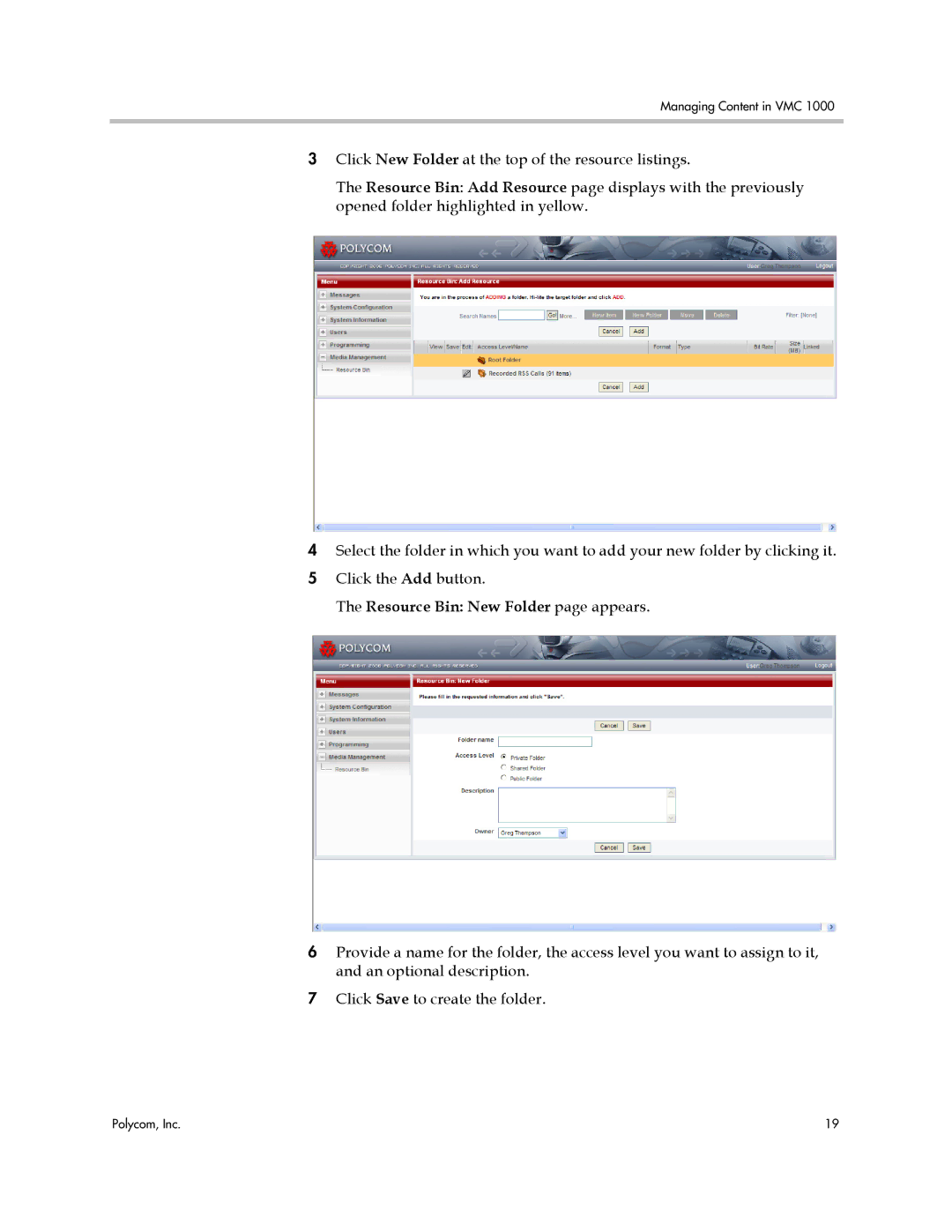Managing Content in VMC 1000
3Click New Folder at the top of the resource listings.
The Resource Bin: Add Resource page displays with the previously opened folder highlighted in yellow.
4Select the folder in which you want to add your new folder by clicking it.
5 Click the Add button.
The Resource Bin: New Folder page appears.
6Provide a name for the folder, the access level you want to assign to it, and an optional description.
7Click Save to create the folder.
Polycom, Inc. | 19 |