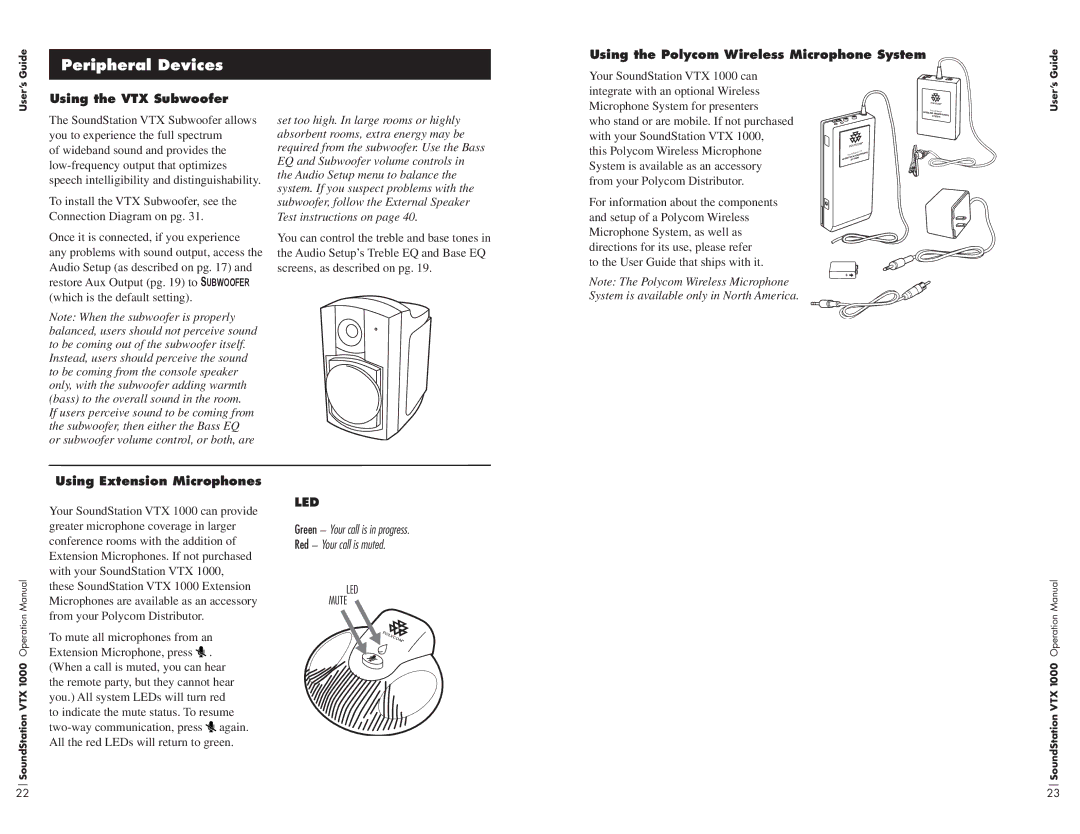Guide
Peripheral Devices
Using the Polycom Wireless Microphone System
Guide
User’s
Using the VTX Subwoofer
The SoundStation VTX Subwoofer allows you to experience the full spectrum
of wideband sound and provides the
To install the VTX Subwoofer, see the Connection Diagram on pg. 31.
Once it is connected, if you experience any problems with sound output, access the Audio Setup (as described on pg. 17) and restore Aux Output (pg. 19) to Subwoofer (which is the default setting).
Note: When the subwoofer is properly balanced, users should not perceive sound to be coming out of the subwoofer itself. Instead, users should perceive the sound to be coming from the console speaker only, with the subwoofer adding warmth (bass) to the overall sound in the room.
If users perceive sound to be coming from the subwoofer, then either the Bass EQ or subwoofer volume control, or both, are
set too high. In large rooms or highly absorbent rooms, extra energy may be required from the subwoofer. Use the Bass EQ and Subwoofer volume controls in the Audio Setup menu to balance the system. If you suspect problems with the subwoofer, follow the External Speaker Test instructions on page 40.
You can control the treble and base tones in the Audio Setup’s Treble EQ and Base EQ screens, as described on pg. 19.
Your SoundStation VTX 1000 can integrate with an optional Wireless Microphone System for presenters
who stand or are mobile. If not purchased with your SoundStation VTX 1000, this Polycom Wireless Microphone System is available as an accessory from your Polycom Distributor.
For information about the components and setup of a Polycom Wireless Microphone System, as well as directions for its use, please refer
to the User Guide that ships with it.
Note: The Polycom Wireless Microphone System is available only in North America.
Sound | Station | EX | NE | |
| ROPHO |
| ||
S MIC |
|
|
| |
WIRELESSYSTEM |
|
| ||
WIRELESSoSunMdSICtaRtion SYSTEMOPHONE
User’s
SoundStation VTX 1000 Operation Manual
Using Extension Microphones
Your SoundStation VTX 1000 can provide greater microphone coverage in larger conference rooms with the addition of Extension Microphones. If not purchased with your SoundStation VTX 1000, these SoundStation VTX 1000 Extension Microphones are available as an accessory from your Polycom Distributor.
To mute all microphones from an Extension Microphone, press ![]() . (When a call is muted, you can hear the remote party, but they cannot hear you.) All system LEDs will turn red to indicate the mute status. To resume
. (When a call is muted, you can hear the remote party, but they cannot hear you.) All system LEDs will turn red to indicate the mute status. To resume ![]() again. All the red LEDs will return to green.
again. All the red LEDs will return to green.
LED
Green – Your call is in progress. Red – Your call is muted.
LED
MUTE
SoundStation VTX 1000 Operation Manual
22 | 23 |