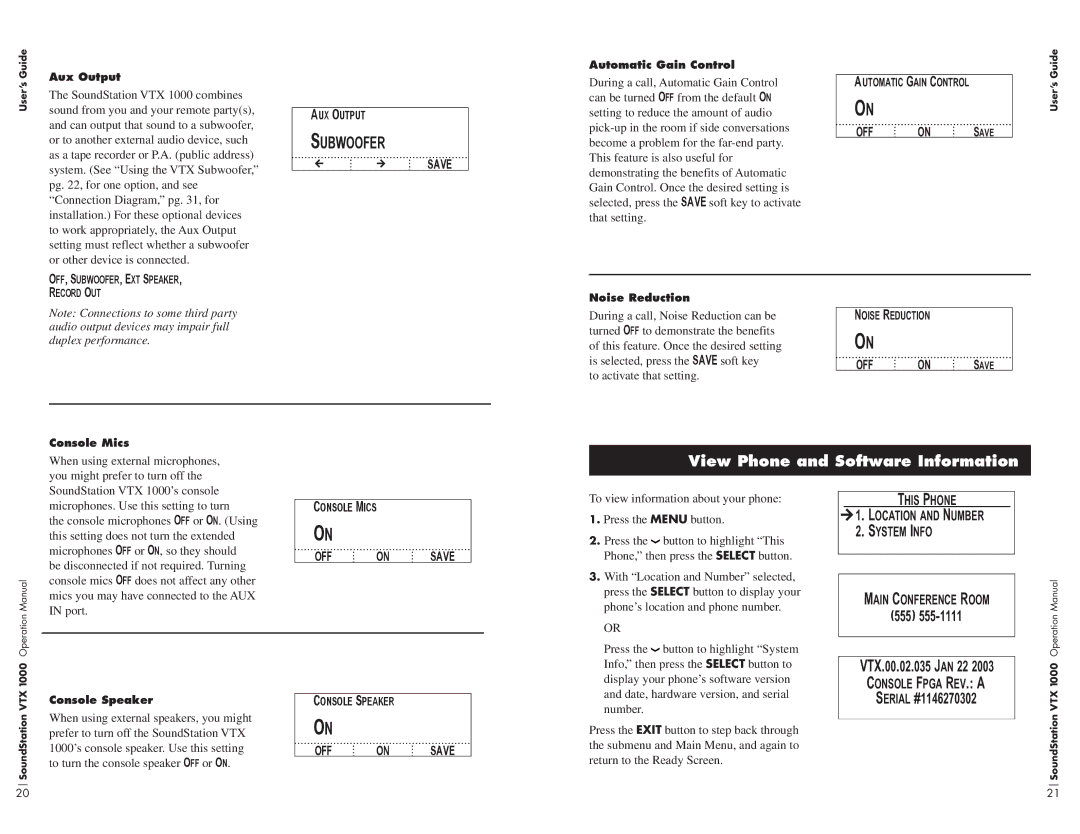Guide
Aux Output
Automatic Gain Control
During a call, Automatic Gain Control
Automatic Gain Control
Guide
User’s
The SoundStation VTX 1000 combines sound from you and your remote party(s), and can output that sound to a subwoofer, or to another external audio device, such as a tape recorder or P.A. (public address) system. (See “Using the VTX Subwoofer,” pg. 22, for one option, and see “Connection Diagram,” pg. 31, for installation.) For these optional devices to work appropriately, the Aux Output setting must reflect whether a subwoofer or other device is connected.
Off, Subwoofer, Ext Speaker,
Record Out
Note: Connections to some third party audio output devices may impair full duplex performance.
Aux Output
Subwoofer
SAVE
can be turned Off from the default On setting to reduce the amount of audio
Noise Reduction
During a call, Noise Reduction can be turned Off to demonstrate the benefits of this feature. Once the desired setting is selected, press the SAVE soft key
to activate that setting.
On
OFF ON Save
Noise Reduction
On
OFF ON Save
User’s
Console Mics
When using external microphones, you might prefer to turn off the SoundStation VTX 1000’s console microphones. Use this setting to turn
the console microphones Off or On. (Using this setting does not turn the extended microphones Off or On, so they should be disconnected if not required. Turning
Console Mics
On
OFF ON SAVE
View Phone and Software Information
To view information about your phone: |
|
| This Phone | |||
1. | Press the MENU button. |
| 1. | Location and Number |
| |
2. | System Info | |||||
2. | Press the button to highlight “This | |||||
|
|
|
| |||
| Phone,” then press the SELECT button. |
|
|
|
| |
|
|
|
|
| ||
SoundStation VTX 1000 Operation Manual
console mics Off does not affect any other mics you may have connected to the AUX IN port.
Console Speaker
When using external speakers, you might prefer to turn off the SoundStation VTX 1000’s console speaker. Use this setting to turn the console speaker Off or On.
Console Speaker
On
OFF ON SAVE
3.With “Location and Number” selected, press the SELECT button to display your phone’s location and phone number.
OR
Press the ![]() button to highlight “System Info,” then press the SELECT button to display your phone’s software version and date, hardware version, and serial number.
button to highlight “System Info,” then press the SELECT button to display your phone’s software version and date, hardware version, and serial number.
Press the EXIT button to step back through the submenu and Main Menu, and again to return to the Ready Screen.
Main Conference Room (555)
VTX.00.02.035 Jan 22 2003
Console Fpga Rev.: A
Serial #1146270302
SoundStation VTX 1000 Operation Manual
20 | 21 |